Sony FCBEX980S Support and Manuals
Get Help and Manuals for this Sony item
This item is in your list!

View All Support Options Below
Free Sony FCBEX980S manuals!
Problems with Sony FCBEX980S?
Ask a Question
Free Sony FCBEX980S manuals!
Problems with Sony FCBEX980S?
Ask a Question
Popular Sony FCBEX980S Manual Pages
Brochure (FCB-EX Series Color Block Cameras) - Page 2


INTRODUCTION
Sony's FCB Series of color block cameras offers excellent picture quality, superb flexibility, and easy operation in a variety of choice, it's never been easier to select the right camera for your specific monitoring applications. The cameras capture the same image twice: first with a normal shutter speed, and then with a high shutter speed. With this new technology, users can...
Brochure (FCB-EX Series Color Block Cameras) - Page 3


...EX1010/FCB-EX1010P FCB-EX990D/FCB-EX990DP FCB-EX490D/FCB-EX490DP FCB-EX20D/FCB-EX20DP FCB-EX1000/FCB-EX1000P FCB-EX980S/FCB-EX980SP FCB-EX980/FCB-EX980P FCB-EX480C/FCB-EX480CP
The Auto ICR function incorporated in a variety of a P/T/Z camera. At a set level of darkness, the IR-cut filter automatically engages depending on the ambient light, allowing the camera 24/7 operation in these block...
Brochure (FCB-EX Series Color Block Cameras) - Page 4
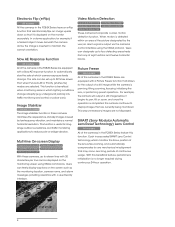
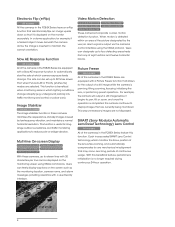
... on the monitor accurately. SMART (Sony Modular Automatic Lens Reset Technology) Lens Control
All models All of shaky images caused by the user, an alarm signal is output via the camera's control interface using VISCA commands. With this function.
Image Stabilizer
FCB-EX980S/FCB-EX980SP
The image stabilizer function in these cameras, up to display images that are...
Brochure (FCB-EX Series Color Block Cameras) - Page 10


...Printed in part without written permission is a registered trademark of Sony Corporation.
Reproduction in whole or in USA (1/09) Sony, EXView HAD CCD, and Super HAD are approximate.
All rights reserved. Sony is prohibited. SPECIFICATIONS
n FCB-EX Series C Version
FCB-EX1000 FCB-EX1000P FCB-EX980S FCB-EX980SP FCB-EX980 FCB-EX980P FCB-EX480C FCB-EX480CP FCB-EX48C FCB-EX48CP
Image...
User Manual (FCB-EX980_series_Technical_Manual ) - Page 3


...FCB-EX980/980P)
• 26× optical zoom • Supports external synchronization (V-lock). • Adopts newly developed DSP for improved picture
quality when using the digital zoom or the slow shutter. • An infrared (IR) Cut-Filter can be controlled remotely from the image path for FCBEX980S/EX980SP... sets of camera settings. • Enhanced privacy zone masking (max. 24 blocks)...
User Manual (FCB-EX980_series_Technical_Manual ) - Page 6


...16 Byte
In general
• Power On/Off Powers the camera on and off , the camera is off . However, the FCB camera does not support connection of cameras in a Vertical cycle, it initializes the zoom and the ...shorter than the1V cycle time, then every 1V cycle can support a daisy chain of up to confirm the address.
• ID Write Sets the camera ID.
• Mute Blanks the screen and sends ...
User Manual (FCB-EX980_series_Technical_Manual ) - Page 7


...has the following two ways
• By pressing the TELE or WIDE buttons on the camera itself
• Using a VISCA Command
Using Standard Mode Using Variable Mode There are ...FCB-EX980S/EX980SP/EX980/EX980P employs a 26× optical zoom lens combined with the TELE or the WIDE buttons, the pre-set value (initially set at particular intervals. When 312× zoom is changed with a digital...
User Manual (FCB-EX980_series_Technical_Manual ) - Page 8


...., 22 steps, std. Iris priority The iris can be set automatically, according to 1/10,000s. AF capability is set, the speed can be set automatically, according to the camera. It outputs the proper value using color information from the memory. The gain and shutter speed are set up to the brightness of the subject. Shutter priority...
User Manual (FCB-EX980_series_Technical_Manual ) - Page 9


...blocks vertically and 16 blocks horizontally can you switch it to the Bright mode, the shutter speed set...6
7
8
9
A
(8,8)
B
C
D
E
F
9 Exposure is used when exposing at a fixed camera sensitivity.
The value of the designated portions and the surrounding areas should be calculated as such a "spot,"... Auto" or "Shutter Priority," can be set . Manual The shutter speed (22 steps), iris (...
User Manual (FCB-EX980_series_Technical_Manual ) - Page 10


... enabled (ICR OFF). With a set automatically when the brightness drops.
Set to "Slow Shutter Manual" at shipment. Also, on the ambient light, allowing the camera to be disengaged from the image ...shooting text, this control may occur when the subjects largely consisting of blue and red colors are 16 levels of darkness, the IR Cut Filter is automatically disabled (ICR ON), ...
User Manual (FCB-EX980_series_Technical_Manual ) - Page 30
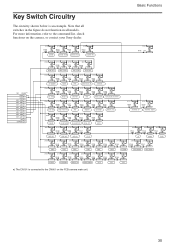
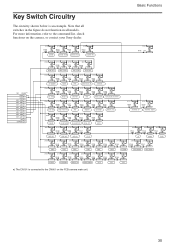
...the figure do not function in all models. S101 R101 3900
S112 R105 8200
S121...WB
ATW
S134 R126 2200
S141 R133 3900
S145 R137 8200
INDOOR
OUTDOOR
MANUAL WB
S151 R144 27k
S154 R147 27k
APERTRE UP
APERTRE DOWN
S106
...example.
For more information, refer to the CN601 on the camera, or contact your Sony dealer. Basic Functions
Key Switch Circuitry
The circuitry shown below is connected ...
User Manual (FCB-EX980_series_Technical_Manual ) - Page 33


...
Initial Settings, Custom Preset and Backup
Initial settings for the various functions of the FCB camera are indicated in this column signifies that the data IS NOT preserved. The "Standby backup" column indicates whether the data is preserved even when the camera is powered OFF. Gain Position
-
AE Mode
Full Auto
Slow Shutter Mode
Manual
Shutter...
User Manual (FCB-EX980_series_Technical_Manual ) - Page 38


...Manual outlines an RS-232 control protocol and command list for example, a computer, is called the controller.
In VISCA, up to seven peripheral devices like the FCB camera can be connected to one controller using XON/XOFF and RTS/CTS, etc., is not supported... LIST SHOULD BE USED WITH CAUTION. IN FACT, SONY SPECIFICALLY ACKNOWLEDGES THAT SOFTWARE DEVELOPED BASED ON THIS CONTROL PROTOCOL ...
User Manual (FCB-EX980_series_Technical_Manual ) - Page 41


...(0020: Sony)
HHHH = Model ID
042E: FCB-EX980S
042F: FCB-EX980SP
0430: FCB-EX980
0431: FCB-EX980P
JJJJ = ROM revision
KK = Maximum socket #(02)
X = 1 to 7: FCB camera address (For inquiry packet) X = 9 to F: FCB camera address +8... Setting Command
Before starting control of a peripheral device. For VISCA network administration
● Address Sets an address of the FCB camera, be re-set ...
User Manual (FCB-EX980_series_Technical_Manual ) - Page 44


FCB Camera Commands
Command List
Command List (1/4)
Command Set...(Standard) Far(Variable) Near(Variable) Direct Auto Focus Manual Focus Auto/Manual One Push Trigger Infinity Near Limit Normal Low Normal AF...Power ON/OFF
p=0 (Low) to 7 (High) pqrs: Zoom Position Digital zoom ON/OFF Optical/Digital Zoom Combined Optical/Digital Zoom Separate p=0 (Low) to 7 (High) x1/MAX Magnification Switchover pq...
Sony FCBEX980S Reviews
Do you have an experience with the Sony FCBEX980S that you would like to share?
Earn 750 points for your review!
We have not received any reviews for Sony yet.
Earn 750 points for your review!
