Sony DVWM2000P Support and Manuals
Get Help and Manuals for this Sony item
This item is in your list!

View All Support Options Below
Free Sony DVWM2000P manuals!
Problems with Sony DVWM2000P?
Ask a Question
Free Sony DVWM2000P manuals!
Problems with Sony DVWM2000P?
Ask a Question
Popular Sony DVWM2000P Manual Pages
Product Manual (Operation Manual 1st Edition (Revised 6)) - Page 21


... TCGSET
Y-R,B PB
OFF TC
2 Menu display
2 Time data display This displays indicators relating to frequently used function settings, such as input video signal selection and time code settings. Playback format indicator This indicator shows the current playback format.
DB: Digital Betacam format IMX: MPEG IMX format, bit rate 50 Mbps, 8 audio
channels/16 bits IMX4...
Product Manual (Operation Manual 1st Edition (Revised 6)) - Page 23


...Setting setup menu item 101 (see page 4-9. You can control the playback speed finely (a maximum of 51 steps) in the range in the following table. Playback is as follows:
• Using a Digital Betacam tape: ±50 times normal speed
• Using...the search dial. Chapter 2 Location and Function of Parts
1 SHUTTLE button To use only the SHUTTLE, JOG, and VAR buttons to select shuttle/jog/...
Product Manual (Operation Manual 1st Edition (Revised 6)) - Page 24
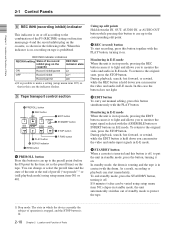
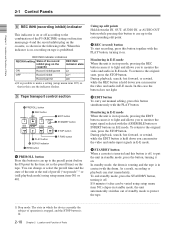
...inhibit
Lit a)
Record permit
Off
a) It is possible to make a setting (setup menu item 107) so that in this case the indicator flashes.
9... button does not light.
3 EDIT button To carry out manual editing, press this indicator is on, recording on tape is...Location and Function of Parts Monitoring in E-E mode When the unit is in stop mode" 1) or (still playback mode) using setup menu item 501)...
Product Manual (Operation Manual 1st Edition (Revised 6)) - Page 32
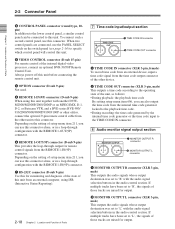
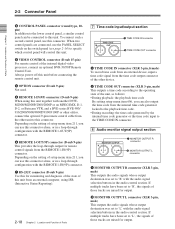
Depending on the setting of setup menu item 211, you can use this connector alone, or in a loop-through configuration with the REMOTE 1-IN(9P) connector.
7 RS-232C connector (D-sub 9-pin) Use this for monitoring and diagnosis of the state of this unit from an external computer, using this unit together with another DVWM2000/M2000P/2000/2000P or...
Product Manual (Operation Manual 1st Edition (Revised 6)) - Page 50
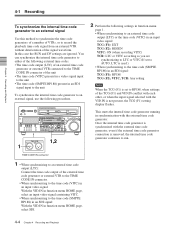
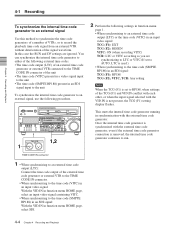
.... In this method to synchronize the time code generators of a number of VTRs, or to the time code (SMPTE RP188) in an SDI signal: With the VID.IN in synchronization with the VID.IN is removed, the internal time code generator continues to an external signal, use the following settings in function menu
page 1. • When...
Product Manual (Operation Manual 1st Edition (Revised 6)) - Page 53
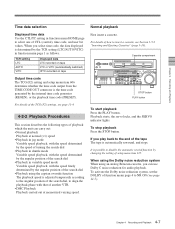
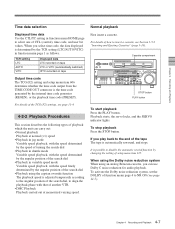
...search dial, to align the playback phase with that of another VTR. • DMC Playback Playback carried out at normal (×...code The TCG (F2) setting and setup menu item 606 determine whether the time code output from the TIME CODE OUT connector is determined by the internal time code generator (REGEN), or the playback time code (PRESET). When using the Dolby noise reduction system When using...
Product Manual (Operation Manual 1st Edition (Revised 6)) - Page 56
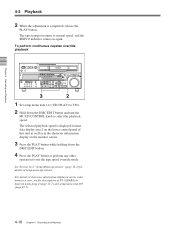
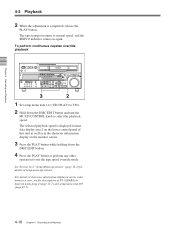
The selected playback speed is completed, release the
PLAY button.
To perform continuous capstan override playback
Z
3
2
1 Set setup menu item 111 (TSO PLAY) to TSO.
2 Hold down the
DMC EDIT button.
4 Press the PLAY button or perform any other
operation to select the ...
Product Manual (Operation Manual 1st Edition (Revised 6)) - Page 73
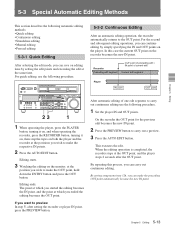
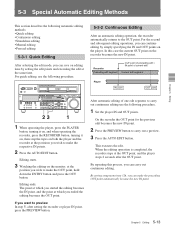
... automatic editing methods: • Quick editing • Continuous editing • Standalone editing • Manual editing • Preread editing
5-3-1 Quick Editing
After selecting the edit mode, you can save on ... time.
By setting setup menu item 326, you can make the respective IN points.
2 Press the AUTO EDIT button. For quick editing, use the following procedure.
1 Set the player IN...
Product Manual (Operation Manual 1st Edition (Revised 6)) - Page 98
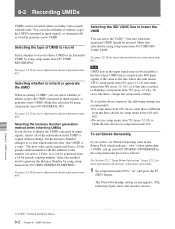
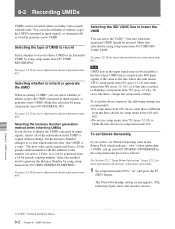
... to record a Basic UMID or an Extended UMID by using setup menu item 655 UMID RECORDING. See page 12-18 for more information about basic setup menu operations.
1 Set setup menu item 029 to blank the line chosen for setup menu items 601 and 602. • Do not use setup menu item 723 (page 12-24) to "on...
Product Manual (Operation Manual 1st Edition (Revised 6)) - Page 108


Chapter 11 Function Menu
11-1 Overview of the Function Menu
11-1-2 Using the Function Menu
To change a menu item setting To change a menu item setting, press the corresponding function button (F1 to F6) to display the desired setting in the lower part of the page buttons (V, v). • The V button selects the next page in the order...
Product Manual (Operation Manual 1st Edition (Revised 6)) - Page 110
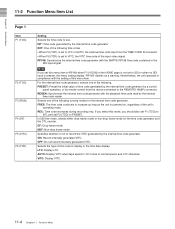
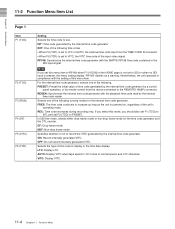
... in the
SDI input signal. Selects the type of the following time codes • When F6 (TCR) is set F2 (TCG) to use. Selects one of time code generated by the internal time code generator by a control
panel operation, or by the internal
time code reader. Chapter 11 Function Menu
11-2 Function Menu Item List
Page...
Product Manual (Operation Manual 1st Edition (Revised 6)) - Page 118
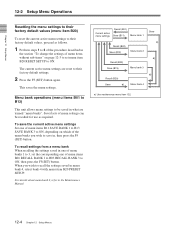
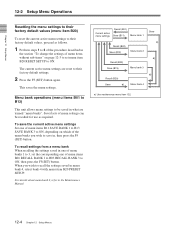
... to the Maintenance Manual. Current active menu settings
Recall (B01) Save (B11)
Menu bank 1
Recall (B02) Save (B12)
Menu bank 2
Recall (B03) Save (B13)
Menu bank 3
Recall (B20)
Save
a)
Menu bank 4
Save a)
a) a)
a) Use maintenance menu item 122.
12-4 Chapter 12 Setup Menus
Saved sets of menu banks 1 to 3, set menu item B20 RESET SETUP to ON. This...
Product Manual (Operation Manual 1st Edition (Revised 6)) - Page 120
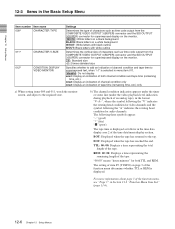
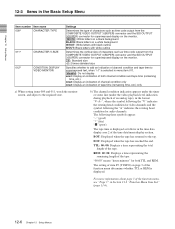
... B/OUT: Black letters with white outline
Determines the vertical size of characters such as time code output from the COMPOSITE VIDEO OUTPUT 3(SUPER) connector and the SDI OUTPUT 3(SUPER) connector...
Chapter 12 Setup Menus
12-3 Items in the Basic Setup Menu
Item number Item name
009a)
CHARACTER TYPE
011a)
CHARACTER V-SIZE
012b)
CONDITION DISPLAY VIDEO MONTOR
Settings
Determines the ...
Product Manual (Operation Manual 1st Edition (Revised 6)) - Page 121
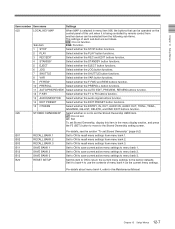
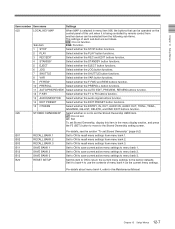
...+, TRIM-, GS-MARK, GS-LIST, DELETE, and DMC EDIT buttons function.
029
STORED OWNERSHIP Select whether or not to recall menu settings from menu bank 3. B11
SAVE BANK 1
Set to ON to save current active menu settings to the Maintenance Manual.
12-7 Chapter 12 Setup Menus For details about menu bank 4, refer to menu bank 1.
Product Manual (Operation Manual 1st Edition (Revised 6)) - Page 150
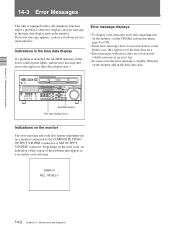
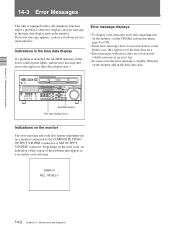
... and on the error code, an indication of the source of the problem may appear as an error log.
• In some cases the error message is detected, displays an error message in time data display area 1. Depending on the monitor.
ERROR-01 REEL TROUBLE-1
14-2 Chapter 14 Maintenance and Inspection If an error message appears, contact your Sony service representative.
Sony DVWM2000P Reviews
Do you have an experience with the Sony DVWM2000P that you would like to share?
Earn 750 points for your review!
We have not received any reviews for Sony yet.
Earn 750 points for your review!
