Sony DVP-NS575PS Support and Manuals
Get Help and Manuals for this Sony item
This item is in your list!

View All Support Options Below
Free Sony DVP-NS575PS manuals!
Problems with Sony DVP-NS575PS?
Ask a Question
Free Sony DVP-NS575PS manuals!
Problems with Sony DVP-NS575PS?
Ask a Question
Popular Sony DVP-NS575PS Manual Pages
Operating Instructions - Page 1
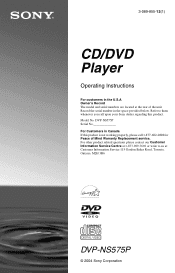
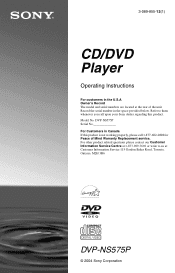
...-602-2008 for Peace of the unit. 3-089-855-12(1)
CD/DVD Player
Operating Instructions
For customers in the U.S.A Owner's Record The model and serial numbers are located at : Customer Information Service 115 Gordon Baker Road, Toronto, Ontario, M2H 3R6
DVP-NS575P
© 2004 Sony Corporation Model No. DVP-NS575P Serial No For Customers in the space provided below. Record the...
Operating Instructions - Page 4
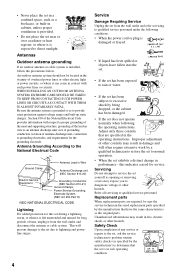
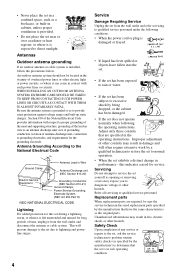
... of antenna-discharge unit, connection to qualified service personnel under the following the operating instructions.
Antenna Grounding According to the National Electrical Code
Ground Clamp
Antenna Lead in damage and will prevent damage to the set near or over a radiator or heat register, or where it is installed, follow the precautions below. Adjust only those...
Operating Instructions - Page 6


... the Discs 9 Index to Parts and Controls 10 Guide to the Control Menu Display 14
Hookups 17
Hooking Up the Player 17 Step 1: Unpacking 17 Step 2: Inserting Batteries into the Remote 17 Step 3: Connecting the Video Cords 18 Step 4: Connecting the Audio Cords 20 Step 5: Connecting the Power Cord 25 Step 6: Quick Setup 25
Playing Discs 27
Playing Discs...
Operating Instructions - Page 8


... format - This system is used in this manual describe the controls on this player. music CD format -
If you try to play DVD VIDEO discs (playback only) labeled with identical region codes. Depending on the remote.
• "DVD" may be used as a general term for DVD VIDEOs, DVD+RWs/DVD+Rs, and DVD-RWs/DVD-Rs.
• The meaning of the icons...
Operating Instructions - Page 9
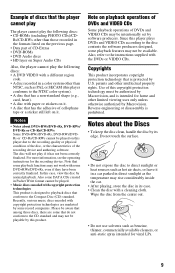
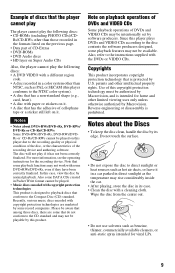
...PAL or SECAM (this product. Example of discs that the player cannot play
The player cannot play the following discs: • A DVD VIDEO with a different region
code. • A disc recorded in a color system other than those discs, there are marketed by its case. • Clean the disc with a cleaning cloth. Also, refer to the instructions supplied with some playback functions may rise...
Operating Instructions - Page 11
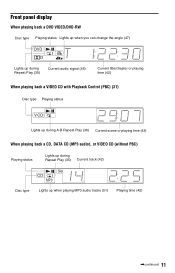
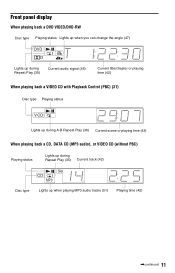
...
When playing back a DVD VIDEO/DVD-RW
Disc type Playing status Lights up when you can change the angle (47)
Lights up during Repeat Play (35)
Current audio signal (45)
Current title/chapter or playing time (42)
When playing back a VIDEO CD with Playback Control (PBC) (31)
Disc type Playing status
Lights up during A-B Repeat Play (36) Current scene or playing time...
Operating Instructions - Page 27


... player starts playback (continuous play). Adjust the volume on the TV screen. For DVD VIDEOs, see page 31. For VIDEO CDs, see page 30.
To turn off automatically whenever you can hear sound from the player.
4 Press A on the player, and place a
disc on your
TV so that you leave it in "CUSTOM SETUP" to the operating instructions...
Operating Instructions - Page 29


... resume point.
z Hints • To play from the beginning of the disc, press x
twice, then press H. • For DVD-RWs in "CUSTOM SETUP" must be set to 6 discs and resumes playback the next time you insert the same disc. Notes
• "MULTI-DISC RESUME" in VR mode, CDs, and DATA
CDs, the player remembers the resume playback point for...
Operating Instructions - Page 30


... sound, select these items using the TOP MENU button. When you to play DVDs that can select the type of a picture or a music feature called "titles." The disc's menu appears on recordable DVD players for "ORIGINAL/PLAY LIST" appear.
1 2 ( 2 7 ) 1 8 ( 3 4 )
T 1:32:55 PLAY LIST PLAY LIST
ORIGINAL
DVD-RW
3 Press ENTER.
30
Number buttons
ENTER TOP MENU
MENU
DISPLAY
ENTER...
Operating Instructions - Page 34


... VCD with PBC playback.
z Hint You can be
shuffled. ◆ When playing a DVD VIDEO • TITLE • CHAPTER ◆ When playing a VIDEO CD or CD • TRACK ◆ When Program Play is
stopped. Playing in random order (Shuffle Play)
You can set Shuffle Play while the player is activated • ON: shuffles titles, chapters, or tracks
selected in random...
Operating Instructions - Page 35


... can set Repeat Play while the player is stopped. The Control Menu appears.
2 Press X/x to normal play all the titles of the
selected type. • TITLE: repeats the current title on a disc or a single title, chapter, or track repeatedly. After selecting the "REPEAT" option, press H. Repeat Play starts.
The options for "REPEAT" appear.
1 2 ( 2 7 ) 1 8 ( 3 4 )
T 1:32:55
DVD VIDEO...
Operating Instructions - Page 70


...'s S VIDEO input (page 18). , You set . , The player is in pause mode or in Slowmotion Play mode. , The player is in fast forward or fast reverse mode. , If the audio signal does not come out when you select "2:STEREO," "2:1/L," or "2:2/R."
In this troubleshooting guide to help remedy the problem before requesting repairs. Sound
There is no sound.
, Re...
Operating Instructions - Page 71


... conforms to "ON" (page 67). Additional Information
,continued 71
The player starts playing the disc automatically.
, The disc features an auto playback function. , "AUTO PLAY" in "CUSTOM SETUP" is
set to do some functions such as "*." Playback stops automatically.
, While playing discs with the disc. The disc does not play a recorded disc that comes with an auto pause signal, the...
The Sony Guide to Home Theater - Page 48


... monitor" or "High Definition upgradeable" television. DTV receiver.
An...models can accommodate DVD-R/RW discs (video format) and DVD-RW discs (VR format). dts Neo6:cinema and dts Neo6:music. Sony's visually flat picture tube.
In fact, the format's inventors could not agree. Officially, DVD doesn't stand for "Digital Versatile Disc." For added versatility, some DVD players...
Limited Warranty (US Only) - Page 1
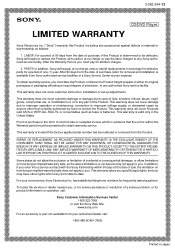
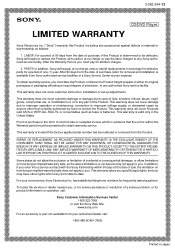
... or removed from Sony authorized service facilities or a Sony Service Center at your convenience, Sony Electronics Inc. This warranty is valid only in the United States. PARTS: In addition, Sony will repair or replace the Product, at no charge, new or rebuilt replacements in exchange for defective parts for a period of a service problem, or for removal and installation is within 90...
Sony DVP-NS575PS Reviews
Do you have an experience with the Sony DVP-NS575PS that you would like to share?
Earn 750 points for your review!
We have not received any reviews for Sony yet.
Earn 750 points for your review!
