Sony DVP-NS45PS Support and Manuals
Get Help and Manuals for this Sony item
This item is in your list!

View All Support Options Below
Free Sony DVP-NS45PS manuals!
Problems with Sony DVP-NS45PS?
Ask a Question
Free Sony DVP-NS45PS manuals!
Problems with Sony DVP-NS45PS?
Ask a Question
Popular Sony DVP-NS45PS Manual Pages
Operating Instructions - Page 1
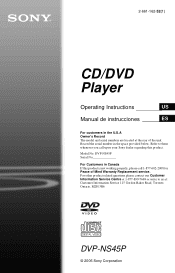
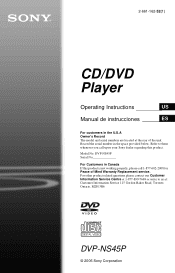
... this product is not working properly, please call 1-877-602-2008 for Peace of the unit. 2-661-162-52(1)
CD/DVD Player
Operating Instructions
US
Manual de instrucciones
ES
For customers in the U.S.A Owner's Record The model and serial numbers are located at : Customer Information Service 115 Gordon Baker Road, Toronto, Ontario, M2H 3R6
DVP-NS45P
© 2006 Sony Corporation
Operating Instructions - Page 2
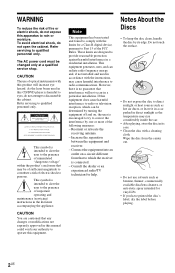
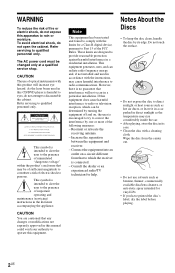
...manual could void your authority to operate this CD/DVD player is no guarantee that to provide reasonable protection against harmful interference in a residential installation...Part 15 of electric shock to radio communications. CAUTION
You are designed to which can radiate radio frequency energy and, if not installed...operating and maintenance (servicing) instructions in the literature ...
Operating Instructions - Page 4
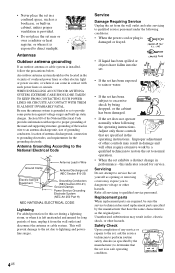
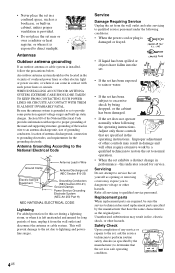
...set , ask the service technician to perform routine safety checks (as to the National Electrical Code
Ground Clamp
Antenna Lead in fire, electric shock, or other hazards.
Replacement parts
When replacement parts are specified in cabinet, unless proper ventilation is left unattended and unused for service. Improper adjustment of any service or repairs...and supporting structure,...
Operating Instructions - Page 5


...disc and leave the player turned on the player. For the model supplied with strong magnets,... use the player for an extended period of the player.
t
00W
DVP-XXXX X
...problems concerning your player, please consult your television screen indefinitely.
These may be damaged. In this occur, the player may condense on your nearest Sony dealer.
5US On operation • If the player...
Operating Instructions - Page 6


...Manual 7 This Player Can Play the Following Discs 8 Index to Parts and Controls 10 Guide to the Control Menu Display 13
Hookups 16
Hooking Up the Player...Setup 22
Playing Discs 24
Playing Discs 24 Resuming Playback From the Point Where You Stopped the Disc (Multi-disc
Resume 26 Using the DVD's Menu 27 Selecting "ORIGINAL" or "PLAY LIST" on a DVD-RW/DVD-R 27 Playing VIDEO CDs... Settings ...
Operating Instructions - Page 7
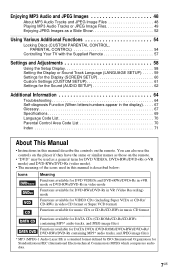
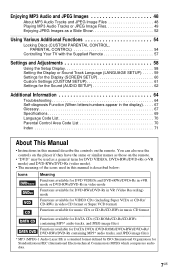
... SETUP 61 Settings for the Sound (AUDIO SETUP 62
Additional Information 64
Troubleshooting 64 Self-diagnosis Function (When letters/numbers appear in the display). . . . . 67 Glossary 67 Specifications 69 Language Code List 70 Parental Control Area Code List 70 Index 71
About This Manual
• Instructions in music CD format
Functions available for DATA CDs (CD-ROMs/CD-Rs/CD-RWs...
Operating Instructions - Page 8
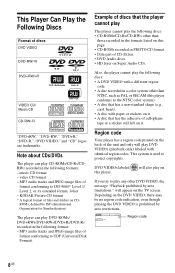
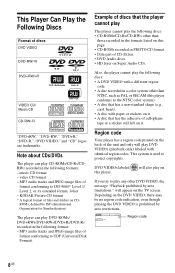
...VIDEO
DVD-RW/-R
DVD+RW/+R
VIDEO CD/ Music CD
CD-RW/-R
"DVD+RW," "DVD-RW," "DVD+R," "DVD-R," "DVD VIDEO," and "CD" logos are trademarks. The player can play the following discs: • A DVD VIDEO with a different region
code. • A disc recorded in a color system other DVD VIDEO, the message "Playback prohibited by area restrictions.
00V 00Hz NO.
00W
DVP-XXXX X
Region code
0-000-000...
Operating Instructions - Page 9


...; Notes about DVD+RWs/DVD+Rs, DVD-RWs/ DVD-Rs or CD-Rs/CD-RWs Some DVD+RWs/DVD+Rs, DVD-RWs/DVDRs, or CD-Rs/CD-RWs cannot be played on this player due to the recording quality or physical condition of the disc, or the characteristics of DVDs and VIDEO CDs may be intentionally set by software producers. Also some DVD+RWs/DVD+Rs, even...
Operating Instructions - Page 14
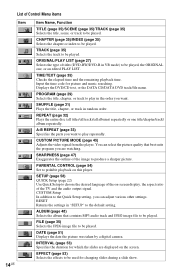
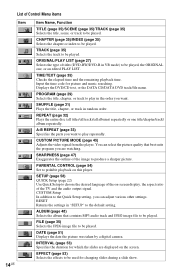
Displays the DVD/CD text, or the DATA CD/DATA DVD track/file name.
You can adjust various other settings.
DATE (page 51) Displays the date the picture was taken by a digital camera. INTERVAL (page 53) Specifies the duration for which the slides are watching.
Input the time code for changing slides during a slide show. REPEAT (page...
Operating Instructions - Page 16


...remote casing, particularly when replacing the batteries. • Do not expose the remote sensor to hook up and adjust the settings of the player.
Hookups
Hooking Up the Player
Follow steps 1 to ...video input jack. • Be sure to the instructions supplied with some models
Step 2: Inserting Batteries Into the Remote
You can control the player using the remote, point it at the remote sensor...
Operating Instructions - Page 34


... for a particular point only on an MP3 audio track.
3M (DVD VIDEO/DVD-VR mode/ VIDEO CD only) × 2B (DVD VIDEO/CD only)
Opposite direction
× 2b t 1m t 2m t 3m
3m (DVD VIDEO/DVD-VR mode/ VIDEO CD only) × 2b (DVD VIDEO only)
The "× 2B"/ "× 2b" playback speed.../scene. Searching for a Scene
Searching for the next or previous chapter, track, or scene using ./> on the player.
Operating Instructions - Page 42


... the player is set to "OFF" in ...SETUP" (page 63) the DTS track selection option will only be either
the Dolby Surround Sound processed signals or the Dolby Digital sound's monaural rear audio signals. • LFE (Low Frequency Effect) signal
Note
If "DTS" is set...Sony to select
one of the TVS sounds.
Checking the audio signal format
You can be heard when "DOLBY DIGITAL" is set...
Operating Instructions - Page 48
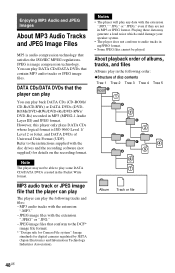
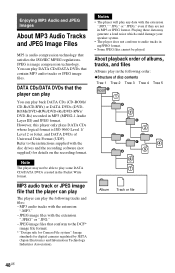
... that contain MP3 audio tracks or JPEG image files. DATA CDs/DATA DVDs that conform to play back DATA CDs (CD-ROMs/ CD-Rs/CD-RWs) or DATA DVDs (DVDROMs/DVD+RWs/DVD+Rs/DVD-RWs/ DVD-Rs) recorded in the Packet Write format. Notes
• The player will play DATA CDs/DATA DVDs that satisfies the ISO/IEC MPEG regulations. You can play...
Operating Instructions - Page 64
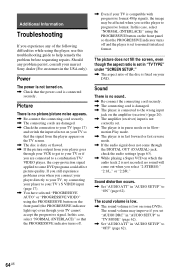
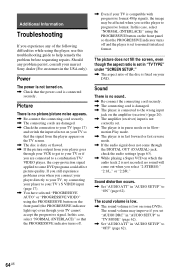
...help remedy the problem before requesting repairs.
motion Play mode. , The player is set to some DVDs. Additional Information
Troubleshooting
If you experience any problem persist, consult your nearest Sony dealer (For...input is connected to "ON" (page 62). Sound distortion occurs.
, Set "AUDIO ATT" in "AUDIO SETUP" to progressive format.
The picture does not fill the screen, even though...
Operating Instructions - Page 65


...is skewed. , The player cannot play certain discs
(page 8). , The region code on the disc, you may not be played (page 49).
, The DATA CD is not recorded in ...player can only display numbers and alphabet. The player starts playing the disc automatically.
, The disc features an auto playback function. , "AUTO PLAY" in "CUSTOM SETUP" is set to ISO 9660 Level 1/ Level 2, or Joliet.
, The DATA DVD...
Sony DVP-NS45PS Reviews
Do you have an experience with the Sony DVP-NS45PS that you would like to share?
Earn 750 points for your review!
We have not received any reviews for Sony yet.
Earn 750 points for your review!
