Sony DVP-NS415 Support and Manuals
Get Help and Manuals for this Sony item
This item is in your list!

View All Support Options Below
Free Sony DVP-NS415 manuals!
Problems with Sony DVP-NS415?
Ask a Question
Free Sony DVP-NS415 manuals!
Problems with Sony DVP-NS415?
Ask a Question
Popular Sony DVP-NS415 Manual Pages
Limited Warranty (US Only) - Page 1
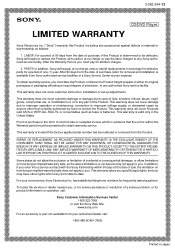
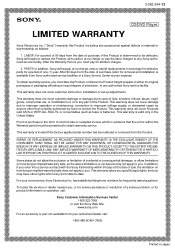
... an equal degree of purchase, if this Product (including any authorized Sony service facility. REPAIR OR REPLACEMENT AS PROVIDED UNDER THIS WARRANTY IS THE EXCLUSIVE REMEDY OF THE CONSUMER. This warranty gives you specific legal rights, and you , or for service assistance or resolution of a service problem, or for a period of sale, the limitation on how long an...
Operating Instructions - Page 2


... BLADE OF PLUG TO WIDE SLOT, FULLY INSERT.
2
For customers in a residential installation.
DVP-NS315 DVP-NS415
Serial No
CAUTION
You are designed to qualified personnel only. These limits are cautioned that any change or modifications not expressly approved in accordance with the instructions, may be determined by one or more of the unit. Reorient or...
Operating Instructions - Page 5


... ENHANCER)
(DVP-NS415 only 50
Using Various Additional Functions 51
Locking Discs (CUSTOM PARENTAL CONTROL, PARENTAL CONTROL 51
Controlling Your TV with the Supplied Remote 55
Settings and Adjustments 57
Using the Setup Display 57 Setting the Display or Sound Track Language (LANGUAGE SETUP) . . . . . 58 Settings for the Display (SCREEN SETUP 59 Custom Settings (CUSTOM SETUP 60 Settings for...
Operating Instructions - Page 6


... the unit and only will play DVD VIDEO discs (playback only) labeled with a different region code.
6 DVP-NS415 is the model used for example, "DVP-NS415 only."
• Instructions in this manual describe the controls on the remote.
• The meaning of the icons used to play any other than those on the remote.
Region code
Your player has a region code printed on CDROMs, defined by...
Operating Instructions - Page 8


... (9) E (remote sensor) (15)
F Playback Dial (DVP-NS315) (28) (30)
Multi-mode Playback Dial (DVP-
NS415 only) (30) H x (stop) button (28) I X (pause) button (28) J SURROUND button (44) K PICTURE MODE button (49)
8
Index to Parts and Controls
For more information, refer to the pages indicated in
standby mode. NS415) (28) (30) G MODE CHANGE button (DVP- Front panel
DVP-NS315
DVP-NS415...
Operating Instructions - Page 28


... mode, press O RETURN, ENTER, and then [/1 on the player or the remote does not work while the Child Lock is set "DTS" to "ON" in "AUDIO SETUP" (page 62). Additional operations
DVP-NS315
DVP-NS415
To
Operation
Replay the previous Press REPLAY scene (DVD only)
* Operable when the MODE CHANGE indicator lights up in standby mode, press O RETURN, ENTER...
Operating Instructions - Page 44


... produce surround sound for home use using just a stereo TV. TV Virtual Surround Settings (TVS)
When you connect a stereo TV or 2 front speakers, TVS (TV Virtual Surround) lets you set to "OFF" in "AUDIO SETUP" to "D-PCM") (page 62)
DVP-NS315
DVP-NS415
SUR
ENTER
DISPLAY
1 Press DISPLAY twice during
playback. The following Control Bar appears.
44
Operating Instructions - Page 55


... power switch of your Sony TV with the supplied remote.
You can control your password, re-enter it
using X/
x to select the digit, followed by C/c to move the cursor, then press ENTER. By pressing TV [/1 VOL +/-
Controlling Your TV with the Supplied Remote
You can also use the number buttons to enter your password (DVP-NS415 only).
6 To confirm...
Operating Instructions - Page 56


... 11 18 07 15
Notes
• If you enter a new code number, the code number previously entered will be reset to select your TV's manufacturer's code (see the table below).
2 Release TV [/1. Set the appropriate code number again.
56
Controlling other TVs with the remote (DVP-NS415 only)
You can control the sound level, input source, and power switch of the...
Operating Instructions - Page 57


...
5 Select an item using the Setup Display, you can also set a language for the selected item appear. Note
Playback settings stored in stop mode. DVP-NS315
DVP-NS415
ENTER
DISPLAY
1 Press DISPLAY when the player is selected. The options for the subtitles and the Setup Display, among other things. Settings and Adjustments
Using the Setup Display
By using X/x, then
press...
Operating Instructions - Page 58


..., select "YES" and press ENTER to reset the settings (it takes a few seconds to complete), or select "NO" and press ENTER to return to the Control Bar.
Note
When you select a language in Step 3, you to enter the digits (DVP-NS415 only). Follow from "Language Code List" on the DVD. Select "LANGUAGE SETUP" in Step 3. To use the...
Operating Instructions - Page 63


... region code on the TV screen. , The disc is no picture from your player goes through the DIGITAL OUT (OPTICAL or COAXIAL) jack, check the audio settings (page 61). Sound
There is dirty or flawed. , If the picture output from your VCR connected to the LINE IN jacks.
, The DVD player must be in "AUDIO SETUP" to...
Dimensions Diagram - Page 1


...; Park Ridge, New Jersey 07656 • FAX (201) 986 3062 • b2b.sel.sony.com
Features and specifications subject to change without notice. • Non-metric weights and measurements are approximate.
DVP-NS415
RMT-D141A MULTI BRAND TV REMOTE
DESCRIPTION:
DVD
DIMENSIONS
PLAYER
(WHD): 16 7/8 " x 2 1/2 " x 10 1/8"
WEIGHT:
8lbs 8oz
POWER
REQUIREMENTS:120V AC
POWER
60Hz
CONSUMPTION...
Marketing Specifications - Page 1


... Setup • Advanced Smooth Scan • Dolby Digital® & dts® Multi-
Slim Design, under 2.5" • New!
Mode: Standard, Dynamic, Wide, and Night)
Convenience Features
• Quick Set Up • Control Bar • Child Lock (Tray Lock) • Simple Screen Saver • Background Graphics • Custom Parental Lock (40
Discs) Product Information
DVP-NS415
DVD player...
Marketing Specifications - Page 2


...Accessories
Supplied Accessories
• Instruction Manual • AV Cable • 4 Column Multi Brand TV
Remote • AA Battery x 2
Weights & Measures
• Dimensions (W x H x D): 17" x 2.4" x 10"
• Weight: 5.06 lbs. • Box Dimensions (W x H x D):
19.7" x 6.22" x 15.1" • Box Weight: 8.8 lbs.
Smart! Product Information
DVP-NS415
DVD player
DIGITAL OUT
PCM/DTS/ DOLBY...
Sony DVP-NS415 Reviews
Do you have an experience with the Sony DVP-NS415 that you would like to share?
Earn 750 points for your review!
We have not received any reviews for Sony yet.
Earn 750 points for your review!
