Sony DVP-NS315 Support and Manuals
Get Help and Manuals for this Sony item
This item is in your list!

View All Support Options Below
Free Sony DVP-NS315 manuals!
Problems with Sony DVP-NS315?
Ask a Question
Free Sony DVP-NS315 manuals!
Problems with Sony DVP-NS315?
Ask a Question
Popular Sony DVP-NS315 Manual Pages
Limited Warranty (US Only) - Page 1
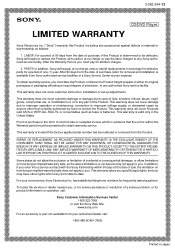
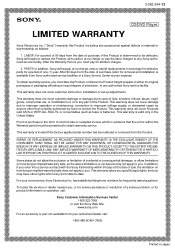
...Sony service facility. has established telephone numbers for frequently asked questions:
To locate the servicer or dealer nearest you may not apply to obtain warranty service. This warranty does not cover customer instruction, installation or set...of, or to any part of a service problem, or for all labor charges.
2.
PARTS: In addition, Sony will repair or replace the Product, at ...
Dimensions Diagram - Page 1
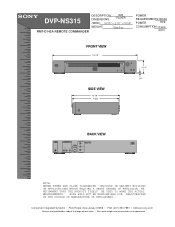
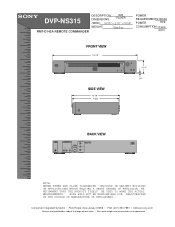
... Systems • Park Ridge, New Jersey 07656 • FAX (201) 930 7891 • b2b.sel.sony.com
Features and specifications subject to change without notice. • Non-metric weights and measurements are approximate.
DVP-NS315
DESCRIPTION: DIMENSIONS
DVD PLAYER
(WHD): 16 7/8 " x 2 1/2 " x 10 1/8"
WEIGHT:
8 lbs 6 oz
RMT-D142A REMOTE COMMANDER
POWER
REQUIREMENTS:120V AC
POWER...
Operating Instructions - Page 1


3-073-379-11(1)
CD/DVD Player
Operating Instructions
DVP-NS315 DVP-NS415
© 2002 Sony Corporation
Operating Instructions - Page 2


... or moisture.
DVP-NS315 DVP-NS415
Serial No
CAUTION
You are cautioned that any change or modifications not expressly approved in this manual could void your Sony dealer regarding this Sony CD/DVD Player. If this equipment does cause harmful interference to radio communications. Consult the dealer or an experienced radio/TV technician for a Class B digital device, pursuant to...
Operating Instructions - Page 6


...).
Region code
Your player has a region code printed on the remote.
Also, the player cannot play any other than those on this manual describe the controls on the back of the unit and only will play on the remote.
• The meaning of the icons used for the 2 models: DVP-NS315 and DVP-NS415. Check your model name
The instructions in the following discs: • A DVD with...
Operating Instructions - Page 27


... an audio component having a built-in the Setup Display (page 62),
,continued 27
Playing Discs
For DVDs, see page 32.
To turn off the player Press [/1. With the playback side facing down
5 Press H. Adjust the volume on your disc. Power [/1 indicator
A H/Playback Dial
DVP-NS315
MODE CHANGE (DVP-NS415 only)
DVP-NS415
AUDIO
1 Turn on the TV or the amplifier...
Operating Instructions - Page 28


.... DVP-NS315
DVP-NS415
REPLAY
ENTER
To
Operation
Stop
Press x
Pause
Press X
Resume play after pause
Press X or H
Go to the next chapter, Press > on the
track, or scene in standby mode, press O RETURN, ENTER, and then [/1 again. on the remote, or briefly turn
continuous play and remove Press Z the disc
28
RETURN
When the player is set...
Operating Instructions - Page 30


...direction.
To play one frame at...on the player (DVP-NS315 only)...DVD only) t 1m t 2m
The "× 2B"/"× 2b" playback speed is in various ways using the MODE CHANGE button. The "2M"/"2m" playback speed is slower than "1M"/ "1m." Two speeds are available. To locate a specific...disc in succession. To go to normal playback speed.
30
Using the Multi-mode Playback Dial on the player (DVP...
Operating Instructions - Page 37


... the title,
chapter, or track you want to be played in random order (Shuffle Play)
You can set Shuffle Play while the player is turned off. To
cancel a program, select "--" under "T," then press ENTER. During Program Play, follow the steps of the programmed titles, chapters, or tracks. DVP-NS315
DVP-NS415
1 Press DISPLAY during playback.
CLEAR
ENTER DISPLAY
,continued...
Operating Instructions - Page 44


...appear on the screen even if the disc contains DTS tracks (page 62). Note that if you set to "OFF" in "AUDIO SETUP" to "D-PCM") (page 62)
DVP-NS315
DVP-NS415
SUR
ENTER
DISPLAY
1 Press DISPLAY...enjoy surround sound effects by Sony to create virtual rear speakers from the DIGITAL OUT (OPTICAL or COAXIAL) jack. (when you select one of the TVS settings, the player does not output Dolby Digital...
Operating Instructions - Page 49


...CUSTOM
PICTURE MODE), then press ENTER repeatedly to obtain the picture quality you want . DVP-NS315
DVP-NS415
• DYNAMIC 1: produces a bold dynamic picture by increasing the picture contrast.... To turn off . The default setting is recommended. • You can adjust the video signal of the DVD or VIDEO CD from the player to select the setting you want .
z Hints •...
Operating Instructions - Page 51


...Enter a 4-digit password by pressing X/x to select the digit, followed by C/c to stop playback.
2 Press DISPLAY while the player is playing, press x to move the cursor, then press ENTER. DVP-NS315
DVP-NS415
QUICK
3 Press X/x to lock. Using Various Additional Functions
Using Various Additional Functions
Locking Discs (CUSTOM
PARENTAL CONTROL, PARENTAL
CONTROL)
You can set two kinds of...
Operating Instructions - Page 52


... X/x to select the digit, followed by C/c to enter a new 4-digit password.
To play , enter your password and press . z Hint If you to move the cursor, then press ENTER. To play a disc for which Custom Parental
Control is set
1 Insert the disc for "PARENTAL
CONTROL" appear. The player is set ." The options for which Custom Parental Control is ready for...
Marketing Specifications - Page 1


...DVP-NS315
DVD player
KEY FEATURES
• DVD-R/RW (In Video Mode), DVD+RW & MP3 Playback • 192kHz 24bit Audio DAC • Component Video Out • Block Noise Reduction (BNR) • Custom Picture Mode • Slim Design, Under 2.5"
ADDITIONAL FEATURES
General Features
• Quick Setup... Smooth Scan • Unlocked Search • Instant Replay...Quick Set Up • Control Bar &#...
Marketing Specifications - Page 2
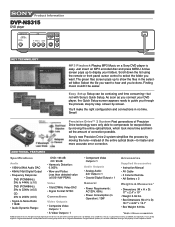
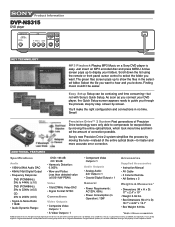
... (±0.5) CD: 2Hz to 20kHz (±0.5)
• Signal-to show the files in no time. L VIDEO
COMPONENT VIDEO OUT S VIDEO
OUT
KEY TECHNOLOGY
MP3 Playback Playing MP3 Music on a Sony DVD player is a registered trademark of correction possible. dts is easy. Product Information
DVP-NS315
DVD player
DIGITAL OUT
PCM/DTS/ DOLBY DIGITAL COAXIAL
LINE
R - AUDIO -
Sony DVP-NS315 Reviews
Do you have an experience with the Sony DVP-NS315 that you would like to share?
Earn 750 points for your review!
We have not received any reviews for Sony yet.
Earn 750 points for your review!
