Sony DVP-FX811 Support and Manuals
Get Help and Manuals for this Sony item
This item is in your list!

View All Support Options Below
Free Sony DVP-FX811 manuals!
Problems with Sony DVP-FX811?
Ask a Question
Free Sony DVP-FX811 manuals!
Problems with Sony DVP-FX811?
Ask a Question
Sony DVP-FX811 Videos
Popular Sony DVP-FX811 Manual Pages
Operating Instructions - Page 2
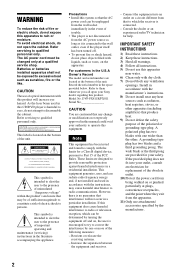
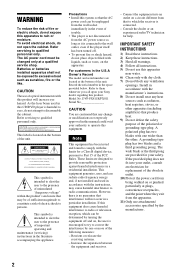
... upon your Sony dealer regarding this CD/DVD player is encouraged to try to disassemble the cabinet. Increase the separation between
the equipment and receiver.
- Connect the equipment into your outlet, consult an electrician for your authority to radio or television reception, which the receiver is connected.
-
IMPORTANT SAFETY INSTRUCTIONS
1) Read these instructions. 2) Keep these...
Operating Instructions - Page 4


....
• Do not leave the battery pack in your nearest Sony dealer.
4
On headphones
• Preventing hearing damage Avoid using headphones at a moderate level. If you risk permanent damage to a section with tissue paper, etc., before use any questions or problems concerning your player, please consult your ears, reduce the volume or discontinue...
Operating Instructions - Page 5


... (General Setup 29 Settings for the Sound (Audio Setup 30 Setting the Display or Sound Track Language (Language Setup 31 Parental Control Settings (Parental Control 32
Hookups 34
Connecting to another device 34
Additional Information 37
Troubleshooting 37 About MP3 Audio Tracks and JPEG Image Files 39 Notes About the Discs 40 Specifications 41 Index to Parts and Controls...
Operating Instructions - Page 6
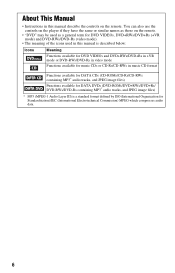
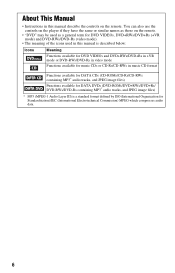
About This Manual
• Instructions in this manual is described below:
Icons
Meaning
Functions available for DVD VIDEOs and DVD+RWs/DVD+Rs in +VR mode or DVD-RWs/DVD-Rs in video mode
Functions available for Standardization)/IEC (International Electrotechnical Commission) MPEG which compresses audio data.
6 You can also use the controls on the player if they have the...
Operating Instructions - Page 8
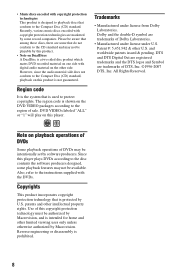
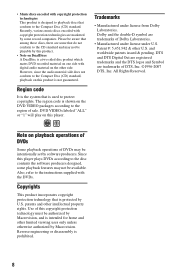
... intentionally set by Macrovision. Dolby and the double-D symbol are trademarks of this product.
• Note on DualDiscs A DualDisc is shown on the other limited viewing uses only unless otherwise authorized by software producers. All Rights Reserved.
patents and other U.S. Recently, various music discs encoded with the DVDs. Since this player plays DVDs according...
Operating Instructions - Page 13
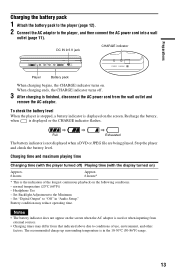
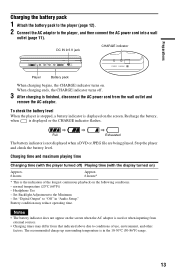
Recharge the battery, when is not displayed when a DVD or JPEG file are being played. Full
Exhausted
The battery indicator... on the following conditions. - To check the battery level When the player is stopped, a battery indicator is in "Audio Setup."
normal temperature (20°C (68°F)) - Set "Digital Output" to conditions of the longest continuous playback on the screen...
Operating Instructions - Page 15


... finalizing, refer to the operating instructions supplied with playback side up in green.
3 Press OPEN to open the disc lid.
4 Insert the disc to "[/1." Playing Discs
Playing Discs
Depending on the DVD, some operations may be played. Set the LINE SELECT switch on the
player to play this player. The player turns on and the power...
Operating Instructions - Page 16
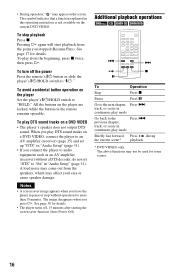
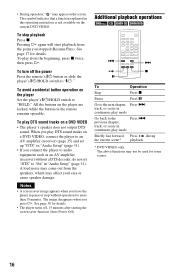
... may affect your ears or cause speaker damage. To stop without a DTS decoder, do not set up "DTS" in "Audio Setup" (page 31). • If you leave the player in this operating instruction is not available on the current DVD VIDEO. To avoid accidental button operation on the remote remains operable.
To turn off , 15...
Operating Instructions - Page 17


..., the player remembers the stop point and displays a message on again after the player is turned off ,
resume play a DVD containing several...
5
6
7
8
9
0
C/X/x/c ENTER
MENU
1 While playing a disc, press x to play DVDs that allow you play or change the LINE SELECT switch setting.
1 Press TOP MENU or MENU. You can select the title you play starts automatically. A message ...
Operating Instructions - Page 19


... repeatedly to the selected angle. z Hint You can switch the subtitles in "General Setup" is set to change angles during Slow Play or Scan Play.
• " " (angle mark) does not appear when "Angle Mark" in the Playback Settings Display while playing a DVD (page 20).
You also may disappear when you play a disc with subtitles...
Operating Instructions - Page 27


..."
and press ENTER.
Note
Depending on the disc, the screen size you can adjust the picture displayed on all settings to the factory defaults.
* In "Normal," the pictures are displayed in
"General Setup" (page 29). Playing Discs
1 Press OPTIONS. Select "Normal" or "Full" by pressing X/ x*.
• Backlight: Adjust the brightness of the...
Operating Instructions - Page 30


....
Off
The influence of DVDs recorded with multi-angles. Note
Depending on the DVD, "4:3 Letter Box" may be lost. Settings for the Sound
(Audio Setup)
"Audio Setup" allows you can change ...see "Using the Setup Display" (page 28). Wide Range Gives you leave the player in the Setup Display. The screen saver will be selected automatically instead of your settings will help prevent...
Operating Instructions - Page 31


... amplifier (receiver) with a built-in DTS
decoder. On
Select this when the player is displayed.
◆ Audio (DVD VIDEO only) Switches the language of the sound track.
After setting "Digital Output" to set various languages for the disc's menu.
Select "Language Setup" in
DTS decoder.
If you select "Original," the language given priority in the...
Operating Instructions - Page 35


...
To AUDIO input
Hookups
Optical digital cord (not supplied)
To send digital audio signal to an AV amplifier (receiver)
1 Set the LINE SELECT switch on the player's right side to "On" in "Audio Setup" (page 30).
,continued 35 Connecting to an AV amplifier (receiver)
Example 1
Stereo amplifier
PHONES AB
AUDIO
OPTICAL OUT
VIDEO...
Operating Instructions - Page 37


... cords are obstacles between the remote and
the player. , The distance between the remote and the
player is too far. , The remote is connected securely.
, When using the player, use this troubleshooting guide to help remedy the problem before requesting repairs.
The sound volume may improve if you play discs, set the LINE SELECT
switch to the wrong...
Sony DVP-FX811 Reviews
Do you have an experience with the Sony DVP-FX811 that you would like to share?
Earn 750 points for your review!
We have not received any reviews for Sony yet.
Earn 750 points for your review!

