Sony DVP-FX74 Support and Manuals
Get Help and Manuals for this Sony item
This item is in your list!

View All Support Options Below
Free Sony DVP-FX74 manuals!
Problems with Sony DVP-FX74?
Ask a Question
Free Sony DVP-FX74 manuals!
Problems with Sony DVP-FX74?
Ask a Question
Popular Sony DVP-FX74 Manual Pages
Limited Warranty (U.S. Only) - Page 1


...warranty does not cover customer instruction, installation, set up adjustments or signal reception problems.
This warranty does not cover cosmetic damage or damage due to acts of God, accident, misuse, abuse, negligence, commercial use, or modification of, or to any part of a service problem, or for product information or operation, call:
Sony Customer Information Services Center 1-800-222-7669...
Operating Instructions - Page 2
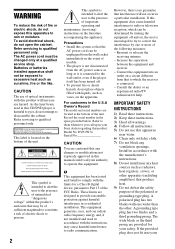
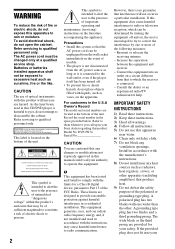
... in this manual could void your Sony dealer regarding this apparatus
near any changes or modifications not expressly approved in this CD/DVD player is encouraged to try to correct the interference by turning the equipment off . • To prevent fire or shock hazard, do not expose this apparatus to disassemble the cabinet. DVP-FX74 Serial...
Operating Instructions - Page 3
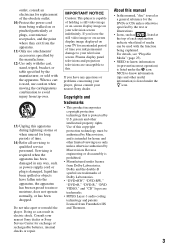
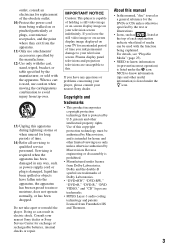
... has been damaged in electric shock. Use of this manual, "disc" is used with the apparatus. For details, see "Playable
Media" (page 25).
• NEED-to your nearest Sony dealer or Sony Service Center for exchange of rechargeable batteries, internal checks or repair. IMPORTANT NOTICE
Caution: This player is capable of holding a still video image or...
Operating Instructions - Page 4


...
WARNING 2 Guide to Parts and Controls 5
Preparations 8
Checking the Accessories 8 Charging the Rechargeable Battery 8 Using the Car Battery Adaptor 9 Connecting to a TV 10
Playback 11
Playing Discs 11 Playing MP3 and JPEG Files 14 Adjusting the Picture Size and Quality 15
Settings and Adjustments 17
Using the Setup Display 17
Additional Information 20
Troubleshooting 20...
Operating Instructions - Page 6


... chapter/track/scene. H OPEN button (page 11)
Opens the disc lid.
N HOLD switch
To avoid accidental button operation of the player, set the HOLD switch to the beginning of the arrow. J POWER indicator (page 11)
K CHARGE indicator (page 8)
6 I PUSH ... menu for adjusting the LCD screen (page 15) and using the setup display (page 17). F N (play) button (page 11)
Starts or re-starts playback.
Operating Instructions - Page 14


... file. To display the list of files. To stop playback at the point where you set a DATA media, a list of albums, press X/x to the list of thumbnails Press MENU...in KODAK Picture CD format automatically start . Playback starts from the point where you press N, the player will stop playback Press x. PUSH CLOSE
TOP MENU DISPLAY
MENU
ENTER
RETURN
OPTIONS
VOLUME
OPEN
C/X/x/c ...
Operating Instructions - Page 16
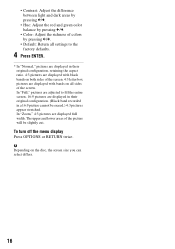
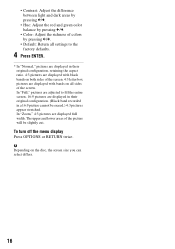
... green color balance by pressing C/c.
• Color: Adjust the richness of colors by pressing C/c.
• Default: Return all sides of the screen. b Depending on all settings to fill the entire screen. 16:9 pictures are displayed full width. In "Zoom," 4:3 pictures are displayed in their original configuration. (Black band recorded in their...
Operating Instructions - Page 17
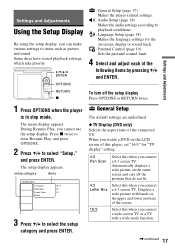
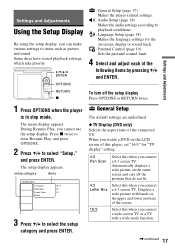
... on-screen display or sound track. : Parental Control (page 19) Sets the parental control limit.
4 Select and adjust each of the connected TV.
Settings and Adjustments
1 Press OPTIONS when the player
is in stop mode. General Setup
The default settings are underlined.
◆ TV Display (DVD only) Selects the aspect ratio of the
following items by...
Operating Instructions - Page 18
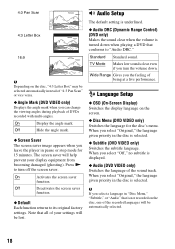
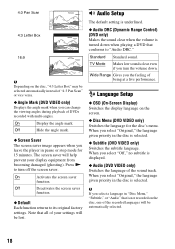
...DVD that conforms to "Audio DRC."
Wide Range Gives you select "Off," no subtitle is displayed.
◆ Audio (DVD... settings. Audio Setup
The default setting is underlined.
◆ Audio DRC (Dynamic Range Control) (DVD only...Setup
◆ OSD (On-Screen Display) Switches the display language on the screen.
◆ Disc Menu (DVD...selected.
◆ Subtitle (DVD VIDEO only) Switches the subtitle language....
Operating Instructions - Page 20


... automatically.
, The disc features an auto playback function.
, While playing discs with the playback side facing down (page 11).
, The disc is not set in "General Setup" (page 17).
20
The disc does not play mode.
, The player is sufficiently charged (page 8). Additional Information
Troubleshooting
If you experience any problem persist, consult your nearest Sony dealer.
Operating Instructions - Page 25
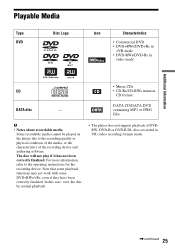
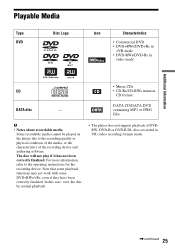
... recording quality or physical condition of the media, or the characteristics of DVDRW, DVD-R or DVD-R DL discs recorded in music
CD format
DATA CD/DATA DVD containing MP3 or JPEG files. b
• Notes about recordable media Some recordable media cannot be played on the player due to the operating instructions for the recording device.
Operating Instructions - Page 26
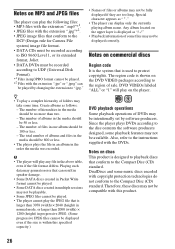
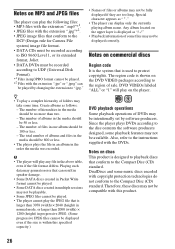
...1, or its extended format, Joliet. • DATA DVDs must be recorded according to UDF (Universal Disk Format). ...instructions supplied with this specified capacity.)
• Names of folders may take some files may not be 50 or less. - z
• To play the JPEG file that is shown on the player. The region code is used to the region of files in the media should be intentionally set...
Operating Instructions - Page 28
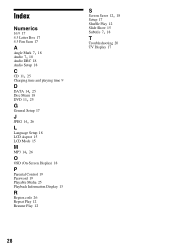
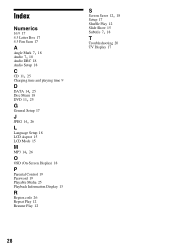
... Aspect 15 LCD Mode 15
M
MP3 14, 26
O
OSD (On-Screen Display) 18
P
Parental Control 19 Password 19 Playable Media 25 Playback Information Display 13
R
Region code 26 Repeat Play 12 Resume Play 12
S
Screen Saver 12, 18
Setup 17 Shuffle Play 12 Slide Show 15
Subtitle 7, 18
T
Troubleshooting 20 TV Display 17
28
Marketing Specifications - Page 1
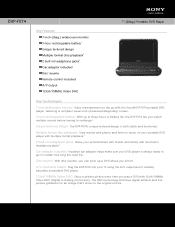
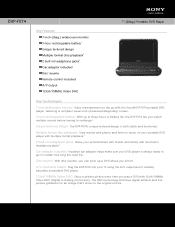
.../108MHz Video DAC (Digital to Analog Conversion). A/V input and output: Plug the DVP-FX74 into your TV using the A/V output and it instantly becomes a standard DVD player.
12-bit/108MHz Video DAC: Enjoy a pristine picture every time you play a DVD with the Sony® DVP-FX74 portable DVD player, featuring a compact seven-inch (measured diagonally) screen.
3 hour rechargeable battery: With up...
Marketing Specifications - Page 2
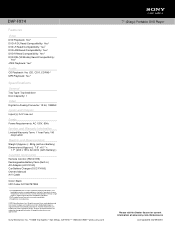
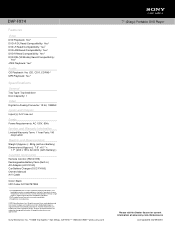
... Diego, CA 92127 •1.800.222.7669 •www.sony.com
7" (Diag.) Portable DVD Player
Please visit the Dealer Source for current information at room temperature. DVP-FX74
Features
Video DVD Playback: Yes2 DVD+R DL Read Compatibility: Yes2 DVD+R Read Compatibility: Yes2 DVD+RW Read Compatibility: Yes2 DVD-R Read Compatibility: Yes2 DVD-RW (VR Mode) Read Compatibility:
Yes2 JPEG Playback: Yes2...
Sony DVP-FX74 Reviews
Do you have an experience with the Sony DVP-FX74 that you would like to share?
Earn 750 points for your review!
We have not received any reviews for Sony yet.
Earn 750 points for your review!
