Sony DVP NS300 - DVD Video Player Support and Manuals
Get Help and Manuals for this Sony item
This item is in your list!

View All Support Options Below
Free Sony DVP NS300 manuals!
Problems with Sony DVP NS300?
Ask a Question
Free Sony DVP NS300 manuals!
Problems with Sony DVP NS300?
Ask a Question
Popular Sony DVP NS300 Manual Pages
Operating Instructions - Page 1
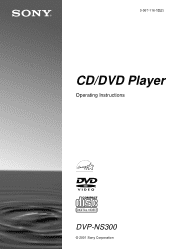
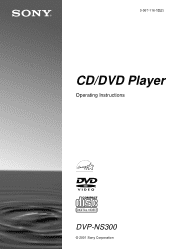
3-067-116-12(2)
CD/DVD Player
Operating Instructions
DVP-NS300
© 2001 Sony Corporation
Operating Instructions - Page 2
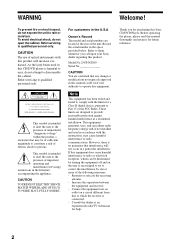
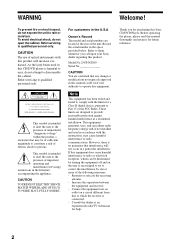
...dangerous voltage" within the product's enclosure that to constitute a risk of important operating and maintenance (servicing) instructions in the literature accompanying the appliance.
Record the serial number in a residential installation.
Before operating the player, please read this CD/DVD player is intended to alert the user to the presence of electric shock to eyes, do not...
Operating Instructions - Page 3


... have it checked by qualified personnel before operating it any questions or problems concerning your player, please consult your television screen. DVP-XXXX
CD/DVD PLAYER AC 00V 00Hz
00W NO. On operation
• If the player is brought directly from a cold to a warm location, or is placed in a very damp room, moisture may condense on...
Operating Instructions - Page 5


...
Using the Setup Display 54 Setting the Display or Sound Track Language (LANGUAGE SETUP) . . . . . 55 Settings for the Display (SCREEN SETUP 56 Custom Settings (CUSTOM SETUP 57 Settings for the Sound (AUDIO SETUP 58
Additional Information 61
Troubleshooting 61 Self-diagnosis Function (When letters/numbers appear in the display) . . . . . 63 Glossary 64 Specifications 66 Language Code List...
Operating Instructions - Page 6
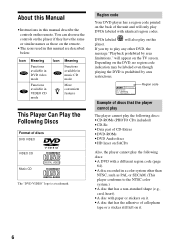
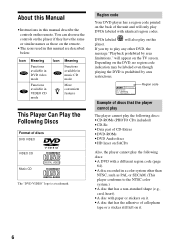
... CD
Music CD The "DVD VIDEO" logo is prohibited by area limitations." About this Manual
• Instructions in this manual describe the controls on the back of the unit and will only play DVDs labeled with identical region codes.
X
MODEL NO. Region code
Your DVD player has a region code printed on the remote. Depending on the DVD, no region code indication may be labeled even...
Operating Instructions - Page 24


... press [/1 on the TV to run QUICK SETUP" appears at the bottom of your amplifier (receiver), the settings for selecting the language used in the Control Menu (page 13) to the player. D Press ENTER without inserting a disc. Step 4: Quick Setup
Follow the steps below to run Quick Setup.
Do not connect the power cord of...
Operating Instructions - Page 29
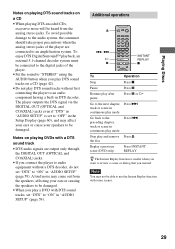
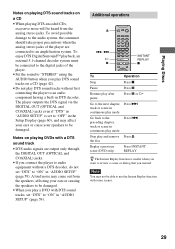
... after pause
Press X or H
Go to the next chapter, Press > track or scene in "AUDIO SETUP" (page 59).
To avoid possible damage to the audio system, the consumer should take proper precautions when the analog stereo jacks of the player.
• Set the sound to "STEREO" using the AUDIO button when you play DTS...
Operating Instructions - Page 30


you change the settings on the Setup Display.
1 While playing a disc, press x to
stop the disc, the player remembers the point where you pressed x and "RESUME" appears... display. z To play mode. -
you change the play from the point where you stopped the disc.
The player starts playback from the Point Where You Stopped the Disc (Resume Play)
When you stop playback.
you turn the...
Operating Instructions - Page 36


...set .
After pressing REPEAT to select the item you want to set A-B Repeat Play, the settings for only one specific section.
• When you set , press H. xWhen playing a DVD (Program Play and Shuffle Play are set... Play. z You can set A-B Repeat Play for Shuffle Play, Repeat Play, and Program Play are displayed and the player starts repeating this specific portion. xWhen playing a ...
Operating Instructions - Page 48


... ENTER.
4 To confirm your password, re-enter it is already set a playback limitation level. The Parental Control function allows you make a mistake entering your password and press . appears and then the screen returns to select
"PASSWORD t," then press ENTER. Then press ENTER. The CUSTOM PARENTAL CONTROL display appears.
The player is turned off the Control...
Operating Instructions - Page 50


....
CUSTOM SETUP
PARENTAL CONTROL LEVEL: STANDARD: CHANGE PASSWORD
OFF
OFF
8:
7: NC17
6:
R
5:
10 Select the level you select "OTHERS t," select and enter the standard code in Step 10. To turn off the Control Menu Press DISPLAY repeatedly until the Control Menu is turned off the Parental Control function and play the DVD after entering your password Set...
Operating Instructions - Page 61


... applied to your nearest Sony dealer.
Sound distortion occurs.
, Set "AUDIO ATT" in fast forward or fast reverse mode. , If the audio signal does not come from the CD/DVD player.
Picture noise appears.
, The disc is connected securely.
Sound is noisy.
, The disc is not connected to help remedy the problem before requesting repairs.
Operation
The remote...
Operating Instructions - Page 62


... an auto playback function. , "AUTO PLAY" in "OSD" under "LANGUAGE SETUP" (page 55). See the operating manual that comes with the playback side facing down on the disc tray. , The disc is skewed. , The CD/DVD player cannot play CD-ROMs, etc. (page 6). , The region code on the power again before playing a disc.
, Resume Play has...
Operating Instructions - Page 63


... action
C 13
The disc is set to turn the CD/DVD player off and then on the player to "OFF." diagnosis function. , Contact your Sony dealer or local authorized Sony service facility. In this case, check the following table. The CD/DVD player does not operate properly.
, When static electricity, etc., causes the CD/ DVD player to operate abnormally, press POWER...
Operating Instructions - Page 64


... sound.
Each region code is digital. The
DTS provides the same 5.1 discrete channels of several chapters. Good channel separation is realized because all of the channel data is recorded discretely and little deterioration is realized because all channel data processing is shown on the player as well as a CD. The DVD also uses a variable rate coding...
Sony DVP NS300 Reviews
Do you have an experience with the Sony DVP NS300 that you would like to share?
Earn 750 points for your review!
We have not received any reviews for Sony yet.
Earn 750 points for your review!
