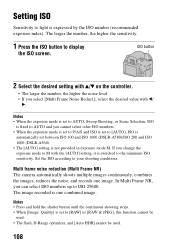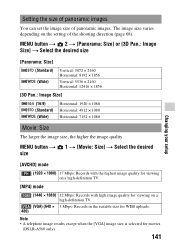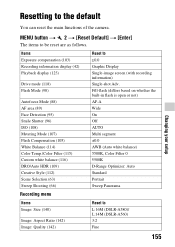Sony DSLR-A560 Support and Manuals
Get Help and Manuals for this Sony item

View All Support Options Below
Free Sony DSLR-A560 manuals!
Problems with Sony DSLR-A560?
Ask a Question
Free Sony DSLR-A560 manuals!
Problems with Sony DSLR-A560?
Ask a Question
Most Recent Sony DSLR-A560 Questions
Sony A5560 Af Button
how is the AF button on the back of the camera used. what makes it different from 1/2 shutter relea...
how is the AF button on the back of the camera used. what makes it different from 1/2 shutter relea...
(Posted by photosbygrandoa 11 years ago)
Sony DSLR-A560 Videos
Popular Sony DSLR-A560 Manual Pages
Sony DSLR-A560 Reviews
We have not received any reviews for Sony yet.