Sony DSC-W310BDL/B - Cyber-shot Digital Still Camera Support and Manuals
Get Help and Manuals for this Sony item
This item is in your list!

View All Support Options Below
Free Sony DSC-W310BDL/B manuals!
Problems with Sony DSC-W310BDL/B?
Ask a Question
Free Sony DSC-W310BDL/B manuals!
Problems with Sony DSC-W310BDL/B?
Ask a Question
Popular Sony DSC-W310BDL/B Manual Pages
Cyber-shot® Handbook - Page 5
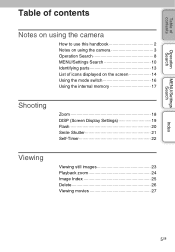
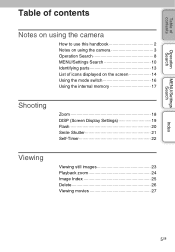
... use this handbook 2 Notes on using the camera 3 Operation Search 8 MENU/Settings Search 10 Identifying parts 13 List of icons displayed on the screen 14 Using the mode switch 16 Using the internal memory 17
Shooting
Zoom 18 DISP (Screen Display Settings 19 Flash 20 Smile Shutter 21 Self-Timer 22
Viewing
Viewing...
Cyber-shot® Handbook - Page 6
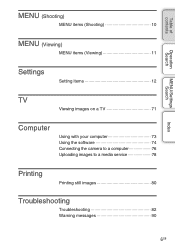
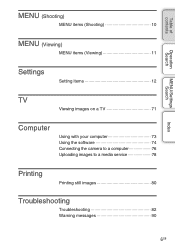
...)
MENU items (Shooting 10
MENU (Viewing)
MENU items (Viewing 11
Settings
Setting items 12
TV
Viewing images on a TV 71
Computer
Using with your computer 73 Using the software 74 Connecting the camera to a computer 76 Uploading images to a media service 78
Printing
Printing still images 80
Troubleshooting
Troubleshooting 82 Warning messages 90
Index
6GB
Cyber-shot® Handbook - Page 12
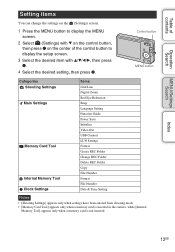
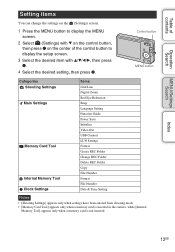
...Settings Main Settings
Memory Card Tool
Internal Memory Tool Clock Settings
Items Grid Line Digital Zoom Red Eye Reduction Beep Language Setting Function Guide Power Save Initialize Video Out USB Connect LUN Settings... Search
MENU/Settings Search
Setting items
You can change the settings on the (Settings) screen.
1 Press the MENU button to display the MENU screen.
2 Select (Settings) with V...
Cyber-shot® Handbook - Page 13
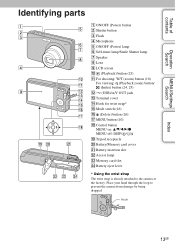
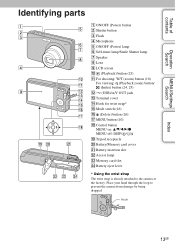
Hook
13GB Table of contents
Operation Search
MENU/Settings Search
Index
Identifying parts
A ON/OFF (Power) button B Shutter button C Flash D Microphone ...button
MENU on: v/V/b/B/z MENU off: DISP/ / / S Tripod receptacle T Battery/Memory card cover U Battery insertion slot V Access lamp W Memory card slot X Battery eject lever
* Using the wrist strap The wrist strap is already attached to ...
Cyber-shot® Handbook - Page 38
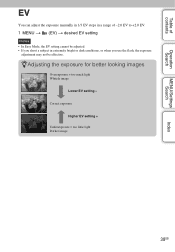
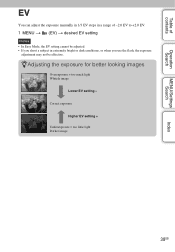
...
Overexposure = too much light Whitish image
Lower EV setting - Table of contents
Operation Search
MENU/Settings Search
Index
EV
You can adjust the exposure manually in 1/3 EV steps in a range of -2.0 EV to +2.0 EV.
1 MENU t (EV) t desired EV setting
Notes • In Easy Mode, the EV setting cannot be adjusted. • If you shoot a subject...
Cyber-shot® Handbook - Page 40
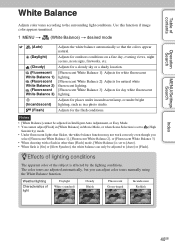
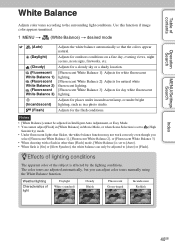
..., or when Scene Selection is set to [Auto]. • When flash is [On] or [Slow Synchro], the white balance can adjust color tones manually using the White Balance function. Adjusts... a flash in a photo studio.
Notes
• [White Balance] cannot be adjusted to [Auto] or [Flash]. Weather/lighting
Characteristics of contents
Operation Search
MENU/Settings Search
White Balance
Adjusts ...
Cyber-shot® Handbook - Page 54
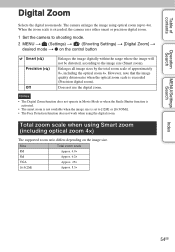
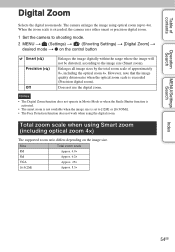
...
The camera enlarges the image using Smart zoom (including optical zoom 4×)
The supported zoom ratio differs depending on the control button
Smart ( ) Precision ( )
Off...zoom scale is exceeded, the camera uses either smart or precision digital zoom.
1 Set the camera to shooting mode. 2 MENU t (Settings) t (Shooting Settings) t [Digital Zoom] t
desired mode t z on the image size. Size...
Cyber-shot® Handbook - Page 73
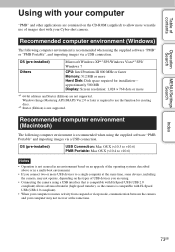
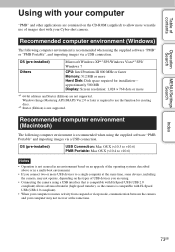
... on an upgrade of the operating systems described above or in a multi-boot environment.
• If you are not supported. approximately 500... images via a USB connection. Index
73GB
OS (pre-installed) Others
Microsoft Windows XP*1 SP3/Windows Vista*2 SP2/ ...the same time. Table of contents
Operation Search
MENU/Settings Search
Using with your computer
"PMB" and other applications...
Cyber-shot® Handbook - Page 74
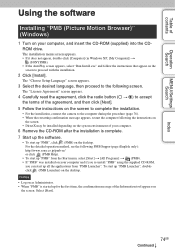
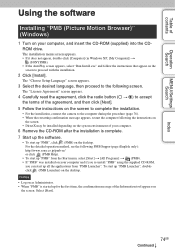
...
Operation Search
MENU/Settings Search
Index
Using the software
Installing "PMB (Picture Motion Browser)" (Windows)
1 Turn on your computer.
6 Remove the CD-ROM after the installation is started up "PMB", click (PMB) on the desktop. The "Choose Setup Language" screen appears.
3 Select the desired language, then proceed to the following the instructions on
the screen...
Cyber-shot® Handbook - Page 75


Table of contents
Operation Search
MENU/Settings Search
Index
zIntroduction to "PMB"
• "PMB" allows you to import images shot with CD or DVD disc-writing drive. • You can upload images to media services. (An internet connection environment is required.) • For other details, see (PMB Help).
75GB Make a USB connection between...
Cyber-shot® Handbook - Page 79
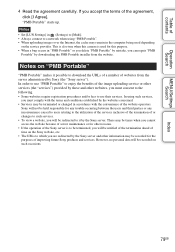
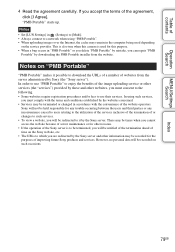
...; Set [LUN Settings] in (Settings) to [Multi]. • Always connect to enjoy the benefits of the image uploading service or other websites, you can repair "PMB
Portable" by the websites concerned. • Services may be recorded for this purpose. • When a bug occurs in accordance with the terms and conditions established by downloading the PMB Portable installer...
Cyber-shot® Handbook - Page 81
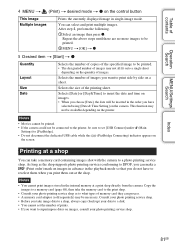
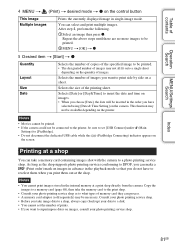
... as the shop supports photo printing services conforming to be available depending on the printer. Selects the number of images you want to superimpose dates on images, consult your data to a disk. • You cannot set [USB Connect] under (Main
Settings) to reselect them when you print them out at a shop
You can process. •...
Cyber-shot® Handbook - Page 82
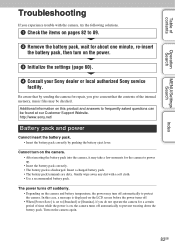
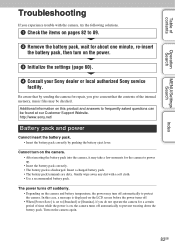
... on the power.
3 Initialize the settings (page 60).
4 Consult your Sony dealer or local authorized Sony service facility. Be aware that the contents of the internal memory, music files may be found at our Customer Support Website.
http://www.sony.net/
Battery pack and power
Cannot insert the battery pack. • Insert the battery pack correctly by sending the...
Cyber-shot® Handbook - Page 86
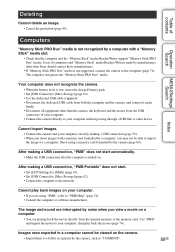
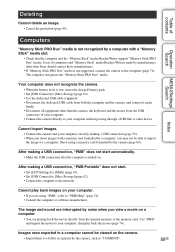
...not start automatically. • Make the USB connection after the computer is low, insert the charged battery pack. • Set [USB Connect] to [Mass Storage] (page 62). • Use the dedicated USB cable (...8226; Disconnect all equipment other than Sony should contact those manufacturers.
• If "Memory Stick PRO Duo" media is not supported, connect the camera to the computer (page 76).
Cyber-shot® Handbook - Page 87
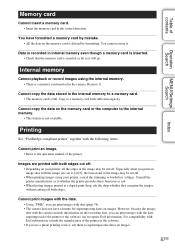
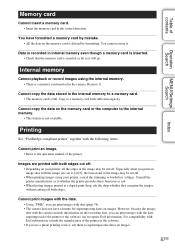
... . • Depending on the memory card or the computer to the operation manual of contents
Operation Search
MENU/Settings Search
Index
Memory card
Cannot insert a memory card. • Insert the memory...print an image shot with the image size set to [16:9], the lateral end of the printer or the software. • If you use a photo printing service, ask them to whether the printer provides...
Sony DSC-W310BDL/B Reviews
Do you have an experience with the Sony DSC-W310BDL/B that you would like to share?
Earn 750 points for your review!
We have not received any reviews for Sony yet.
Earn 750 points for your review!
