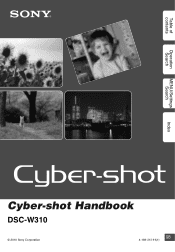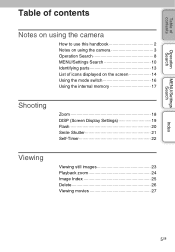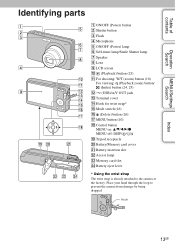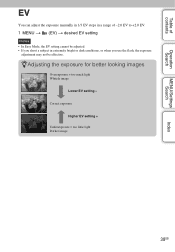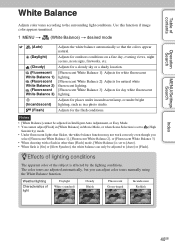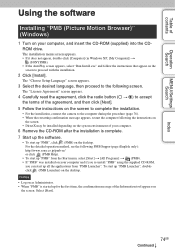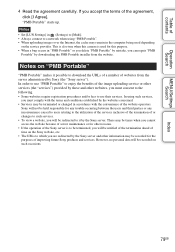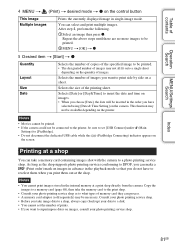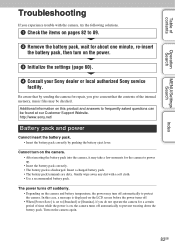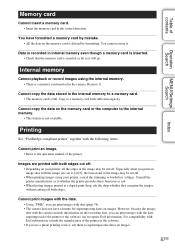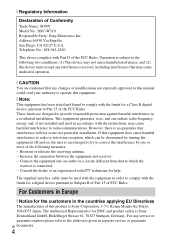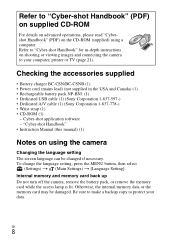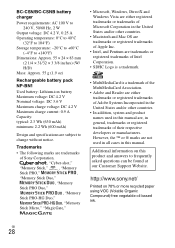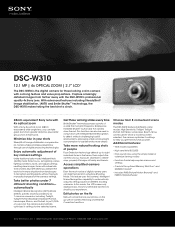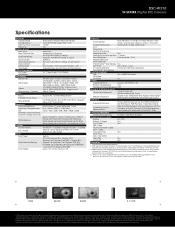Sony DSC-W310/P - Cyber-shot Digital Still Camera Support and Manuals
Get Help and Manuals for this Sony item

View All Support Options Below
Free Sony DSC-W310/P manuals!
Problems with Sony DSC-W310/P?
Ask a Question
Free Sony DSC-W310/P manuals!
Problems with Sony DSC-W310/P?
Ask a Question
Sony DSC-W310/P Videos

Sony Cyber-Shot DSC-W310 - Review 2 - Alguns Contras e Recursos - PT-BR
Duration: 6:07
Total Views: 1,173
Duration: 6:07
Total Views: 1,173
Popular Sony DSC-W310/P Manual Pages
Sony DSC-W310/P Reviews
We have not received any reviews for Sony yet.