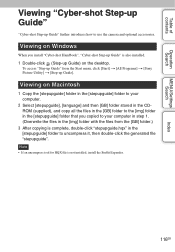Sony DSC-W290/L - Cyber-shot Digital Still Camera Support and Manuals
Get Help and Manuals for this Sony item

View All Support Options Below
Free Sony DSC-W290/L manuals!
Problems with Sony DSC-W290/L?
Ask a Question
Free Sony DSC-W290/L manuals!
Problems with Sony DSC-W290/L?
Ask a Question
Most Recent Sony DSC-W290/L Questions
Where Can I Find An Lcd?mine Has Broken..
I Live In Greece
(Posted by skosssifa 12 years ago)
My Cameras Lens Won't Open.
My camera turns on, but it keeps telling me !=turn it off and on again and the lens will not pop ope...
My camera turns on, but it keeps telling me !=turn it off and on again and the lens will not pop ope...
(Posted by lupenavarrete 12 years ago)
Ou Trouver Pilote Transfert Photos Et Films Dsc W290 Vers Ordinateur.
(Posted by mauricebouttaz 13 years ago)
Sony DSC-W290/L Videos
Popular Sony DSC-W290/L Manual Pages
Sony DSC-W290/L Reviews
We have not received any reviews for Sony yet.