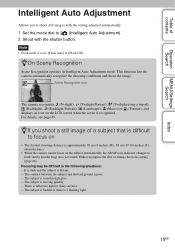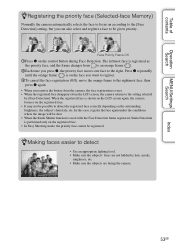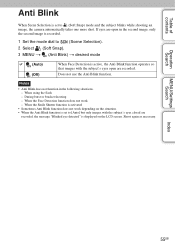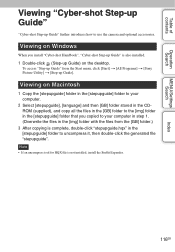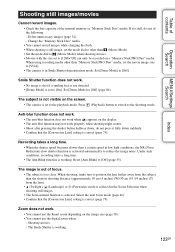Sony DSC-W290/L Support Question
Find answers below for this question about Sony DSC-W290/L - Cyber-shot Digital Still Camera.Need a Sony DSC-W290/L manual? We have 4 online manuals for this item!
Question posted by skosssifa on December 8th, 2011
Where Can I Find An Lcd?mine Has Broken.. I Live In Greece
The person who posted this question about this Sony product did not include a detailed explanation. Please use the "Request More Information" button to the right if more details would help you to answer this question.
Current Answers
Related Sony DSC-W290/L Manual Pages
Similar Questions
Sony Dsc-t99 - Cyber-shot Digital Still Camera- Silver Model Is Available?
I want Sony cybershot DSC T99 Silver Argent model camera? Is iit Available?
I want Sony cybershot DSC T99 Silver Argent model camera? Is iit Available?
(Posted by wizjean 10 years ago)
Battery Charger For Digital Stll Camera Dsc-w510
From Where I Get A Charger For Digital Camera Dsc-w510
From Where I Get A Charger For Digital Camera Dsc-w510
(Posted by kakaflora 11 years ago)
From Where We Purchase Sony Cyber-shot Dsc-s40 Memory Stick Pro Duoin Delhi
Sony Cyber-shot Dsc-s40 Memory Stick Pro Duo
Sony Cyber-shot Dsc-s40 Memory Stick Pro Duo
(Posted by rsinhaqa 11 years ago)
Need Download Instructions For Cyber-shot Dsc-t700
Where do I find the download to install my cyber-shot DSC-T700 into the new Windows 8 HP computer so...
Where do I find the download to install my cyber-shot DSC-T700 into the new Windows 8 HP computer so...
(Posted by marge10peirs 11 years ago)
My Cameras Lens Won't Open.
My camera turns on, but it keeps telling me !=turn it off and on again and the lens will not pop ope...
My camera turns on, but it keeps telling me !=turn it off and on again and the lens will not pop ope...
(Posted by lupenavarrete 12 years ago)