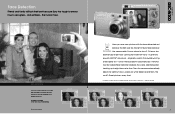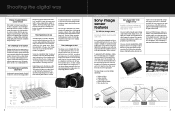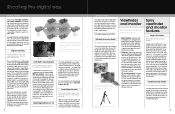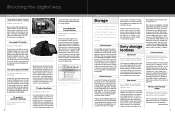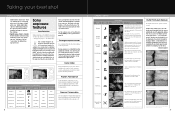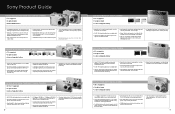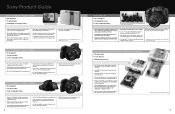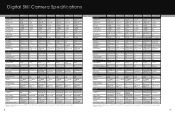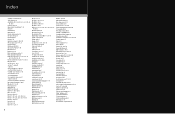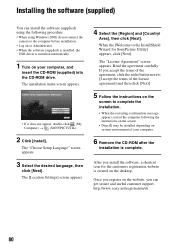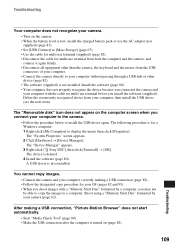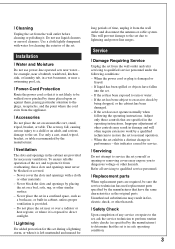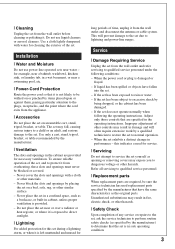Sony DSC-W200 - Digital Still Camera Support and Manuals
Get Help and Manuals for this Sony item

View All Support Options Below
Free Sony DSC-W200 manuals!
Problems with Sony DSC-W200?
Ask a Question
Free Sony DSC-W200 manuals!
Problems with Sony DSC-W200?
Ask a Question
Most Recent Sony DSC-W200 Questions
Now My Memory Sticks Will Not Go Into The Camera. Maybe Connectors At The Bottom
(Posted by peterandmonica 8 years ago)
How Can I Reset My Sony Dsc-w200
(Posted by mikenlois 9 years ago)
Sony DSC-W200 Videos
Popular Sony DSC-W200 Manual Pages
Sony DSC-W200 Reviews
We have not received any reviews for Sony yet.