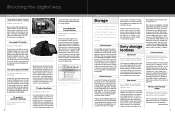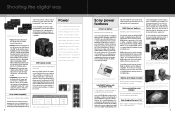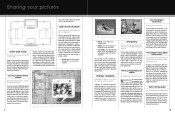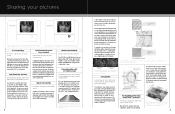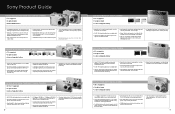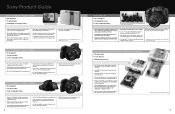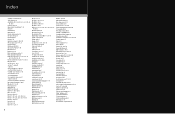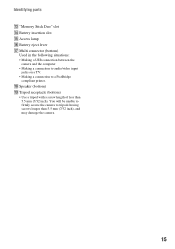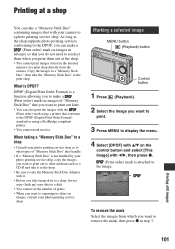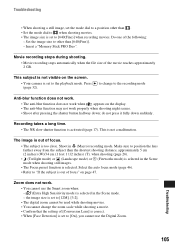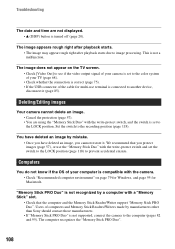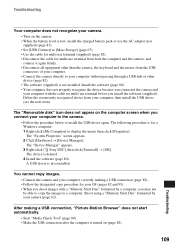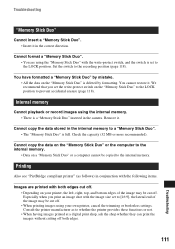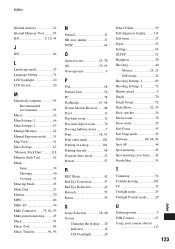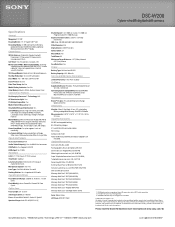Sony DSC-W200 Support Question
Find answers below for this question about Sony DSC-W200 - Digital Still Camera.Need a Sony DSC-W200 manual? We have 6 online manuals for this item!
Question posted by peterandmonica on July 4th, 2015
Now My Memory Sticks Will Not Go Into The Camera. Maybe Connectors At The Bottom
The person who posted this question about this Sony product did not include a detailed explanation. Please use the "Request More Information" button to the right if more details would help you to answer this question.
Current Answers
Answer #1: Posted by TechSupport101 on July 4th, 2015 1:54 AM
Does the same memory stick work on your computer? You can try and clean the contact with electronic cleaning spirits - otherwise, hardware service may be recommendable.
Related Sony DSC-W200 Manual Pages
Similar Questions
Why Do I Get A Memory Stick Error On My Dsc-s50 Cyebershot Camera?
I am getting memory stick error. My battery is fully charged. Please advise.
I am getting memory stick error. My battery is fully charged. Please advise.
(Posted by ecedgarcura 5 months ago)
Memory Stick Sony Dsc-p3, 2.8 Mp Camera
i need to know what kind of memory stick will work in my camera
i need to know what kind of memory stick will work in my camera
(Posted by hank1hen2 10 years ago)
From Where We Purchase Sony Cyber-shot Dsc-s40 Memory Stick Pro Duoin Delhi
Sony Cyber-shot Dsc-s40 Memory Stick Pro Duo
Sony Cyber-shot Dsc-s40 Memory Stick Pro Duo
(Posted by rsinhaqa 11 years ago)
Memory Stick
I am looking for the right memory stick for this very modle of cybershot
I am looking for the right memory stick for this very modle of cybershot
(Posted by indainworker 11 years ago)
Memory Stick.
Sony DSC-S 90, 4.1 Mega Pixles. Need Memory Stick für 400 Photos.
Sony DSC-S 90, 4.1 Mega Pixles. Need Memory Stick für 400 Photos.
(Posted by syedzafarsaeed 11 years ago)