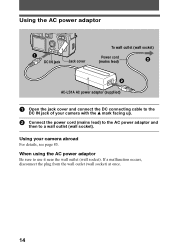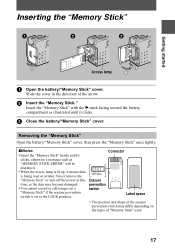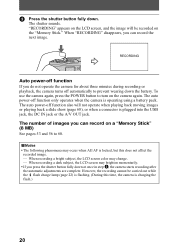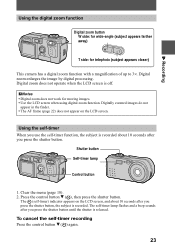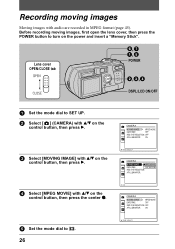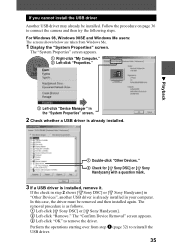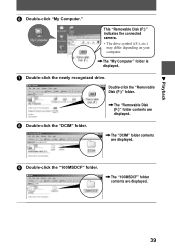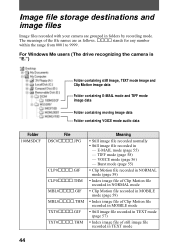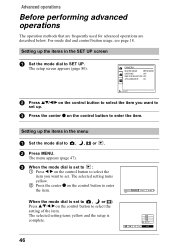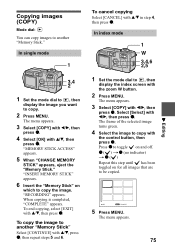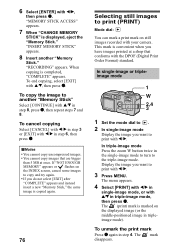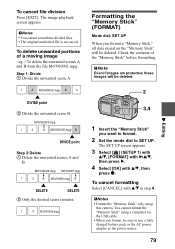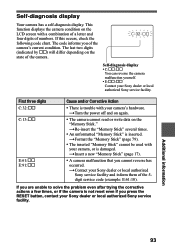Sony DSC-P3 Support Question
Find answers below for this question about Sony DSC-P3 - Cybershot 2.8MP Digital Camera.Need a Sony DSC-P3 manual? We have 1 online manual for this item!
Question posted by hank1hen2 on February 1st, 2014
Memory Stick Sony Dsc-p3, 2.8 Mp Camera
i need to know what kind of memory stick will work in my camera
Current Answers
Answer #1: Posted by StLFanMan on April 10th, 2014 10:09 AM
This URL will give you all the information that you need for memory stick compatibility.
http://esupport.sony.com/US/p/support-info.pl?&info_id=12&mdl=DSCP3
Related Sony DSC-P3 Manual Pages
Similar Questions
Now My Memory Sticks Will Not Go Into The Camera. Maybe Connectors At The Bottom
(Posted by peterandmonica 8 years ago)
Hi. I Have A Sony Cyber-shot 12.1 Mp Camera & Need To Take Pictures With The Dat
On the camera it shows date but when you transfer it to computer no date. I can't edit pics in any w...
On the camera it shows date but when you transfer it to computer no date. I can't edit pics in any w...
(Posted by gawbowker 10 years ago)
Lost Sd Chip To Cybershot Dsc-t900,need Replacement, Please Help.
(Posted by ivanlum3 11 years ago)
Will A 16 Mb Stick Work In A Sony Cyber Shot
will 16 mb stick work in a sony cyber shot w180
will 16 mb stick work in a sony cyber shot w180
(Posted by celtjodunn 11 years ago)
I Have A Sony Dsc T70 Can I Use A Memory Stick Pro-hg Duo In This Camera
(Posted by tnmarsh 11 years ago)