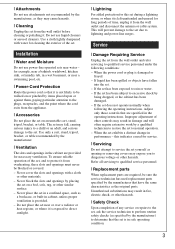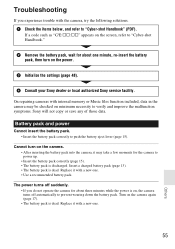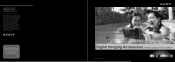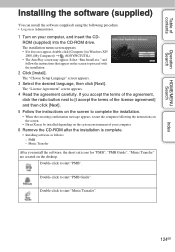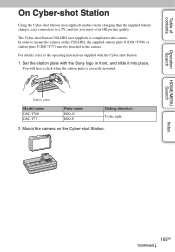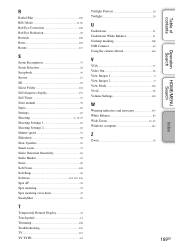Sony DSC-T700/R - Cyber-shot Digital Still Camera Support and Manuals
Get Help and Manuals for this Sony item

View All Support Options Below
Free Sony DSC-T700/R manuals!
Problems with Sony DSC-T700/R?
Ask a Question
Free Sony DSC-T700/R manuals!
Problems with Sony DSC-T700/R?
Ask a Question
Most Recent Sony DSC-T700/R Questions
Sony DSC-T700/R Videos
Popular Sony DSC-T700/R Manual Pages
Sony DSC-T700/R Reviews
We have not received any reviews for Sony yet.