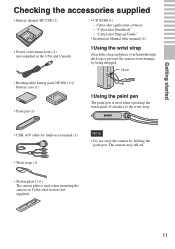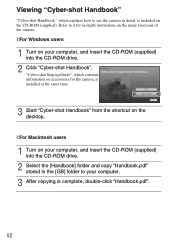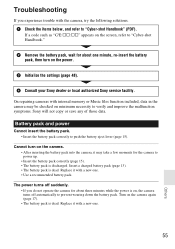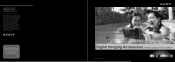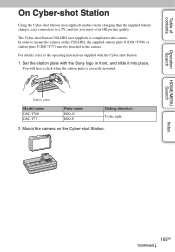Sony DSC-T700/R Support Question
Find answers below for this question about Sony DSC-T700/R - Cyber-shot Digital Still Camera.Need a Sony DSC-T700/R manual? We have 6 online manuals for this item!
Current Answers
Answer #1: Posted by waelsaidani1 on November 20th, 2016 6:11 PM
1 Turn off the camera, then press the
lever to the W side.
2 The power is now turned on, and the password release screen appears t touch [OK].
3 Enter the password release number (page 58) t touch [OK] t [OK].
46
t
(Settings)
t
(Settings) t [Main Settings] t
.
(Playback) button while moving the zoom (W/T)
Related Sony DSC-T700/R Manual Pages
Similar Questions
I want Sony cybershot DSC T99 Silver Argent model camera? Is iit Available?
From Where I Get A Charger For Digital Camera Dsc-w510
Sony Cyber-shot Dsc-s40 Memory Stick Pro Duo
Where do I find the download to install my cyber-shot DSC-T700 into the new Windows 8 HP computer so...