Sony DSC-RX100M2COS Support and Manuals
Get Help and Manuals for this Sony item
This item is in your list!

View All Support Options Below
Free Sony DSC-RX100M2COS manuals!
Problems with Sony DSC-RX100M2COS?
Ask a Question
Free Sony DSC-RX100M2COS manuals!
Problems with Sony DSC-RX100M2COS?
Ask a Question
Popular Sony DSC-RX100M2COS Manual Pages
Instruction Manual - Page 2


The shooting tip is an on-line manual. MENU
/ (In-Camera Guide)
In-Camera Guide The camera displays explanations for the shooting mode selected. 1 Press / (In-Camera Guide) button in instruction guide.
Refer to it for the model name of your camera. English
Learning more about the camera ("Cyber-shot User Guide")
"Cyber-shot User Guide" is displayed. • You can scroll the screen ...
Cyber-shot® User Guide (Printable PDF) - Page 1
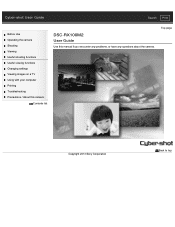
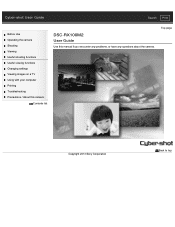
... Use Operating the camera Shooting Viewing Useful shooting functions Useful viewing functions Changing settings Viewing images on a TV Using with your computer Printing Troubleshooting Precautions / About this camera
Contents list
DSC-RX100M2
User Guide
Use this manual if you encounter any problems, or have any questions about the camera.
Top page
Copyright 2013 Sony Corporation
Back to...
Cyber-shot® User Guide (Printable PDF) - Page 17
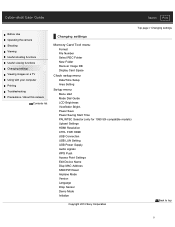
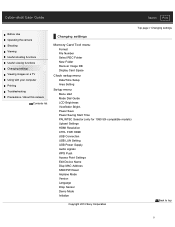
... User Guide
Search Print
Before Use Operating the camera Shooting Viewing Useful shooting functions Useful viewing functions Changing settings Viewing images on a TV Using with your computer Printing Troubleshooting Precautions / About this camera
Contents list
Changing settings
Memory Card Tool menu Format File Number Select REC Folder New Folder Recover Image DB Display Card Space
Clock setup...
Cyber-shot® User Guide (Printable PDF) - Page 26
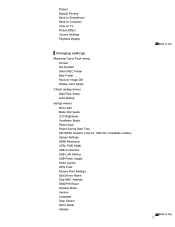
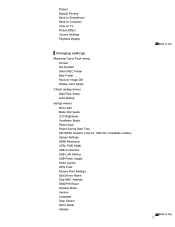
...-compatible models) Upload Settings HDMI Resolution CTRL FOR HDMI USB Connection USB LUN Setting USB Power Supply Audio signals WPS Push Access Point Settings Edit ...Settings Playback Display
Changing settings Memory Card Tool menu
Format File Number Select REC Folder New Folder Recover Image DB Display Card Space
Clock setup menu Date/Time Setup Area Setting
Setup menu Menu start Mode Dial Guide...
Cyber-shot® User Guide (Printable PDF) - Page 66
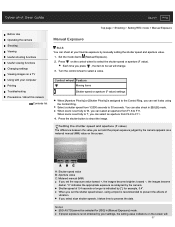
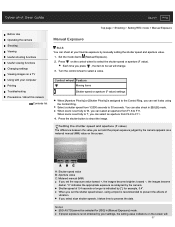
... on the screen. If you set will 57 Cyber-shot User Guide
Search Print
Before Use Operating the camera Shooting Viewing Useful shooting functions Useful viewing functions Changing settings Viewing images on a TV Using with your computer Printing Troubleshooting Precautions / About this camera
Contents list
Top page > Shooting > Setting REC mode > Manual Exposure
Manual Exposure
BULB You can...
Cyber-shot® User Guide (Printable PDF) - Page 190
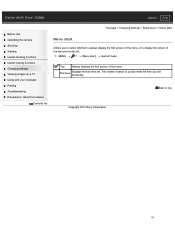
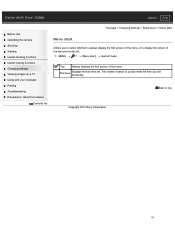
... the screen of the item previously set.
1. Cyber-shot User Guide
Search Print
Before Use Operating the camera Shooting Viewing Useful shooting functions Useful viewing functions Changing settings Viewing images on a TV Using with your computer Printing Troubleshooting Precautions / About this camera
Contents list
Top page > Changing settings > Setup menu > Menu start
Menu start ] desired...
Cyber-shot® User Guide (Printable PDF) - Page 191
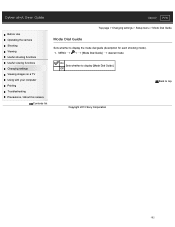
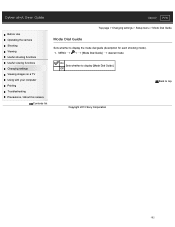
...
Copyright 2013 Sony Corporation
182 Off
Back to display [Mode Dial Guide].
Cyber-shot User Guide
Search Print
Before Use Operating the camera Shooting Viewing Useful shooting functions Useful viewing functions Changing settings Viewing images on a TV Using with your computer Printing Troubleshooting Precautions / About this camera
Contents list
Top page > Changing settings > Setup menu...
Cyber-shot® User Guide (Printable PDF) - Page 192
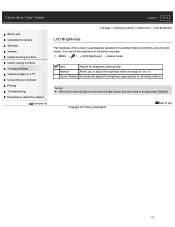
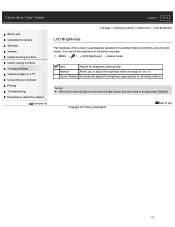
...lighting conditions using the light sensor. Cyber-shot User Guide
Search Print
Before Use Operating the camera Shooting Viewing Useful shooting functions Useful viewing functions Changing settings Viewing images on a TV Using with your computer Printing Troubleshooting Precautions / About this camera
Contents list
Top page > Changing settings > Setup menu > LCD Brightness
LCD Brightness
The...
Cyber-shot® User Guide (Printable PDF) - Page 193
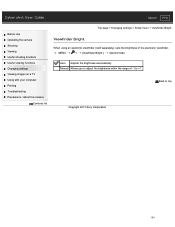
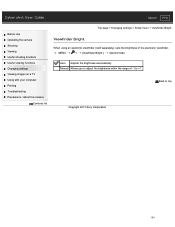
...-1 to top
Copyright 2013 Sony Corporation
184 Back to +1. Cyber-shot User Guide
Search Print
Before Use Operating the camera Shooting Viewing Useful shooting functions Useful viewing functions Changing settings Viewing images on a TV Using with your computer Printing Troubleshooting Precautions / About this camera
Contents list
Top page > Changing settings > Setup menu > Viewfinder Bright.
Cyber-shot® User Guide (Printable PDF) - Page 194


... 2013 Sony Corporation
185
Back to [1 Min].
If the camera is effective. Cyber-shot User Guide
Search Print
Before Use Operating the camera Shooting Viewing Useful shooting functions Useful viewing functions Changing settings Viewing images on a TV Using with your computer Printing Troubleshooting Precautions / About this camera
Contents list
Top page > Changing settings > Setup...
Cyber-shot® User Guide (Printable PDF) - Page 195


... this camera
Contents list
Top page > Changing settings > Setup menu > Power Saving Start Time
Power Saving Start Time
Sets the length of time until the camera turns off function" under conditions such as during a slideshow, when recording movies or when the camera is connected to a computer. Copyright 2013 Sony Corporation
Back to top
186
Cyber-shot User Guide
Search...
Cyber-shot® User Guide (Printable PDF) - Page 196
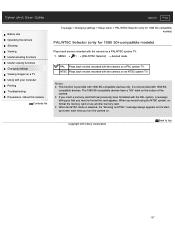
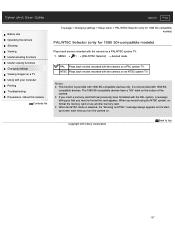
... appears.
Cyber-shot User Guide
Search Print
Before Use Operating the camera Shooting Viewing Useful shooting functions Useful viewing functions Changing settings Viewing images on a TV Using with your computer Printing Troubleshooting Precautions / About this camera
Contents list
Top page > Changing settings > Setup menu > PAL/NTSC Selector (only for 1080 50i-compatible models)
PAL/NTSC...
Cyber-shot® User Guide (Printable PDF) - Page 197
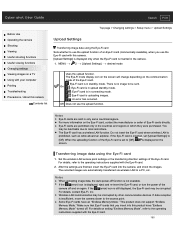
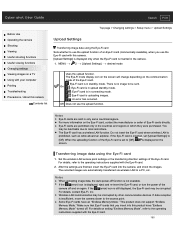
... to
[Off]. Cyber-shot User Guide
Search Print
Before Use Operating the camera Shooting Viewing Useful shooting functions Useful viewing functions Changing settings Viewing images on a TV Using with your computer Printing Troubleshooting Precautions / About this camera
Contents list
Top page > Changing settings > Setup menu > Upload Settings
Upload Settings
Transferring image data using...
Cyber-shot® User Guide (Printable PDF) - Page 204
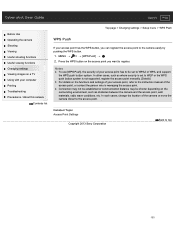
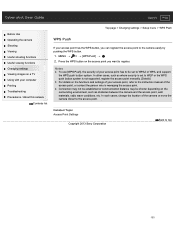
... User Guide
Search Print
Before Use Operating the camera Shooting Viewing Useful shooting functions Useful viewing functions Changing settings Viewing images on a TV Using with your computer Printing Troubleshooting Precautions / About this camera
Contents list
Top page > Changing settings > Setup menu > WPS Push
WPS Push
If your access point, refer to the instruction manual of the camera...
Cyber-shot® User Guide (Printable PDF) - Page 205


... the instruction manual of the access point, security system, and password.
Cyber-shot User Guide
Search Print
Before Use Operating the camera Shooting Viewing Useful shooting functions Useful viewing functions Changing settings Viewing images on a TV Using with your computer Printing Troubleshooting Precautions / About this camera
Contents list
Top page > Changing settings > Setup...
Sony DSC-RX100M2COS Reviews
Do you have an experience with the Sony DSC-RX100M2COS that you would like to share?
Earn 750 points for your review!
We have not received any reviews for Sony yet.
Earn 750 points for your review!
