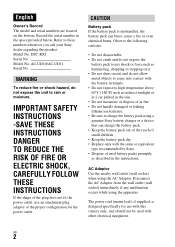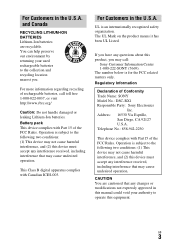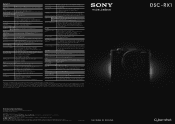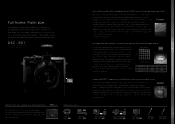Sony DSC-RX1 Support and Manuals
Get Help and Manuals for this Sony item

View All Support Options Below
Free Sony DSC-RX1 manuals!
Problems with Sony DSC-RX1?
Ask a Question
Free Sony DSC-RX1 manuals!
Problems with Sony DSC-RX1?
Ask a Question
Most Recent Sony DSC-RX1 Questions
Getting The Best Out Of My Camera
Almost all of your cameras receive updates to their firmware to give the owner the best possible exp...
Almost all of your cameras receive updates to their firmware to give the owner the best possible exp...
(Posted by sjy425 8 years ago)
Sony DSC-RX1 Videos
Popular Sony DSC-RX1 Manual Pages
Sony DSC-RX1 Reviews
We have not received any reviews for Sony yet.