Sony DSC-RX0 Support and Manuals
Get Help and Manuals for this Sony item
This item is in your list!

View All Support Options Below
Free Sony DSC-RX0 manuals!
Problems with Sony DSC-RX0?
Ask a Question
Free Sony DSC-RX0 manuals!
Problems with Sony DSC-RX0?
Ask a Question
Popular Sony DSC-RX0 Manual Pages
Help Guide Printable PDF - Page 1


... or off from a smartphone connected to the camera via the Bluetooth function. Help Guide
Digital Still Camera
DSC-RX0
Use this manual if you want to use. This Help Guide is also available as still images, movies, or highframe-rate (super-slow-motion) movies, and the functions you encounter any problems, or have any questions about your product.
How to Use...
Help Guide Printable PDF - Page 17


... of this camera is fixed at F4.0.)
±0.0
17 Recording timing
Gamma Disp.
Lock-on AF
Lock-on AF Cancel Guide display for Lock-on AF
Select Focus Point On/Off Guide display for setting [Focus Area]
Set to NEAR Cancel NEAR mode Guide display for setting [Preset Focus] Set Focus Guide display for setting [Manual Focus] Shooting Standby Shooting Setting Guide display...
Help Guide Printable PDF - Page 18


Metered Manual ±0.0
Exposure compensation ISO400 ISO sensitivity AE lock Focus index Histogram Picture Effect error Auto HDR image warning 2017-1-1 10:37AM Date of recording 3/7 File number/Number of images in the view mode Copyright information exists for image REC Control
4-698-613-11(1) Copyright 2017 Sony Corporation
18
Help Guide Printable PDF - Page 69


... [Peaking Color] → desired setting.
Menu item details
Red: Enhances outlines in white. White: Enhances outlines in red. Yellow: Enhances outlines in Manual Focus shooting.
Help Guide
Digital Still Camera
DSC-RX0
Peaking Color
Sets the color used for the peaking function in yellow. Related Topic Manual Focus Peaking Level
4-698-613-11(1) Copyright 2017 Sony Corporation
69
Help Guide Printable PDF - Page 121


... the shooting mode. In this camera does not support the whole color space of the picture profile to film cameras. it may cause an error in the high intensity areas. (0 to 4)
Copy
Copies the settings of S-Gamut;
MENU →
(Camera Settings1) → [Picture Profile] → [Reset]
Note
Since the parameters are set manually.)) V/H Balance: Sets the vertical (V) and horizontal...
Help Guide Printable PDF - Page 125


... item details
Program Auto/
Manual Exposure
Related Topic Shooting super-slow-motion movies (High Frame Rate) Adjusting the settings for HFR shooting based on the subject and effect you want.
1 MENU →
(Camera Settings2) → [ Exposure Mode] → desired settings.
Help Guide
Digital Still Camera
DSC-RX0
Selecting the exposure mode for super-slow-motion shooting (Exposure Mode...
Help Guide Printable PDF - Page 141


... of time. Help Guide
Digital Still Camera
DSC-RX0
Auto Review
You can also set the display time for Auto Review.
1 MENU →
(Camera Settings2) → [Auto Review] → desired setting. You can check... Auto Review, you press the (Enter) button during playback) Playback zoom
4-698-613-11(1) Copyright 2017 Sony Corporation
141 The DISP (Display Setting) settings are applied for...
Help Guide Printable PDF - Page 142
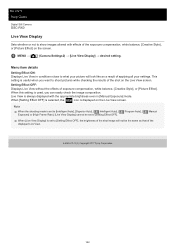
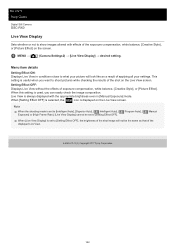
...].
Help Guide
Digital Still Camera
DSC-RX0
Live View Display
Sets whether or not to show images altered with the appropriate brightness even in conditions close to what your settings.
When this setting is always displayed with effects of the exposure compensation, white balance, [Creative Style], or [Picture Effect] on the Live View screen. Program Auto], [
Manual
When [Live...
Help Guide Printable PDF - Page 175


... displayed on the HDMI output signal. Off: Time code is output to [Off].
4-698-613-11(1) Copyright 2017 Sony Corporation
175 This function layers the time code information on the screen. Help Guide
Digital Still Camera
DSC-RX0
HDMI Settings: TC Output (movie)
Sets whether or not to layer the TC (time code) information on the output signal via the HDMI...
Help Guide Printable PDF - Page 205


... or iPad.
8 Check the SSID displayed on the monitor of the camera using the iPhone or iPad. 7 Install the profile (setting information) by following the instructions shown on the
iPhone or iPad in Step 8.
6 Scan the QR Code on the monitor of the camera. 9 Select [Settings] on the "Home" screen → [Wi-Fi] → the SSID for...
Help Guide Printable PDF - Page 206


... save images to shoot an image. If you cannot establish a connection using the QR Code
Connect the camera and the iPhone or iPad using the SSID and password.
1. Select the model name of the camera (DIRECT-xxxx: xxxx) on the Wi-Fi setting screen of the procedure above, and then press the up button on the...
Help Guide Printable PDF - Page 233
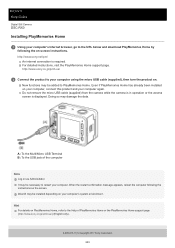
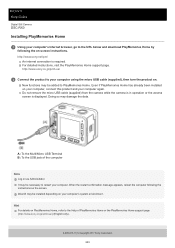
.... Help Guide
Digital Still Camera
DSC-RX0
Installing PlayMemories Home
1 Using your computer's Internet browser, go to the Help of the computer
Note
Log on as Administrator. Doing so may be installed depending on your computer again. When the restart confirmation message appears, restart the computer following the on . For detailed instructions, visit the PlayMemories Home support page...
Instruction Manual - Page 8


... • Memory card protector (1) • Instruction Manual (this manual) (1)
About language setting Change the screen language before using the camera if necessary (page 21). The
camera is operable up to a water depth of 10...camera.
• As for a fee. We recommend the
GB
8
camera be inspected at an authorized repair shop for shock-proof performance, there is no guarantee that the camera...
Instruction Manual - Page 26


... ISO sensitivity. Processing
White Balance
Adjusts color tones of in-focus ranges with a specific color when focusing manually. Picture Effect
Selects the desired effect filter to detect faces and adjust various settings automatically.
Set Focus
Adjusts the focus when the camera is half pressed.
Metering Mode
Selects the method for the peaking function.
ISO AUTO...
Marketing Specifications - Page 1


...speed Sony BIONZ X® image processing engine that is also crushproof4 under weights up to ISO 12,800. thanks to transform even the most mundane moment into the sensor structure. even with multi-camera systems and accessories.
Shoot freely. DSC-RX0
RX0 1" sensor compact Production Camera
With boundless capability contained within a strong, waterproof, miniature body, the RX0 combines...
Sony DSC-RX0 Reviews
Do you have an experience with the Sony DSC-RX0 that you would like to share?
Earn 750 points for your review!
We have not received any reviews for Sony yet.
Earn 750 points for your review!
