Sony DG910 - STR AV Receiver Support and Manuals
Sony DG910 Videos
Popular Sony DG910 Manual Pages
Instructions Manual - Page 1
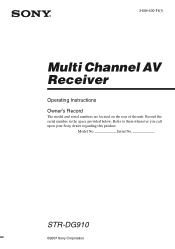
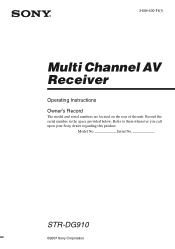
Refer to them whenever you call upon your Sony dealer regarding this product.
Record the serial number in the space provided below.
STR-DG910
©2007 Sony Corporation 3-094-430-11(1)
Multi Channel AV Receiver
Operating Instructions
Owner's Record
The model and serial numbers are located on the rear of the unit. Model No.
Serial No.
Instructions Manual - Page 3
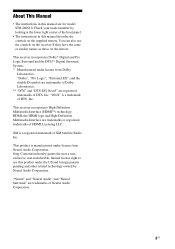
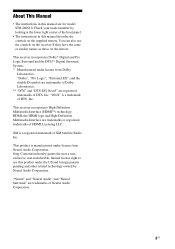
... right corner of the front panel.
• The instructions in this manual describe the controls on the remote.
This product is a registered trademark of XM Satellite Radio Inc.
XM is manufactured under license from Neural Audio Corporation. "Neural" and "Neural Audio" and "Neural Surround" are for model STR-DG910. "96/24" is a trademark of DTS, Inc...
Instructions Manual - Page 9
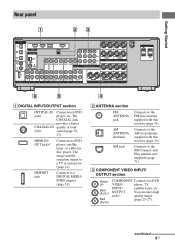
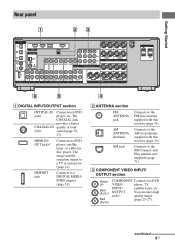
...receiver (page 31). OUTPUT
You can enjoy high
jacks*
quality image
(page 23-27).
continued
9US HDMI IN/ OUT jacks*
Connects to a TV or a projector (page 21). The image and the sound are output to a DVD player, satellite tuner, or a Blu-ray...BD IN
VIDEO 1 IN
OPTICAL SA-CD/ CD/CD-R
IN
DVD IN
COAXIAL
SAT IN HDMI ANTENNA
AM
DVD IN
VIDEO 2/BD IN
OUT XM
Y PB/CB
PR/CR
VIDEO IN ...
Instructions Manual - Page 11
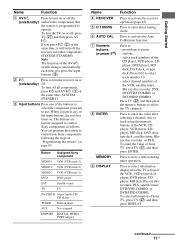
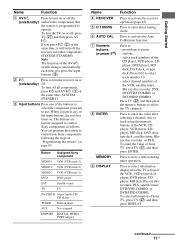
..., VCD player, LD player, DVD player, CD player, MD deck, Blu-ray disc recorder, PSX, satellite tuner, DVD/VHS COMBO, or DVD/HDD COMBO. Press to preset
stations. -
continued
11US B ?/1
Press to turn the receiver on or
(on the TV screen of the AV ?/1
switch changes automatically
each time you want to use. To...
Instructions Manual - Page 12
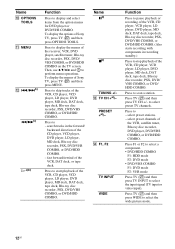
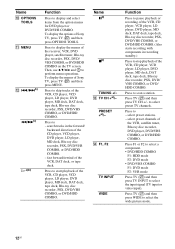
...TOOLS.
select preset channels of Sony TV, press TV (wj) and then press MENU. Then, use V/v/B/b and to -
To display the menus of
the VCR, satellite tuner, Blu-ray disc recorder, DVD player,...COMBO. (Also starts recording with components in the forward/
backward direction of the receiver, VCR, DVD player, satellite tuner, Blu-ray disc recorder, PSX, DVD/ VHS COMBO, or DVD/HDD COMBO on the ...
Instructions Manual - Page 13
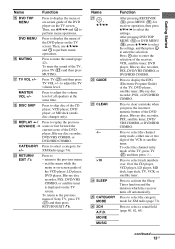
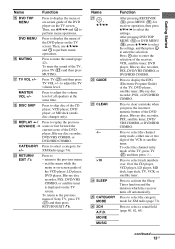
...to select the settings. MOVIE MUSIC
Function
After pressing RECEIVER (D), press MENU (K) for receiver operation, then press V/v/B /b to the previous menu of the receiver, VCR, satellite tuner, DVD player, Blu-ray disc recorder, ...the selection of Sony TV, press TV (wj) and then press RETURN/EXIT O. Then, use V/v/B/b and to adjust the volume level of the DVD player on -screen guide of the TV...
Instructions Manual - Page 14


... work depending on the model.
• The above...when operating the receiver.
Name
wj TV
wk RM SET UP
Function
Press to light up the remote. a)The ...Sony TVs only. Press to activate the buttons with the DIGITAL MEDIA PORT adapter.
Therefore, depending on the function of the button, see the operating instructions supplied with orange printing. It changes the remote key function to set...
Instructions Manual - Page 21
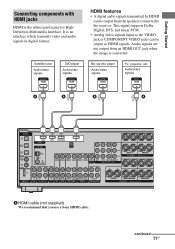
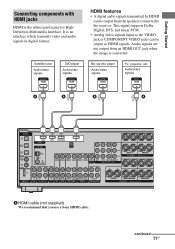
...HDMI signals. Getting Started
Connecting components with HDMI jacks
HDMI is converted. It is an interface which transmits video and audio signals in digital format.
This signal supports Dolby Digital, DTS, and linear PCM.
• Analog video signals input to the receiver.
Blu-ray...R SURROUND BACK
SPEAKERS
R SURROUND
A HDMI cable (not supplied)
We recommend that you use a Sony HDMI cable.
Instructions Manual - Page 22
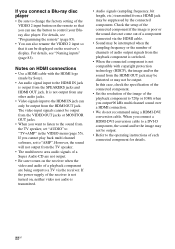
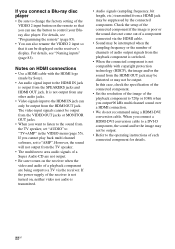
...Blu-ray disc player
• Be sure to change the factory setting of the VIDEO 2 input button on the remote so that it can be displayed on , neither video nor audio is not compatible with the HDMI... to the operating instructions of the receiver is output from the HDMI OUT jack may be distorted or may be output. Notes on HDMI connections
• Use a HDMI cable with copyright protection...
Instructions Manual - Page 41
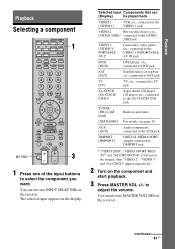
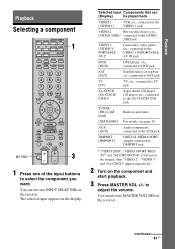
...
TV SA-CD/CD TUNER
1
AUX DMPORT
RECEIVER
2CH A.F.D. TUNING +
m
H
M
DISC ...Blu-ray disc player, etc.,
[VIDEO 2/BD]* connected to the VIDEO
2/BD jack
VIDEO 3 [VIDEO 3/ PORTABLE AV]*
Camcorder, video game, etc., connected to the VIDEO 3 IN/PORTABLE AV IN jack
DVD [DVD]
DVD player, etc., connected to DVD jack
SAT [SAT]
Satellite tuner, set... 2/BD", "VIDEO 3/PORTABLE AV" and "SA-CD/CD/CD...
Instructions Manual - Page 55
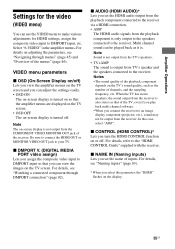
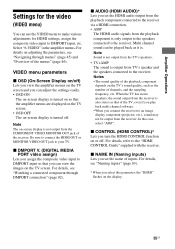
... you assign the composite video input to the receiver.
Be sure to connect the HDMI OUT or MONITOR VIDEO OUT jack to the "HDMI CONTROL Guide" supplied with the receiver. Multi channel sound can view the images on the TV screen. x CONTROL (HDMI CONTROL)* Lets you set the HDMI audio output from the playback component connected to an...
Instructions Manual - Page 86


... be assigned to the beginning of the codes, try using one code exists) for each brand. The remote automatically exits the programming mode. Replace both batteries.
• If the indicator flashes 5 times in quick succession.
4 Press ENTER. To cancel programming
Press RM SET UP during any step. Since the remote signal that a component accepts differs depending...
Instructions Manual - Page 90


...SONY
Code(s) 002, 005
To control a Blu-ray disc recorder
Maker SONY
Code(s) 310, 311, 312
To control a PSX
Maker SONY
Code(s) 313, 314, 315
To control a DVD/VHS COMBO
Maker SONY
Code(s) 411
To control a DVD/HDD COMBO
Maker SONY
Code...channel surround. The luminance signal Y and chrominance signal C are color coded green, blue and red. Active scenes, especially, are transmitted more...
Instructions Manual - Page 96
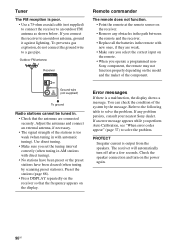
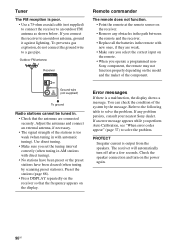
... antenna, ground it against lightning. If you perform Auto Calibration, see "When error codes appear" (page 37) to solve the problem. Remote commander
The remote does not function. • Point the remote at the remote sensor on the receiver. • Remove any problem persists, consult your nearest Sony dealer.
Check the speaker connection and turn off after a few seconds. Adjust...
Instructions Manual - Page 97
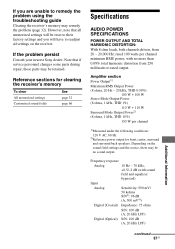
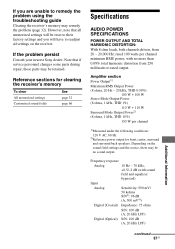
If you will be reset to their factory settings and you are unable to remedy the problem using the troubleshooting guide
Clearing the receiver's memory may remedy the problem (page 32). However, note that if service personnel changes some parts during repair, these parts may be retained. Note that all settings on the sound field settings and the source, there may be no...
Sony DG910 Reviews
Do you have an experience with the Sony DG910 that you would like to share?
Earn 750 points for your review!
We have not received any reviews for Sony yet.
Earn 750 points for your review!


