Sony STRDG920 - STR AV Receiver Support and Manuals
Get Help and Manuals for this Sony item
This item is in your list!

View All Support Options Below
Free Sony STRDG920 manuals!
Problems with Sony STRDG920?
Ask a Question
Free Sony STRDG920 manuals!
Problems with Sony STRDG920?
Ask a Question
Popular Sony STRDG920 Manual Pages
Operating Instructions - Page 2
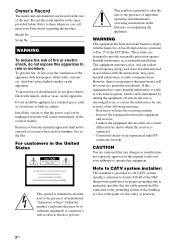
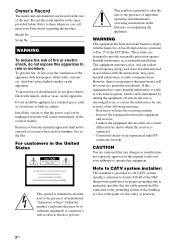
... the instructions, may be of sufficient magnitude to constitute a risk of electric shock to persons.
These limits are cautioned that interference will not occur in this manual could void your Sony dealer regarding this equipment does cause harmful interference to radio or television reception, which the receiver is connected. - Note to CATV system installer:
This...
Operating Instructions - Page 3
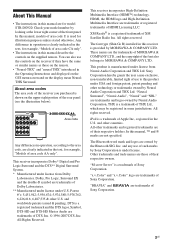
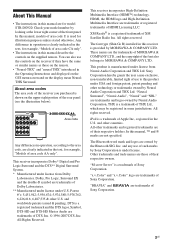
... only".
• The instructions in this manual describe the controls on the display mean NeuralTHX Surround. These names are the trademarks of MORISAWA & COMPANY LTD., and the copyright of the font also belongs to the area code, are clearly indicated in the text, for example, "Models of Sony Corporation. "Neural Surround", "Neural Audio", "Neural" and "NRL...
Operating Instructions - Page 12
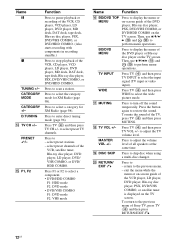
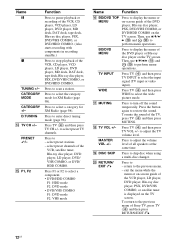
...on the TV screen.
BD/DVD MENU
Press to adjust the volume level of Sony TV, press TV (D) and then press RETURN/EXIT O.
12US Then, use V/v/B/ b (J) and (J) to enter direct tuning...+/-
to - MASTER VOL +/- Press to select preset TV channels.
to scan a station. R TV VOL +/- To return to display the menu or
MENU
on-screen guide of the VCD player, LD player, DVD player, Blu-ray...
Operating Instructions - Page 25
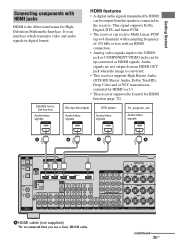
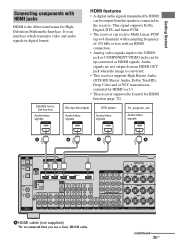
Satellite tuner, Set-top box
Audio/video signals
Blu-ray disc player
Audio/video signals
DVD player
Audio/video signals
TV, projector, etc.
This signal supports Dolby Digital, DTS, and linear PCM.
• The receiver can be output from an HDMI OUT jack when the image is converted.
• This receiver supports High Bitrate Audio (DTS-HD Master Audio, Dolby TrueHD), Deep...
Operating Instructions - Page 26


... back multi channel audio source, set "Input Assign" in the HDMI settings menu (page 49). If the power supply of the receiver is not turned on, neither video nor audio is not compatible with copyright protection technology (HDCP), the image and/or the sound from a HDMI jack may be suppressed by Sony) for details.
26US Check the setup of the...
Operating Instructions - Page 45


... VOLUME on the receiver.
Tips
• You can adjust the volume differently depending on the remote. To activate the muting function
... player, etc., connected to DVD jack
SAT
Satellite tuner, set-top box,
etc., connected to SAT jack
TV
TV, ...CHANNEL INPUT jack
DMPORT
Portable audio, etc., connected to the DIGITAL MEDIA PORT adapter connected to the receiver
XM
XM Mini-Tuner and Home...
Operating Instructions - Page 76


... according to your TV setting, refer to "ON", the "Audio Out" settings in the HDMI settings menu will set automatically depending on the System Audio Control settings.
• When you turn on the receiver while the TV is turned on the receiver, the TV sound will automatically be set to the operating instructions of the TV. The TV, receiver and the components connected...
Operating Instructions - Page 81


..., HDMI audio signals have priority over COAXIAL and OPTICAL audio signals. To cancel naming input
Press RETURN/EXIT O.
Switching between digital and analog audio
(INPUT MODE)
When you connect components to both digital and analog connections. If there are no digital audio signals, analog audio signals are more than the XM and DMPORT input, then set the audio input...
Operating Instructions - Page 86


... up when the Dolby Pro Logic IIx decoder is being input through the COAXIAL, OPTICAL or HDMI jacks. -
PL IIx" lights up when the receiver applies Dolby Pro Logic processing to output the center and surround channel signals. Lights up when the receiver recognizes a component connected via a HDMI IN jack.
86US the "Analog Direct" is activated. ";
Operating Instructions - Page 100
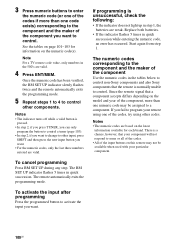
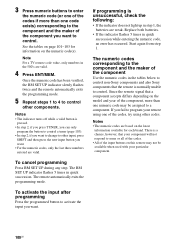
... model and year of the component, more than one numeric code ...new input button you fail to program your remote using one of the codes...codes in the tables below to control non-Sony components and also Sony components that the remote is a chance, however, that a component accepts differs depending on page 101-103 for each brand. To cancel programming
Press RM SET UP during any step. To activate...
Operating Instructions - Page 105


... movie theaters at home. It is the most common audio processing method for DVD video and also known as music. Its superior coding efficiencies enable up to deliver more realistic sound with more bits, continuous color changes can be reproduced in 7.1 channel (or 6.1 channel).
x Dolby Pro Logic IIx Technology for video performance or additional feature sets.
x Dolby...
Operating Instructions - Page 106


...x DTS-HD Audio format which matrixes surround back channel into surround left and surround right channels. DTS-HD High Resolution Audio has a maximum transmission rate of 6 Mbps, with high-definition video, it offers an unprecedented home theater experience. x HDMI (High-Definition Multimedia Interface)
HDMI (High-Definition Multimedia Interface) is Dolby's lossless audio technology developed...
Operating Instructions - Page 111


... to sound during a Deep Color transmission. Additional Information
continued
111US The source image input to the HDMI jack on the receiver is not output from the receiver or TV speaker.
• Check the setting of "Audio Out" in the HDMI settings menu (page 49).
• Check that cables are connected correctly. • Select the source component using...
Operating Instructions - Page 112
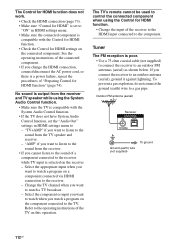
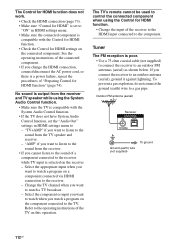
... the input of the TV on this operation. The Control for HDMI function does not work.
• Check the HDMI connection (page 73). • Make sure "Control for HDMI" is set the "Audio Out" settings in HDMI settings menu. • Make sure the connected component is selected on the receiver -
No sound is output from the TV speaker and...
Operating Instructions - Page 113


... not function. • Point the remote at all memorized settings will be tuned in with something. Refer to the following table to remedy the problem using the troubleshooting guide
Clearing the receiver's memory may not function properly depending on the model and the maker of the receiver is not good. If you are connected securely. Note that...
Sony STRDG920 Reviews
Do you have an experience with the Sony STRDG920 that you would like to share?
Earn 750 points for your review!
We have not received any reviews for Sony yet.
Earn 750 points for your review!
