Sony DCR-DVD200 - Dvd Handycam Camcorder Support and Manuals
Get Help and Manuals for this Sony item
This item is in your list!

View All Support Options Below
Free Sony DCR-DVD200 manuals!
Problems with Sony DCR-DVD200?
Ask a Question
Free Sony DCR-DVD200 manuals!
Problems with Sony DCR-DVD200?
Ask a Question
Most Recent Sony DCR-DVD200 Questions
Drivers For Dcr-dvd200 Handycam
Pls I need the drivers for DCR-DVD200 handycam for windows 7 professional 64 bit
Pls I need the drivers for DCR-DVD200 handycam for windows 7 professional 64 bit
(Posted by luxurymhd 11 years ago)
Popular Sony DCR-DVD200 Manual Pages
Operating Instructions - Page 1
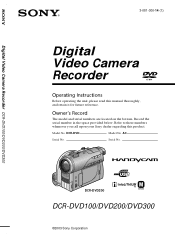
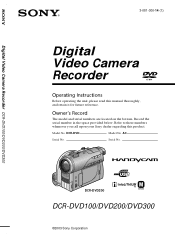
...DCR-DVD
Model No. Serial No.
DCR-DVD200
TM SERIES
DCR-DVD100/DVD200/DVD300
©2003 Sony Corporation
Owner's Record
The model and serial numbers are located on the bottom. Refer to these numbers whenever you call upon your Sony dealer regarding this manual thoroughly, and retain it for future reference. AC- Serial No.
Digital Video Camera Recorder DCR-DVD100/DVD200/DVD300...
Operating Instructions - Page 11


... the computer 92 Consulting the on-line help (operating instructions) of ImageMixer Ver.1.5 for Sony DVD Handycam 97
Viewing scenes recorded on your computer 98 Viewing scenes on your computer - Introduction 89 System requirements 89 Installing the USB driver 90 Installing software 91 Connecting your camcorder to your camcorder - Getting Started
Table of contents
Using a disc in VR...
Operating Instructions - Page 12
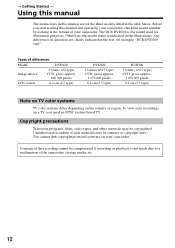
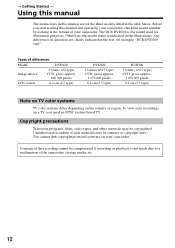
...)
DVD200
3.8 mm (1/4.7 type) CCD, gross approx.
1 070 000 pixels
6.2 cm (2.5 type)
DVD300
3.8 mm (1/4.7 type) CCD, gross approx.
1 070 000 pixels
8.8 cm (3.5 type)
Note on TV color systems
TV color systems differ depending on your camcorder. Unauthorized recording of your camcorder. Using this manual
The instructions in the table below. - Getting Started - Otherwise, the model name...
Operating Instructions - Page 38


... size of recording data varies depending on the settings for DCR-DVD100.
38 The amount of still images
Image quality
File size 640 × 480 image size 1152 × 864 image size*
FINE
150 KB
500 KB
STANDARD
60 KB
200 KB
The table shows approximate file size. * DCR-DVD200/DVD300 only. LIGHT
RETURN
1152 x 864 640 x 480
REMAIN [2000]
[ SETUP ] : END...
Operating Instructions - Page 39


... still images while the camera is recording. LIGHT
RETURN
OFF NORMAL EXP BRKTG
[ SETUP ] : END
39 Shooting movies/still images
To shoot images continuously (BURST, DCR-DVD200/DVD300 only)
You can record still images continuously by setting [BURST] beforehand.
S. It takes about 0.6 sec intervals at different exposures. ( )
[b]
1 Set the mode dial to record the continuous images on...
Operating Instructions - Page 48
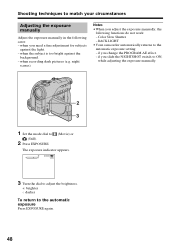
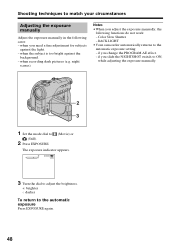
Shooting techniques to match your circumstances
Adjusting the exposure manually
Adjust the exposure manually in the following functions do not work: - when recording dark pictures (e.g. Notes
•When you slide the NIGHTSHOT switch to ON, while adjusting the exposure manually.
2 3
1 Set the mode dial to
(Still).
2 Press EXPOSURE.
(Movie) or
The exposure indicator appears.
0:00:00...
Operating Instructions - Page 89


... scenes to your computer •Duplicating a disc •Editing scenes copied to your computer. Install the USB driver before connecting the camcorder to your computer •Making original DVD recorded scenes on
your camcorder with a computer compatible with Hi-Speed USB (USB 2.0 Specification). •You can be provided as standard. CPU: Minimum: 500 MHz Intel Pentium III or...
Operating Instructions - Page 91
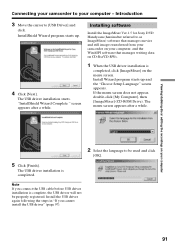
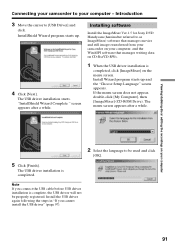
... movies and still images transferred from your camcorder on your computer, and the WinASPI software that manages writing data on CD-Rs/CD-RWs.
1 When the USB driver installation is completed. Install Wizard program starts up .
4 Click [Next]. The USB driver installation is
completed, click [ImageMixer] on your computer - Installing software
Install the ImageMixer Ver.1.5 for Sony DVD Handycam...
Operating Instructions - Page 92
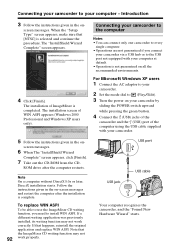
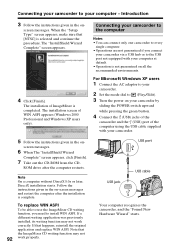
... - For Microsoft Windows XP users
1 Connect the AC adaptor to your
camcorder.
2 Set the mode dial to the USB port not equipped with your camcorder.
5 Follow the instructions given in the on - If a different writing application was previously installed, its writing function may not
92 work correctly.
The installation screen of ImageMixer is complete.
ROM drive after the...
Operating Instructions - Page 95


... the recordings on your computer
Connecting your camcorder to
(Play/Edit).
3 Turn the power on - USB port
USB jack
USB cable
Your computer recognizes the camcorder, and the "New Hardware Found" dialog box appears.
5 Follow the instructions given in Universal Serial Bus controllers respectively. "Device Manager" screen appears. 5 Make sure that "SONY DDX-A1000 USB
Device" appears in DVD/CD...
Operating Instructions - Page 96


...install the USB driver again following "If you cannot install the USB driver" (page 97). Notes •Be sure to turn off your computer -
Connecting your camcorder to your camcorder.
Turning off your camcorder... the USB driver installation 1 Click [Start] t [Settings] t [Control
Panel]. 2 Click [System].
Introduction
To disconnect the USB cable See "To disconnect the USB cable"...
Operating Instructions - Page 98
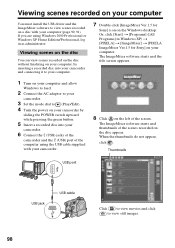
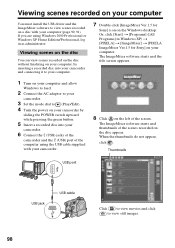
...with your computer (page 90, 91). Thumbnails
USB port
USB jack
USB cable
98
Click
to view movies and click
to view scenes recorded on a disc with your camcorder.
8 Click on your computer. Or, click [Start] t [Programs] ([All Programs] in as administrator. Viewing scenes recorded on your computer
You must install the USB driver and the ImageMixer software to view still images.
Operating Instructions - Page 108


... camcorder - Changing the SETUP display
You can partially change other items, select
[RETURN] and press ENTER, then repeat steps 3 to change the default settings by sliding the
POWER switch upward while pressing
the green button.
2 Set the mode dial to step 3, select [RETURN]. To return to (Movie),
(Still) or SETUP.
(Play/Edit), then press
(Movie)
MANUAL SET...
Operating Instructions - Page 121
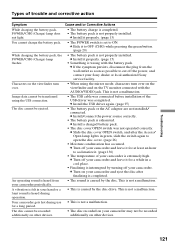
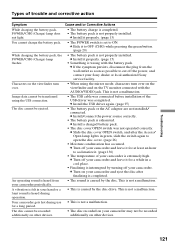
... installation of the USB driver was not operated correctly. c If the symptom persists, disconnect the plug from your camcorder may not be recorded additionally on the TV monitor connected with the battery pack. c Install it for a while in green, slide the switch again to cut off your camcorder and leave it . (page 130)
• The temperature of trouble...
Marketing Specifications - Page 2


... Supplied Accessories: AC-L15A Power Adaptor/In Camera Charger, NP-FM50 InfoLithium Rechargeable Battery, RMT-820 Wireless Remote Commander® Remote Control, 2 AA Batteries, Stereo A/V Cable, Lens Cap, Cleaning Cloth, Blank DVD-R Media, USB Cable, CD-ROM with USB Driver SPVD-0011 (Pixela ImageMixer™ Software Ver. 1.5 for Sony)
Sony Electronics Inc. 16765 West Bernardo Drive San Diego...
Sony DCR-DVD200 Reviews
Do you have an experience with the Sony DCR-DVD200 that you would like to share?
Earn 750 points for your review!
We have not received any reviews for Sony yet.
Earn 750 points for your review!
