Sony DCR SX60E - Handycam - Camcorder Support and Manuals
Get Help and Manuals for this Sony item
This item is in your list!

View All Support Options Below
Free Sony DCR SX60E manuals!
Problems with Sony DCR SX60E?
Ask a Question
Free Sony DCR SX60E manuals!
Problems with Sony DCR SX60E?
Ask a Question
Popular Sony DCR SX60E Manual Pages
Operation Guide - Page 1
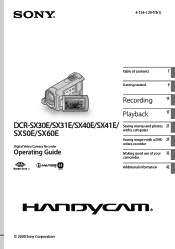
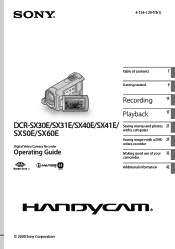
4-134-120-11(1)
Table of contents
7
Getting started
9
Recording 13
Playback
17
DCR-SX30E/SX31E/SX40E/SX41E/ Saving movies and photos 21
SX50E/SX60E
with a computer
Saving images with a DVD 27
Digital Video Camera Recorder
writer, recorder
Operating Guide
Making good use of your 33
camcorder
Additional information 42
2009 Sony Corporation
Operation Guide - Page 2
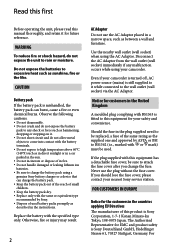
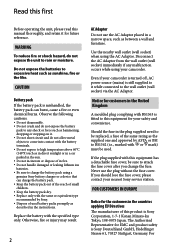
... IN EUROPE
Notice for your nearest Sony service station.
Use the nearby wall outlet (wall socket) when using the AC Adaptor.
For Observe the following cautions.
Do not disassemble. Do not crush and do not expose the battery
pack to any malfunction occurs while using your camcorder is turned off, AC power...
Operation Guide - Page 3


... product has been tested and found compliant with an incorporated battery, this battery should be treated properly, hand over the product at the specific frequencies may call: Sony Customer Information Center 1-800-222-SONY (7669). To ensure that for safety, performance or data integrity reasons require a permanent connection with the limits set out in separate service or guarantee...
Operation Guide - Page 4


..., and (2) this device must be determined by turning the equipment off and on, the user is subject to Part 15 of the FCC Rules.
Telephone No.: 858-942-2230 This device complies with Part 15 of Conformity Trade Name: SONY Model No.: DCR-SX40E, DCR-SX41E, DCR-SX60E Responsible Party:Sony Electronics Inc. Regulatory Information
Declaration of the FCC Rules.
Operation Guide - Page 5
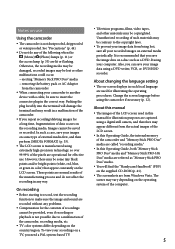
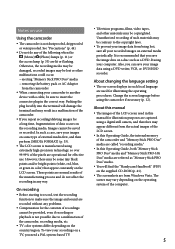
... PAL ...battery pack or AC Adaptor
from the camcorder When connecting your camcorder to insert the connector plug in this Operating Guide...camcorder if necessary (p. 12). About changing the language setting
The on the LCD screen. About this Operating Guide, the internal memory of the pixels are used in the correct way. On recording
Before starting to record, test...
Operation Guide - Page 7
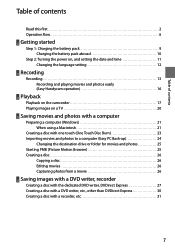
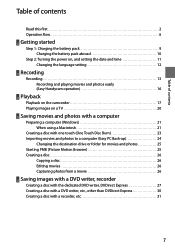
... flow 6
Getting started
Step 1: Charging the battery pack 9 Charging the battery pack abroad 10
Step 2: Turning the power on, and setting the date and time 11 Changing the language setting 12
Recording
Recording 13 Recording and playing movies and photos easily (Easy Handycam operation 16
Playback
Playback on the camcorder 17 Playing images on a TV 20...
Operation Guide - Page 8


... the recording media settings 35 Dubbing or copying movies and photos from the internal memory to "Memory Stick PRO Duo" media 36 Customizing your camcorder with menus 37 Using the HELP function 37 Getting detailed information from the "Handycam Handbook 41
Additional information
Troubleshooting 42 Precautions 44 Specifications 46 Screen indicators 49 Parts and controls 50...
Operation Guide - Page 21


... number is not assured if the OS has been upgraded or in order, from the lower to higher.
Operation is displayed by Macintosh computers. Display
Minimum 1,024 × 768 dots
Step 2 Installing the supplied software "PMB"
Install "PMB" before connecting your camcorder to your
camcorder from lower to the higher. Your camcorder may not work correctly.
21
Operation Guide - Page 27
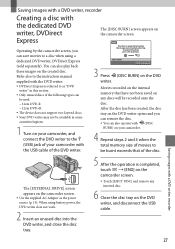
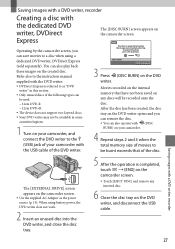
...; 12cm DVD+R The device does not support two-layered discs. Sony DVD writer may not be recorded onto the disc. You can save movies to the instruction manual supplied with the USB cable of the following types can also operate with (DISC
BURN) on your camcorder with the DVD writer. DVDirect Express...
Operation Guide - Page 31
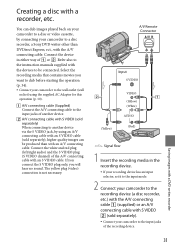
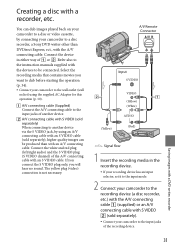
...movies you will hear no sound.
You can be connected. Refer also to the instruction manuals supplied with an S VIDEO cable. A/V Remote Connector
Input S VIDEO
(Yellow)...Sony DVD writer other than with the A/V connecting cable. Connect the device in the recording device.
If your recording device has an input selector, set it to the input mode.
2 Connect your camcorder...
Operation Guide - Page 32
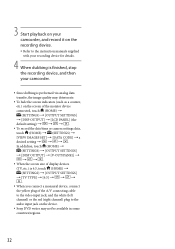
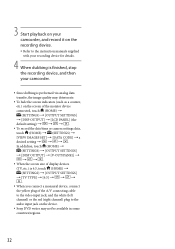
... instruction manuals supplied with your recording device for details.
4 When dubbing is finished, stop the recording device, and then your camcorder....setting
To record the date/time or camera settings data, touch (HOME) (SETTINGS) [VIEW IMAGES SET] [DATA CODE] a desired setting In addidion, touch (HOME) (SETTINGS) [OUTPUT SETTINGS...
Operation Guide - Page 41


... be read on the supplied software "PMB" (p. 25).
Getting detailed information from the "Handycam Handbook"
The "Handycam Handbook" is a user guide designed to be read "Handycam Handbook." If it from the Adobe Systems web page: http://www.adobe.com/
Refer to "PMB Guide" for details on a computer screen. The functions of your camcorder are described, some of...
Operation Guide - Page 42


...; Disconnect devices from the USB jack of the AC Adaptor to install "PMB" (p. 21). Additional information
Troubleshooting
If you run into any problems using a pointed object. (If you press RESET, all settings, including the clock setting, are reset.)
42
Your camcorder gets warm.
Your camcorder may become warm during this , the data stored on . Be sure...
Operation Guide - Page 47
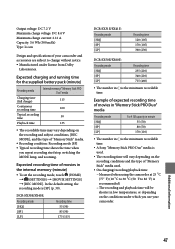
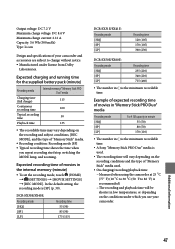
... time when
you use your camcorder and accessories are subject to 86 ˚F) is [SP] (p. 39).
DCR-SX30E/SX40E: Recording mode [HQ] [SP] [LP]
Recording time 55 (50) 85 (50) 175 (115)
DCR-SX31E/SX41E: Recording mode [HQ] [SP] [LP]
Recording time 120 (105) 170 (105) 360 (230)
DCR-SX50E/SX60E: Recording mode [HQ] [SP] [LP...
Operation Guide - Page 51
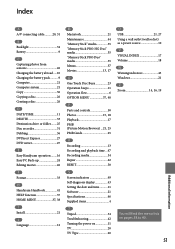
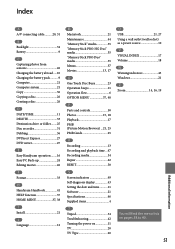
..., 40
P Parts and controls 50 Photos 15, 18 Playback 17 PMB (Picture Motion Browser)....21, 25 PMB Guide 25
R Recording 13 Recording and playback time....47 Recording media 34 Repair 42 RESET 50
S Screen indicators 49 Self-diagnosis display 43 Setting the date and time...........11 Software 21 Specifications 46 Supplied items 4
T Tripod 34 Troubleshooting 42 Turning...
Sony DCR SX60E Reviews
Do you have an experience with the Sony DCR SX60E that you would like to share?
Earn 750 points for your review!
We have not received any reviews for Sony yet.
Earn 750 points for your review!
