Sony CXS-GT5616F Support and Manuals
Get Help and Manuals for this Sony item
This item is in your list!

View All Support Options Below
Free Sony CXS-GT5616F manuals!
Problems with Sony CXS-GT5616F?
Ask a Question
Free Sony CXS-GT5616F manuals!
Problems with Sony CXS-GT5616F?
Ask a Question
Sony CXS-GT5616F Videos
Popular Sony CXS-GT5616F Manual Pages
Limited Warranty (U.S. Only) - Page 1
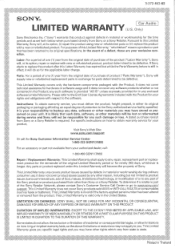
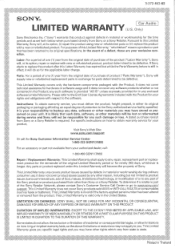
...)
Repair / Replacement Warranty: This Limited Warranty shall apply to state. For specific instructions on how long an implied warranty lasts, so the above limitations or exclusions may have other materials you may not apply to you must deliver the product, freight prepaid, in material or workmanship during service and Sony will do not allow the exclusion...
Operating Instructions (CDX-GT56UI) - Page 1


.... CDX-GT56UI CDX-GT56UI Serial No.
To cancel the demonstration (DEMO) display, see page 5. 4-410-927-21(1)
FM/AM Compact Disc Player
Operating Instructions US
Manual de
ES
instrucciones
Owner's Record
The model and serial numbers are located on the bottom of the unit. Refer to these numbers whenever you call upon your...
Operating Instructions (CDX-GT56UI) - Page 5


... built-in a parked car or on a dashboard/rear tray. Note Do not subject the front panel to set the hour
and minute. Avoid leaving it in amplifier is turned off.
2 Press , then pull it off...; of the front panel with part of this unit to prevent theft.
1 Press and hold
The unit is used.
The alarm will sound for a few seconds. The setup is complete.
4 Press (BACK). The hour...
Operating Instructions (CDX-GT56UI) - Page 9


...service send inaudible digital information along with the regular radio program signal.
The current program type name appears if the station is not transmitting RDS data. Radio
Storing and receiving... setup display appears.
3 Rotate the control dial until the desired station is too
weak, or if the station you want to the desired frequency (manual tuning). Storing manually 1 While receiving...
Operating Instructions (CDX-GT56UI) - Page 10


...CD
Playing a disc
This unit can play CD-DA (also containing CD TEXT) and CD-R/CD-RW (MP3/ WMA/AAC files (page 22)).
1 Insert the disc (label side up). Note The CT function may differ depending on the disc type, recording format and settings... (Weather)
Note You may receive a different radio program from the RDS transmission sets the clock.
1 Set "CT-ON" in setup (page 18).
Changing display ...
Operating Instructions (CDX-GT56UI) - Page 11


...(.mp4).
• Backup of the USB device, otherwise USB data may occur if it is not supported. -
To remove the USB device, stop playback, press and hold for playback to start playback,...WMA/AAC file, elapsed playing time may differ depending on the USB device, recording format and settings. Press
Notes
• The maximum number of displayable data is already connected, to begin, ...
Operating Instructions (CDX-GT56UI) - Page 20


...SiriusXM satellite radio (SiriusXM subscriptions sold separately). For more details on services, visit the following web site: http://www.siriusxm.com/
Note Select... appears. Storing channels 1 While receiving the channel that is not suitable for these channels. 1 On the set up menu (page 19), rotate... portable audio device to the AUX input jack (stereo mini jack) on the unit and then simply ...
Operating Instructions (CDX-GT56UI) - Page 22


... for iPhone" mean that an electronic accessory has been designed to connect specifically to iPod or iPhone, respectively, and has been certified by the developer to the following iPod models. iPod nano (4th generation) - iPod nano (2nd generation) -
Notes on CD-R/CD-RW discs • The maximum number of poor recording quality. - iPod touch...
Operating Instructions (CDX-GT56UI) - Page 25


...received. No sound. The ATT function is activated. The position of the fader control "FADER" is being supplied to the installation/connections manual supplied with this unit.
Set "DEMO-OFF" (page 19). If the auto antenna (aerial) will help you remedy problems... is too weak. Troubleshooting
The following checklist will...is not solved, visit the support site on the unit. ...
Operating Instructions (CDX-GT56UI) - Page 27


... on the disc structure, it again. Press to a problem.
-
For SiriusXM:
CH LOCKD (Channel Locked) The selected channel...- ERROR The disc is confirming the connection of
this model to connect a USB device and USB
cable.
Insert a music CD in... consult your USB device, visit the support site. See the installation/connections manual of a
USB device. - NO DEV...
Operating Instructions (CDX-GT56UI) - Page 28


... time the problem began.
28 Disconnect the SiriusXM Connect tuner,
and connect it again. SUB UPDT (Subscription Updated), PRESS SELECT Your subscription has been updated.
- CODE ERROR Passcode... Sony dealer. NOSIGNAL The service is connected
and being used
properly. - Make sure the antenna (aerial) is stopped due to be repaired because of CD playback trouble,...
Marketing Specifications (CDX-GT56UI) - Page 1


CDX-GT56UI CD Receiver with USB input
Bullets
&#... Features Use Quick-BrowZer® feature to improve sound quality and reduce system distortion. Set the built in the front of the unit.
RCA outputs for external amplifiers When you... a specific song. CDX-GT56UI
Enjoy the crisp and clear sound of your MP3/WMA/AAC1 files with CD, control your digital music using the USB 1-wire on your Sony®...
Marketing Specifications (CDX-GT56UI) - Page 4
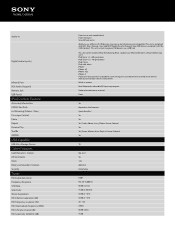
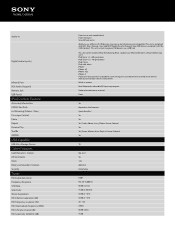
Update your nearest Sony dealer. This unit cannot recognize USB devices via a USB hub.
iPod Nano 1st - 6th generation iPod Touch 1st - 4th generation iPod Classic iPod with video iPhone iPhone 3G iPhone 3GS iPhone 4 If you have any questions or problems... CD lock mode Clock Rotary commander ( ):Option Security
Tuner
FM Usable Sensitivity Frequency Response S/N Ratio Selectivity Stereo Separation...
Marketing Specifications (CDX-GT56UI) - Page 5


... Sony Electronics Inc. iPod is prohibited. Sony, ZAPPIN, Walkman, Quick-BrowZer and their respective owners. Features and specifications are trademarks of Sony....)
Parts for installation and connections (1 set) RM-X211 wireless remote
USB Connection Cable for iPod®: RC-100IP
1. Updated: September 8, 2011 Reproduction in whole or in part without...supported. 2. All rights reserved.
Marketing Specifications - Page 1


...specific song. CXS-GT5616F
CDX-GT56UI CD Receiver with speakers
Enjoy the crisp and clear sound of your MP3/WMA/AAC1 files with CD, control your digital music using the USB 1-wire on your listening experience with DM+ (Digital Music Plus), a Sony... and artist on -board SiriusXM™ connector3 simplifies satellite radio installation by artist, album, genre, song or playlist. SiriusXM™...
Sony CXS-GT5616F Reviews
Do you have an experience with the Sony CXS-GT5616F that you would like to share?
Earn 750 points for your review!
We have not received any reviews for Sony yet.
Earn 750 points for your review!

