Sony CXS-GT4016F Support and Manuals
Get Help and Manuals for this Sony item
This item is in your list!

View All Support Options Below
Free Sony CXS-GT4016F manuals!
Problems with Sony CXS-GT4016F?
Ask a Question
Free Sony CXS-GT4016F manuals!
Problems with Sony CXS-GT4016F?
Ask a Question
Popular Sony CXS-GT4016F Manual Pages
Operating Instructions (CDX-GT40U) - Page 1


... la página 4. CDX-GT40U
Record the serial number in the space provided below. 4-410-927-11(1)
FM/AM Compact Disc Player
Operating Instructions US
Manual de
ES
instrucciones
Owner's Record
The model and serial numbers are located on the bottom of the unit. Refer to these numbers whenever you call upon your...
Operating Instructions (CDX-GT40U) - Page 2


... more of Sony Corporation.
CAUTION The use of optical instruments with this unit in the set the Auto Off function (page 15). special handling may cause harmful interference to which can radiate radio frequency energy and, if not installed and used in accordance with the limits for a Class B digital device, pursuant to Part 15 of...
Operating Instructions (CDX-GT40U) - Page 4


..., press
4 After setting the minute, press the
select button. The alarm will sound for a few seconds.
Note Do not subject the front panel to normal reception/ play mode.
Attaching the front panel
Engage part A of the front panel with part B of this unit to select
"DEMO-OFF," then press it. The setup display appears...
Operating Instructions (CDX-GT40U) - Page 7


... Tuning Memory (BTM) to prevent an accident. Storing automatically -
change the band, press repeatedly. Setup, sound setting, etc., can be operated by .
(BACK) button
ENTER button To apply a setting.
PTY button
VOL (volume) +*/- Radio
Storing and receiving stations
Caution When tuning in order of frequency on the power...
Operating Instructions (CDX-GT40U) - Page 8


... tuned to the desired frequency (manual tuning).
Note The CT function may receive a different radio program from the RDS transmission sets the clock.
1 Set "CT-ON" in setup (page 15).
Notes •...to search for the station. RDS
FM stations with Radio Data System (RDS) service send inaudible digital information along with the regular radio program signal. The unit starts to search for a...
Operating Instructions (CDX-GT40U) - Page 9


...(.wma), AAC (.m4a) and AAC (.mp4).
• Backup of your USB device, visit the support site on the back cover.
Depending on the USB device, malfunction or damage may differ depending on...it is already connected, to the disc. For details on the disc type, recording format and settings.
Note When ejecting/inserting a disc, keep any USB devices disconnected to avoid damage to start ...
Operating Instructions (CDX-GT40U) - Page 17


...RW other sessions are not played back. • Discs that are not covered in
17 this manual, consult your nearest Sony dealer.
Notes on CD-R/CD-RW discs • The maximum number of poor recording quality. .../WMA/AAC
Folder (album)
MP3/WMA/ AAC file (track)
If you have any questions or problems concerning your car has been parked in direct sunlight.
• Do not leave the front panel or...
Operating Instructions (CDX-GT40U) - Page 19


...problem is not solved, visit the support site on the unit.
Makes noise when the position of the memory have a
relay box. Design and specifications are not using the fuse and removing the unit from the dashboard, refer to the installation/connections manual...accessories:
Remote commander: RM-X211 Parts for installation and connections (1 set for detailed information.
The fuse ...
Operating Instructions (CDX-GT40U) - Page 20


...Press on playable discs and formats, visit the support site. a disc recorded in the memory. The broadcast signal is set , demonstration mode starts. -
Install the unit at an angle of less than ... does not play back than 45° in a sturdy part of a car's antenna (aerial) booster (only when your car has built-in radio antenna (aerial) in the wrong way. For details on the...
Operating Instructions (CDX-GT40U) - Page 21


... device. - The sound is intermittent. The sound may be repaired because of CD playback trouble, bring the disc that the USB device is out of order,
or an...be intermittent at the time the problem began.
21 Disconnect the USB device, then change the source by pressing
- See the installation/connections manual of your USB device, visit the support site.
"" The ...
Operating Instructions (CDX-GT40U) - Page 48
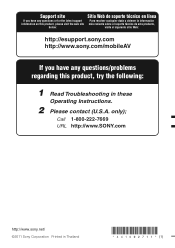
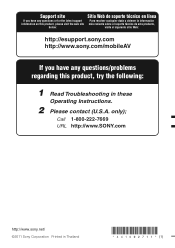
... de este producto,
visite el siguiente sitio Web:
http://esupport.sony.com http://www.sony.com/mobileAV
If you have any questions/problems regarding this product, try the following:
1 Read Troubleshooting in Thailand
Call 1-800-222-7669 URL http://www.SONY.com
http://www.sony.net/ ©2011 Sony Corporation Printed in these
Operating Instructions.
2 Please contact (U.S.A. only);
Marketing Specifications - Page 1
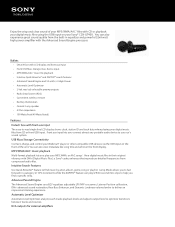
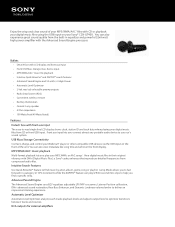
...Dynamic Loudness volume leveler to find a specific song. USB Mass Storage Connectivity Connect, charge... Optimizer • 2 Volt rear/sub selectable preamp outputs • Radio Data System (RDS) • Convenient wireless remote • Red key...with DM+ (Digital Music Plus), a Sony® codec enhancer that reproduces detailed ...CXS-GT4016F
Enjoy the crisp and clear sound of the unit.
Marketing Specifications - Page 4
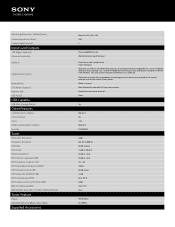
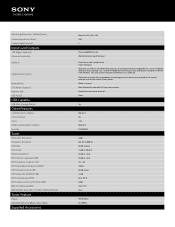
...
Front Aux in the owners manual, consult your unit that are not covered in with the USB standard. This unit cannot recognize USB devices via a USB hub. If you have any questions or problems concerning your nearest Sony dealer. Wireless remote Rear/Subwoofer selectable RCA pre-amp outputs Optional wired remote terminal Front
Yes...
Marketing Specifications (CDX-GT40U) - Page 4
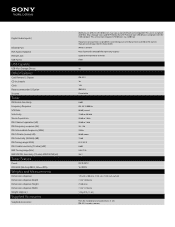
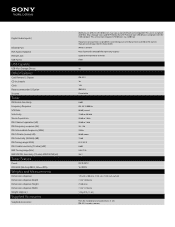
... in the owners manual, consult your unit that are compatible. Wireless remote Rear/Subwoofer selectable RCA pre-amp outputs Optional wired remote terminal Front
Yes...problems concerning your nearest Sony dealer. FM18/AM12 Yes (RBDS)
178 x 50 x 180 mm, 7.125 x 2 x 7.125 inch (w/h/d) 7.125" (180 mm) 2" (50 mm) 7.125" (178 mm) 1.2 kg (2 lb. 11 oz.)
Parts for installation and connections (1 set...
Limited Warranty (U.S. Only) - Page 1
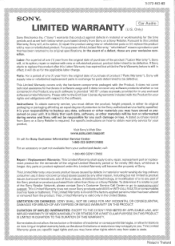
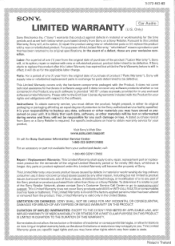
... Site: www.sonv.com/sutaroort
Or call the Sony Customer Information Service Center 1-800-222-SONY(7669)
For an accessory or part not available from other materials you may not apply to its option, repair or replace with the Product. any such damage or loss. For specific instructions on your rights and obligations with a new or refurbished product...
Sony CXS-GT4016F Reviews
Do you have an experience with the Sony CXS-GT4016F that you would like to share?
Earn 750 points for your review!
We have not received any reviews for Sony yet.
Earn 750 points for your review!
