Sony CPD-110GS Support and Manuals
Get Help and Manuals for this Sony item
This item is in your list!

View All Support Options Below
Free Sony CPD-110GS manuals!
Problems with Sony CPD-110GS?
Ask a Question
Free Sony CPD-110GS manuals!
Problems with Sony CPD-110GS?
Ask a Question
Popular Sony CPD-110GS Manual Pages
Operating Instructions (primary manual) - Page 1


SONY
I
0-542-035-31 (1)
Trinitron® Color Computer Display
Operating Instructions
EZ
CPD-110GS CPD-210GS
a 1998 by Sony Corporation
Operating Instructions (primary manual) - Page 2
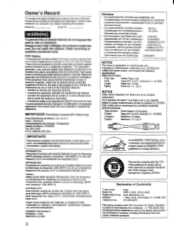
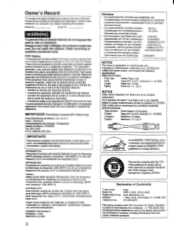
... or modifications not expressly approved in a particular installation. You are located at the rear of Conformity
Trade Name:
Sony
Model No.:
CPD-110GS, CPD-210GS
Responsible Party: Sony Electronics Inc. INFORMATION Ce prodult est conforme aux normes du Swedish National Council for USA/Canada only. Siehe hierzu auch die Erklarunge; Refer servicing to rain or moisture. de C.V.
NOTICE...
Operating Instructions (primary manual) - Page 3


...Troubleshooting
If thin lines appear on -screen menu language (LANGUAGE/INFORMATION)
Customizing Your Monitor... settings (DEGAUSS/CANCEL MOIRE) Resetting the adjustments (RESET)
• Trinitrona is a registered trademark of Sony ... parts and controls
Setup
Step 1: Connect your screen (damper wires) On-screen messages Trouble symptoms and remedies Self-diagnosis function
Specifications
Appendix...
Operating Instructions (primary manual) - Page 6
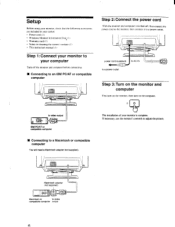
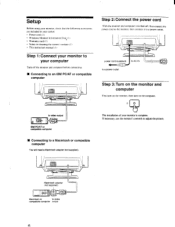
... video output
IBM PC/AT or compatible computer
-■ Connecting to AC IN
O0)
Step 3: Turn on the monitor and computer
First turn on the monitor, then turn on cleaning the screens surface 1 1 • This instruction manual I I ) • Notes on the computer.
i41101389000801i
Macintosh adapter (not supplied)
L
Macintosh or
to video
compatible computer output...
Operating Instructions (primary manual) - Page 7
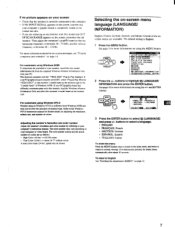
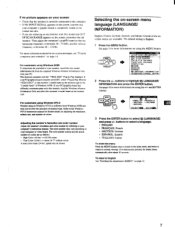
....0 instruction manual for further details on using Windows 95/98 To maximize the potential of your monitor, install the new model information file from Windows 95/98 and does not involve the selection of Windows 95/98. see "Trouble symptoms and remedies" on -screen menu language (LANGUAGE/ INFORMATION)
English. If your PC.
The color palette setting and...
Operating Instructions (primary manual) - Page 9
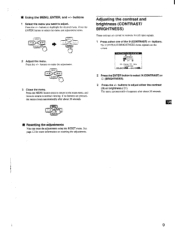
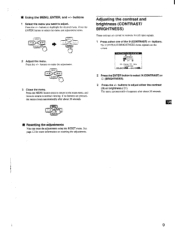
buttons to adjust. MENU
- If no buttons are stored in memory for more information on the screen. Adjusting the contrast and brightness (CONTRAST/ BRIGHTNESS)
These settings are pressed, the menu closes automatically after about 30 seconds. buttons. The menu automatically disappears after about 30 seconds. buttons
1 Select the menu you want ...
Operating Instructions (primary manual) - Page 11
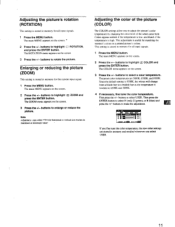
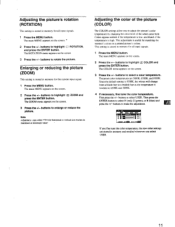
...for all input signals.
1 Press the MENU button. This adjustment is useful for matching the monitor's colors to enlarge or reduce the picture. The main MENU appears on the screen.
2 Press... to adjust the picture's color temperature by changing the color level of the picture (COLOR)
The COLOR settings allow you to highlight COLOR and press the ENTER button. buttons to select R (red), G (green...
Operating Instructions (primary manual) - Page 12


...the ENTER button. To manually degauss the monitor, first press the ...instructions. The MODE item is selected.
buttons until the moire effect is degaussed for about 5 seconds. It may appear due to reset the adjustments.
1 Press the MENU button. Reset the settines according to select the desired adjustment item.
Additional settings (DEGAUSS/ CANCEL MOIRE)
You can manually...
Operating Instructions (primary manual) - Page 13
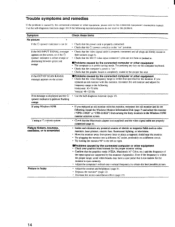
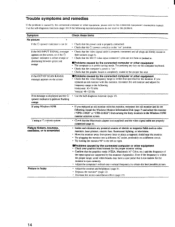
...).
If you replaced an old monitor with this monitor (Appendix). reconnect the old monitor and adjust the frequency range to the left or right. Even if the frequency is within that the video frequency range is completely seated in the proper bus slot. Install the Windows Monitor Information Disk (page 7) and select this monitor ("CPD-110GS" or "CPD-210GS") from...
Operating Instructions (primary manual) - Page 14
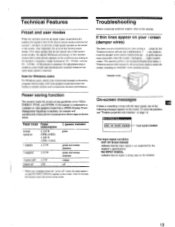
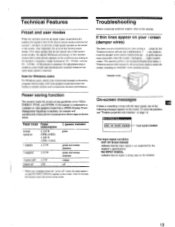
... users
For Windows users, check your video board manual or the utility program which comes with the input signal, one of the factory preset modes, the digital Multiscan technology of the following messages appears on the screen. If the picture is not supported by the monitor's specifications. Note for a list of the factory preset modes...
Operating Instructions (primary manual) - Page 15


... to note the model name and serial number of your authorized Sony dealer of your computer and video board.
If the 6 (power) indicator is green
1 Disconnect the video input cable, or turn off and
on .
3 Press and hold the + button for 2 seconds before the monitor enters power saving mode. Specifications
CPD-110GS CRT
Viewable image size...
Operating Instructions (primary manual) - Page 16
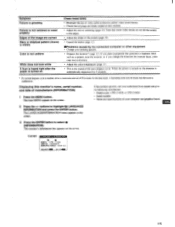
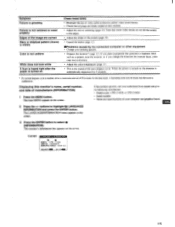
... 20 minutes for 5 seconds.
• If a second degauss cycle is not a malfunction. near the monitor.
If the problem persists. call your authorized Sony dealer and give the following information. • Model name: CPD-110GS or CPD-210GS • Serial number • Name and specifications of manufacture (INFORMATION)
1 Press the MENU button. The LANGUAGE/INFORMATION menu appears on the...
Operating Instructions (primary manual) - Page 18
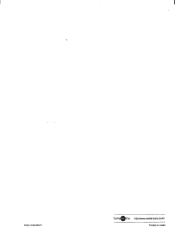
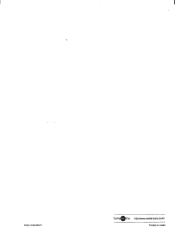
Sony Corporation
SonyOline httpJ/www.worid.sony.com/
Printed in Japan
Marketing Specifications - Page 1


...; 17" (16" vis) Trinitron® CRT with Sony's Precision In-Line Gun
CPD-110GS Multiscan Computer Display
• 15" (14" vis) Trinitron® CRT with Sony's Precision In-Line Gun • Super Fine Pitch™ Aperture Grille for the demanding corporate professional. Multiscan® Computer Display
CPD-210GS and CPD-110GS
Superior image performance and reliability in Five languages...
Marketing Specifications - Page 2


Specifications
CRT CPD-210GS: 17" Trinitron® CPD-110GS: 15" Trinitron®
Viewable Image Size CPD-210GS: 16" CPD-110GS: 14"
Aperture Grille Pitch 0.25mm
Screen ... RGB Gain
Signal Inputs Analog RGB 0.7Vp-p, 75ohm Termination
External Sync Signals CPD-210GS: Separate/Composite 1-5Vp-p,
polarity-free TTL CPD-110GS: Polarity-free TTL
Input Connectors 15 pin mini D-sub
Power Requirements 100-...
Sony CPD-110GS Reviews
Do you have an experience with the Sony CPD-110GS that you would like to share?
Earn 750 points for your review!
We have not received any reviews for Sony yet.
Earn 750 points for your review!
