Sony CPD-101VS Support and Manuals
Get Help and Manuals for this Sony item
This item is in your list!
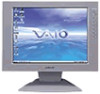
View All Support Options Below
Free Sony CPD-101VS manuals!
Problems with Sony CPD-101VS?
Ask a Question
Free Sony CPD-101VS manuals!
Problems with Sony CPD-101VS?
Ask a Question
Popular Sony CPD-101VS Manual Pages
Operating Instructions (primary manual) - Page 2
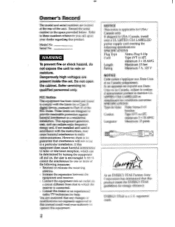
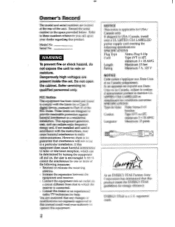
... installation. Refer servicing to which can radiate radio frequency energy and, if not installed and used in the space provided below. If this product. Owner's Record
The model and serial numbers are present inside the set. Do not open the cabinet. FCC Notice
This equipment has been tested and found to comply with the instructions, may...
Operating Instructions (primary manual) - Page 5


...support you to DDC2B communication. Plug and play
This display complies with Trinitron display technology, ensuring excellent performance and outstanding reliability.
This display incorporates over 25 years of Sony... 3.0 W stereo speakers. When a DDC2B host system is a trademark of a Sony Multimedia CPD-101VS/ 201VS display! With the GPE AUTO MODE, you can expect from standard VGA through...
Operating Instructions (primary manual) - Page 10


...equipped with VGA1 or greater
graphics capability.
Please consult Sony Technical Support for advice on which adapter is suitable for your package: • Multimedia computer display (1) • Power cord (1) • Warranty card (1) • Operating instructions manual (1) • Windows Monitor Information Disk and its instruction manual (1)
Ckb, Tip This display will sync to the next...
Operating Instructions (primary manual) - Page 12


... indicates that video signal is not supported by the display's specifications. "NO INPUT SIGNAL" This indicates that the input signal is missing. The installation of the following messages appears. &#... recognition, turn on the display before you turn on your computer. To solve these problems, see "Troubleshooting" on Warning Messages If there is complete. to a power outlet
=OE,
Power ...
Operating Instructions (primary manual) - Page 13


...~Note for Windows® 95198 users To maximize the potential of your display, install the new model information file from the supplied Windows® Monitor Information Disk onto your PC/graphics ... play" capability. If your PC.
Using Your Display
Preset and user modes
The Multimedia CPD-101VS/201VS display has factory preset modes for the 9 most popular industry standards for any timing...
Operating Instructions (primary manual) - Page 27


...To manually degauss the screen, do as follows.
To exit the OSD Press the MENU button again. Activating screen degauss
The display screen is automatically degaussed (demagnetized) when the power is set ...seconds. S/Note on the moire cancellation effect
When CANCEL MOIRE is turned on.
If you set to OFF, the picture may appear fuzzy. 4.
Press the
buttons to select MOIRE ADJUST...
Operating Instructions (primary manual) - Page 31
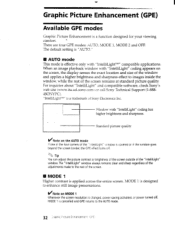
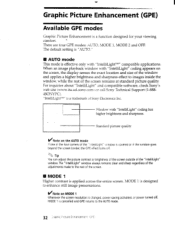
...Sony's web site (www.ita.sel.sonv.com) or call Sony Technical Support (1-8884SONYPC).
When an image playback window with "IntelliLightTM" compatible applications.
The default setting is "AUTO."
■ AUTO mode
This mode is effective only with "IntelliLight" coding...adjust the picture contrast or brightness of the screen outside of Sony Electronics Inc. MODE 1 is a trademark of the "...
Operating Instructions (primary manual) - Page 33
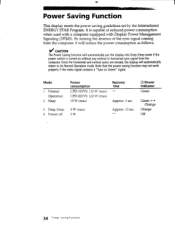
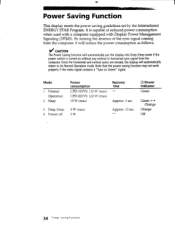
...Management Signaling (DPMS). Power Saving Function
This display meets the power saving guidelines set by the International ENERGY STAR Program. video signal contains a "Sync on without ...
return to its Normal Operation mode. Mode
1 Normal Operation
2 Sleep
3 Deep Sleep 4 Power-off
Power consumption
CPD-101VS: 110 W (max) CPD-201VS: 120 W (max) 15 W (max)
Recovery time
Approx. 3 sec.
8 W (max) 0 ...
Operating Instructions (primary manual) - Page 34


... + 15 mW at 16 f2
Subwoofer output 3.5 mm miniplug, volume variable
Continued to the next page 4
Specifications 35 Specifications
Picture tube
CPD-101VS:
0.25 mm aperture grille pitch,
15 inches measured diagonally (14.0" viewable),
90-degreg deflection, AR coating
CPD-201VS:
0.25 mm aperture grille pitch,
17 inches measured diagonally (16.0" viewable),
90-degree deflection...
Operating Instructions (primary manual) - Page 35
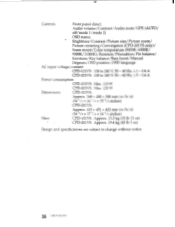
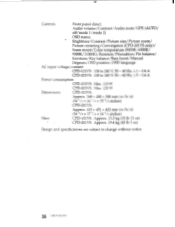
... Hz, 1.5 - 0.6 A
Power consumption
CPD-101VS: Max. 110 W
CPD-201VS: Max. 120 W
Dimensions
CPD-101VS:
Approx. 368 x 408 x 388 mm (w/h/d)
(14 1 /: x 16 1 / 8 x 15 3 / 8 inches)
CPD-201VS:
Approx. 415 x 451 x 423 mm (w/h/d)
(16 3 / 8 x 17 7/ 8 x 16 3 / 4 inches)
Mass
CPD-101VS: Approx. 15.3 kg (33 lb 12 oz)
CPD-201VS: Approx. 19.6 kg (43 lb 3 oz)
Design and specifications are subject to...
Operating Instructions (primary manual) - Page 36
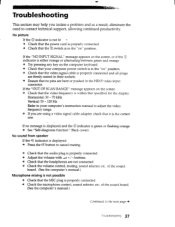
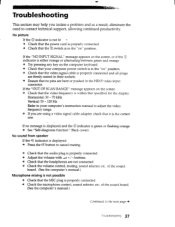
... 4 Check that your computer's instruction manual to adjust the video frequency range. 4 If you isolate a problem and as a result, eliminate the need to contact technical support, allowing continued productivity.
If the... 4 Press the a* button to the next page
37 Troubleshooting of the sound
board. (See the computer's manual.)
Microphone mixing is not possible 4 Check that the MIC plug...
Operating Instructions (primary manual) - Page 37
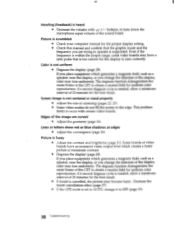
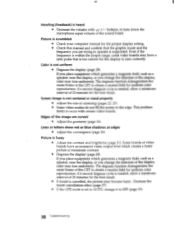
...the image are trying to sync correctly. This problem tends to occur with . 1+/-
Adjust the... you change the direction of 20 minutes for the display to operate is supported. If a second degauss cycle is needed , allow a minimum interval of...CRT to obtain a neutral field for the proper display setting. 4 Check this manual and confirm that is within the proper range, some video boards...
Operating Instructions (primary manual) - Page 38
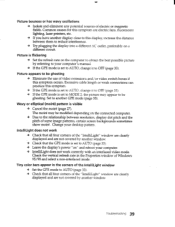
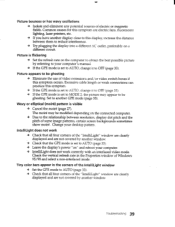
...and reboot your computer.
Change your computer's manual. 4 If the GPE mode is visible 4 Cancel the moire (page 27).
Picture is flickering 4 Set the refresh rate on the computer to ...Check that all four corners of Windows 95/98 and select a non-interlaced mode. Troubleshooting 39 Set to another display close to this display, increase the distance between them to reduce interference...
Operating Instructions (primary manual) - Page 39
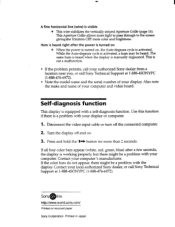
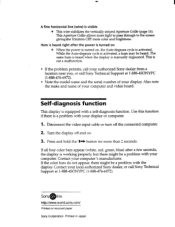
... is heard right after a few seconds, the display is not a malfunction.
• If the problem persists, call your authorized Sony dealer from a location near you, or call Sony Technical
Support at 1-888-4SONYPC (1-888-476-6972).
• Note the model name and the serial number of your computer's manufacturer. This Aperture Grille allows more light...
Warranty Card - Page 2
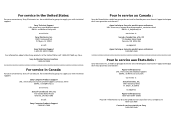
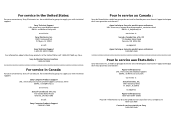
..., FL 33913
ou appelez:
Appui technique Sony 1-800-357-SONY (7669)
Pour de l'information sur d'autres produits Sony aux États-Unis, composez le 1-800-222-7669. Sony Authorized Service Locations 1-800-282-2848
For service in the United States call :
Sony Computer Products Support 1-800-961-7669
Pour le service au Canada :
Sony du Canada Ltée a établi...
Sony CPD-101VS Reviews
Do you have an experience with the Sony CPD-101VS that you would like to share?
Earn 750 points for your review!
We have not received any reviews for Sony yet.
Earn 750 points for your review!
