Sony CPD-100VS Support and Manuals
Get Help and Manuals for this Sony item
This item is in your list!

View All Support Options Below
Free Sony CPD-100VS manuals!
Problems with Sony CPD-100VS?
Ask a Question
Free Sony CPD-100VS manuals!
Problems with Sony CPD-100VS?
Ask a Question
Popular Sony CPD-100VS Manual Pages
Operating Instructions (primary manual) - Page 1


SONY
3-858-105-12 (1)
Trinitron® Multimedia Computer Display
Operating Instructions
\iN I 0
CPD-100VS
,.c) 1996 by Sony Corporation
Operating Instructions (primary manual) - Page 2


.../CSA LABELLED et
remplissant les conditions suivantes:
SPECIFICATIONS
Type de fiche Fiche Nema 5-15
broches
Cordon
Type SVT ou
minimum 3 x 18 AWG
Longueur
Maximum 15 pieds
This monitor is encouraged to try to qualified personnel only.
If shipped to Part 15 of the FCC Rules. Refer servicing to correct the interference by turning the...
Operating Instructions (primary manual) - Page 3


...
Plug and play
4
Precautions
5
Functions of Controls
7
Getting Started
9
Installation
10
Using Your Monitor
11
Preset and user modes
11
Using the tilt-swivel
12
Damper wire
...
Adjusting the picture rotation
16
Adjusting the pincushion
17
Setting the color temperature
18
Adjusting volume
19
Resetting
19
Power Saving Function
20
Specifications
21
Troubleshooting
22
3
Operating Instructions (primary manual) - Page 4
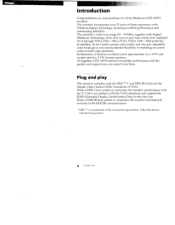
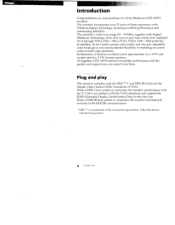
...CPD-100VS delivers incredible performance with the quality and support you unprecedented flexibility in accordance with Digital Multiscan Technology, allow it features excellent sound reproduction via a 10 W subwoofer and two 3.5 W tweeter speakers. This monitor...of a Sony Multiscan CPD-100VS monitor! This monitor incorporates over 25 years of VESA. Plug and play
This monitor complies with...
Operating Instructions (primary manual) - Page 9
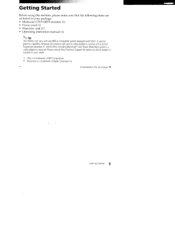
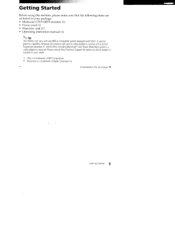
... will sync with any IBM or compatible system equipped with VGA1) or greater graphics capability. Please consult Sony Technical Support for advice on which adapter is suitable for your package: • Multiscan CPD-100VS monitor (1) • Power cord (1) • Warranty card (1) • Operating instruction manual (1)
(k!, Tip This monitor will sync to the next page
Getting Started 9
Operating Instructions (primary manual) - Page 10
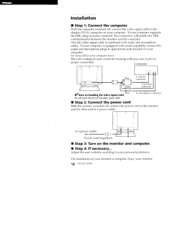
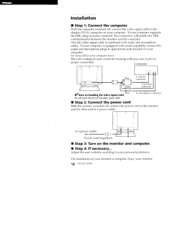
... the user controls according to your computer supports
the DDC plug-and-play standard, this connection will ease your monitor is equipped with audio and microphone
cables. For Sony VAIO series computer users:
The color coding on each connector housing will enable the DDC
communication between the monitor and the computer. U Step 4: If necessary...
to...
Operating Instructions (primary manual) - Page 11


... monitor (CPD-100VS) when you selected "SONY"...instructions. Simply adjust the monitor... according to ensure a high quality picture for any timing between 31 and 65 kHz. if an 11th mode is a registered trademark of the 6 factory preset modes, some fine tuning may be more than 1.0 psec. For less common modes, its Digital Multiscan Technology will replace the first:
Using Your Monitor...
Operating Instructions (primary manual) - Page 13
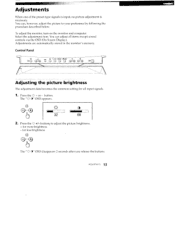
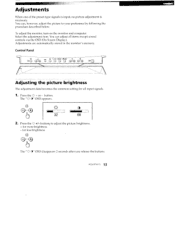
...- 0 0 - 0
(I)
Adjusting the picture brightness
The adjustment data becomes the common setting for more brightness - buttons to your preference by following the procedure described below. Control .... Press the -0 - +1- Adjustments are automatically stored in the monitor's memory. To adjust the monitor, turn on the monitor and computer.
The "-0- CD" OSD appears.
4-
32
68
...
Operating Instructions (primary manual) - Page 17


... OSD automatically disappears after 20 seconds.
The OSD of the item. Press the 0 +1- Press the O O button.
Adjusting the pincushion
The adjustment data becomes the individual setting for each input signal received.
1. buttons.
+ to adjust another item, press the button of the selected item appears.
Operating Instructions (primary manual) - Page 18
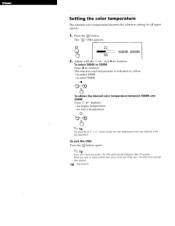
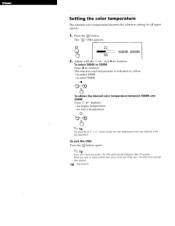
... temperature
The selected color temperature becomes the common setting for lower temperature
(k , Tip The first press of O. + or - Adjust with the 0 +/- To select 5000K or 9300K Press v +/- The OSD of the item.
The selected ...
Operating Instructions (primary manual) - Page 20


... state if the power switch is capable of the sync signal coming from the computer, it will automatically put the monitor into Active-off
Approx. 6 W1
Required
(I) Power
resumption time indicator
Green
Speaker On
Approx. 3 sec. Once turned... Signaling (DPMS). 11§ Power Saving Function
This monitor meets the power saving guidelines set by the International
ENERGY STAR Program.
Operating Instructions (primary manual) - Page 22
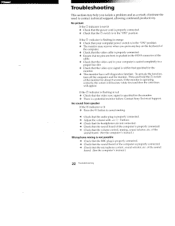
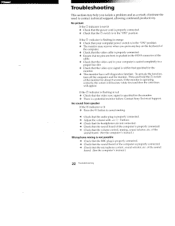
...the volume control, muting, sound selector, etc. Contact Sony Technical Support. of the computer is properly connected. 4 Check that the microphone control, sound selector, etc. If the (I * indicator is lit 4 Press the 0* button to contact technical support, allowing continued productivity.
Troubleshooting
This section may help you isolate a problem and as a result, eliminate the need to...
Operating Instructions (primary manual) - Page 23
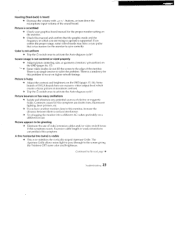
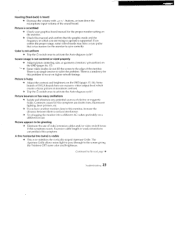
... on higher refresh timings. buttons, or turn down the microphone input volume of electric or magnetic fields. Screen image is supported.
Some brands of the monitor. Picture appears to the next page
Troubleshooting 23 Continued to be ghosting
or 4 Eliminate the use videc; Color is no single answer to the edge of SVGA...
Operating Instructions (primary manual) - Page 24
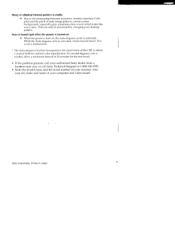
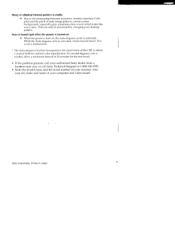
... -, Due to obtain a neutral field for the best result.
• If the problem persists, call your authorized Sony dealer from a location near you, or call Sony Technical Support at 1-800-326-9551.
• Note the model name and the serial number of your monitor.
While the Auto-degauss cycle is not a malfunction.
* The Auto-degauss function...
Warranty Card - Page 2


... vous pourriez avoir besoin :
Appui technique Sony URL: www.sony.com/displays/support
EMAIL: [email protected]
ou écrivez à :
Sony Electronics, Inc. 12451 Gateway Blvd.
Sony Authorized Service Locations 1-800-282-2848
For service in the United States call :
Sony Computer Products Support 1-800-961-7669
Pour le service au Canada :
Sony du Canada Ltée a é...
Sony CPD-100VS Reviews
Do you have an experience with the Sony CPD-100VS that you would like to share?
Earn 750 points for your review!
We have not received any reviews for Sony yet.
Earn 750 points for your review!
