Sony CPD-100GS Support and Manuals
Get Help and Manuals for this Sony item
This item is in your list!

View All Support Options Below
Free Sony CPD-100GS manuals!
Problems with Sony CPD-100GS?
Ask a Question
Free Sony CPD-100GS manuals!
Problems with Sony CPD-100GS?
Ask a Question
Popular Sony CPD-100GS Manual Pages
Operating Instructions - Page 2


...:
SPECIFICATIONS
Type de fiche Cordon
Fiche Nema 5-15 broches Type SVT ou SJT, minimum 3 × 18 AWG
Longueur
Maximum 15 pieds
Tension
Minimum 7 A, 125 V
Declaration of Conformity
According to 47CFR Parts 2 and 15 for Class B Personal Computers and Peripherals
Trade Name: Model No.: Responsible Party: Address:
Telephone No.:
Sony CPD-100GS and CPD-200GS Sony Electronics Inc. 1 Sony...
Operating Instructions - Page 3


... ...4 Identifying Parts and Controls 5 Setup ...6 Selecting the On-screen Display Language 6 Connecting Your Monitor's Speaker 7
Customizing Your Monitor
Adjusting the ...Monitor's Information 17
Power Saving Function ...17
Damper Wires ...17
Plug & Play ...17
Additional Information
Warning Messages ...18 Troubleshooting ...18 Self-diagnosis Function ...20 Specifications...manual.
3
Operating Instructions - Page 6


... greater graphics capability. In this case, select this monitor's model name (CPD-100GS or CPD-200GS) as "Monitor type" from the "Windows 95 Monitor Information Disk" into your PC. (Refer to change the OSD language, see "Warning Messages" on the monitor and computer
The installation of your monitor is complete. The default setting is compatible with other end to video output...
Operating Instructions - Page 9


... disappears after about 30 seconds.
The SIZE OSD appears. The horizontal and vertical sizes are both reset to the factory settings.
9 GCeuttsitnogmSiztianrgteYdour Monitor
Using the CENTER On-screen Display
The CENTER settings allow you to adjust the centering of the picture. to decrease picture size
The OSD automatically disappears after about 30 seconds...
Operating Instructions - Page 10


... to rotate the picture counterclockwise
2 Press the ¨./> and >?// buttons to adjust the settings. The GEOMETRY OSD appears.
MENU
4 Press the >?// buttons to select "
GEOM," and ... of the picture to the right ? . . . Customizing Your Monitor
Using the GEOM (Geometry) Onscreen Display
The GEOM (geometry) settings allow you want
to expand the picture sides ? . . . All...
Operating Instructions - Page 13


... . . . To close the OSD, press the MENU button again. to the factory setting. to select "
DEGAUSS)."
(MANUAL
4 Press the > / button. To reset, press the RESET button while the OSD is... up
CANCEL MOIRE
/ . . . You can also manually degauss the monitor.
1 Press the MENU button. MENU
2 Press the ¨./> and >?// buttons to adjust the settings.
For
H CONVERGENCE
Press
/ . . . to turn...
Operating Instructions - Page 14


... the horizontal position. OPTION
ON
MANUAL DEGAUSS
3 Press the ¨./> buttons to select "
LOCK)."
(CONTROL
OPTION
OFF ON
OSD H POSITION
Select " position.
(OSD V POSITION)" to adjust the vertical
OPTION
CONTROL LOCK
4 Press the >?// buttons to select "
OPTION," and press the MENU button again. Customizing Your Monitor
Changing the on the front panel...
Operating Instructions - Page 15


...the current input signal is reset to the factory settings.
All of the adjustments data for
the current...want to reset.
3 Press the RESET button. MENU
GCeuttsitnogmSiztianrgteYdour Monitor
Resetting the Adjustments
Resetting an adjustment item
1 Press the MENU...select the OSD containing the item you want to reset. OPTION
ON
MANUAL DEGAUSS
3 Press the ¨./> buttons to select "
OPTION," ...
Operating Instructions - Page 16


...STANDARD MODE is useful for about 3 seconds.
If ghost images appear, set the mode.
CPD-100GS
Resolution No. (dots × lines)
1 640 × 480
...monitor has factory preset modes for the 9 (CPD100GS) or 10 (CPD-200GS) most popular industry standards for Windows® users For Windows users, check your video board manual or the utility program which comes with your monitor...
Operating Instructions - Page 17


...Data) to the appropriate standard. Getting STteacrhtendical Features
Displaying the monitor's information
You can display the model name, serial number and year of reduced power consumption. Power consumption mode
1 Normal operation
Power
Recovery
consumption time
≤ 120 W
-
(CPD-200GS)
≤ 110 W (CPD-100GS)
u indicator Green
2 Standby (1st mode)
3 Suspend (2nd mode)
4 Active...
Operating Instructions - Page 18


...14). Horizontal: 30 - 70 kHz (CPD-100GS), 30 - 85 kHz (CPD-200GS) Vertical: 50 - 120 Hz Refer to your computer's instruction manual to adjust the video frequency range.
&#...set it is the correct one of the monitor, color may help you change the direction of the following messages appears. If a second degauss cycle is supported. Symptom No picture
Check these problems, see "Troubleshooting...
Operating Instructions - Page 19


...• If the problem persists, call your authorized Sony dealer from a location near the monitor, or you change the direction of the monitor, color may be ...monitor. • Note the model name and the serial number of the image are curved
• Adjust the geometry (page 10). Common
oscillations
causes for uniform color reproduction. Wavy or elliptical (moire) pattern is manually...
Operating Instructions - Page 20


... green, blue) after a few seconds, the monitor is a problem with your authorized Sony dealer of the monitor's condition.
20
Specifications
CPD-100GS
Picture tube
0.25 mm aperture grille pitch
15 ... minijack
Accepts impedance of 8 Ω or more
AUDIO IN jack
Stereo minijack
AC input voltage/current
100 to 240 V, 50 - 60 Hz, 1.8 - 1.0 A
Power consumption Max. 110 W
Dimensions
368...
Marketing Specifications - Page 1


Multiscan® Computer Display CPD-100GS
CPD-100GS • 15" Trinitron® CRT (14.0" viewable image size)
• Super Fine Pitch™ 0.25mm Aperture Grille • Vertically flat short-neck CRT design • Compact, redesigned cabinet
features reduced depth with detachable tilt-swivel base • Digital Multiscan Technology supports multiple PC and Mac resolutions up to...
Marketing Specifications - Page 2
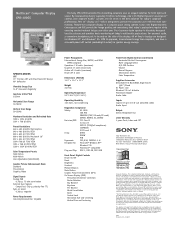
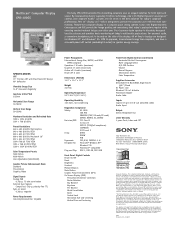
Multiscan® Computer Display CPD-100GS
The Sony CPD-100GS provides the demanding corporate user an elegant solution for greater energy savings. diskette Macintosh Adapter Audio Cable
Inputs Captive 15-pin mini D-sub (attached cable) Audio Input
Output Stereo Headphone Out
Limit Warranty 3 years Parts, Labor and CRT
Sony Electronics Inc. This display is located on hardware options...
Sony CPD-100GS Reviews
Do you have an experience with the Sony CPD-100GS that you would like to share?
Earn 750 points for your review!
We have not received any reviews for Sony yet.
Earn 750 points for your review!
