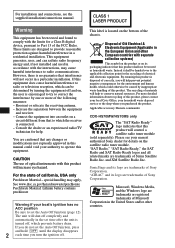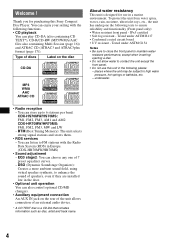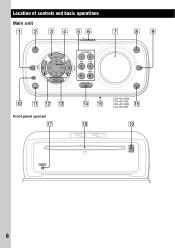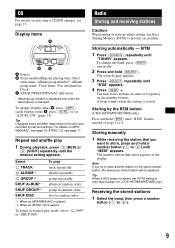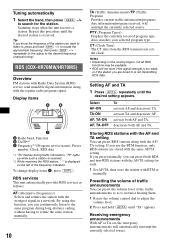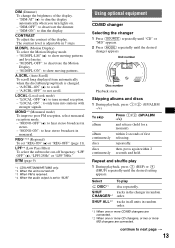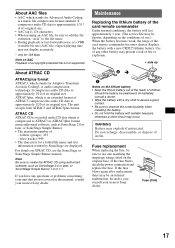Sony CDX-HS70MS - Marine Stereo Support and Manuals
Get Help and Manuals for this Sony item

View All Support Options Below
Free Sony CDX-HS70MS manuals!
Problems with Sony CDX-HS70MS?
Ask a Question
Free Sony CDX-HS70MS manuals!
Problems with Sony CDX-HS70MS?
Ask a Question
Most Recent Sony CDX-HS70MS Questions
How Do You Turn The Unit On.
(Posted by dwilson51540 2 years ago)
No Am Or Fm Reception Only Static
(Posted by Rsbscsts 9 years ago)
Why Does My Sony Marine Stereo Remote Display Not Work
(Posted by BneJWig 10 years ago)
Problems With Radio
i have a sony cdx-hs70ms radio in my boat it is about 4 years old i lost sound to one speaker then a...
i have a sony cdx-hs70ms radio in my boat it is about 4 years old i lost sound to one speaker then a...
(Posted by rpayton0077 10 years ago)
How Do I Get To Channel 0 To Get The Number To Hook Up My Sirius Satellite Radio
(Posted by Dylan6999 10 years ago)
Popular Sony CDX-HS70MS Manual Pages
Sony CDX-HS70MS Reviews
We have not received any reviews for Sony yet.