Sony CDX-C90FP Support and Manuals
Get Help and Manuals for this Sony item
This item is in your list!

View All Support Options Below
Free Sony CDX-C90FP manuals!
Problems with Sony CDX-C90FP?
Ask a Question
Free Sony CDX-C90FP manuals!
Problems with Sony CDX-C90FP?
Ask a Question
Popular Sony CDX-C90FP Manual Pages
Operating Instructions - Page 2
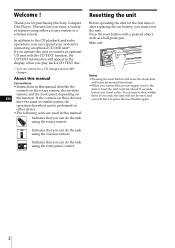
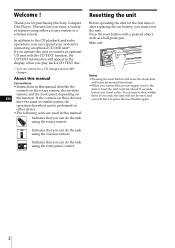
...and an MD changer. If you operate this manual
Conventions • Instructions in the display when you play back a CD... the operation described can be reset, and you will appear in this Sony Compact Disc Player.
Press the reset button with the CD TEXT function, ...reset the unit, wait for the first time or after replacing the car battery, you enjoy a variety of features using the wireless ...
Operating Instructions - Page 7


EN
Getting started
Getting started 7
The time is displayed). For details, see "Setting the set a value.
4 After setting the time, press MENU. To display the current time during operation
The current time can press ENTER... display (except when a menu is stored and the menu display reappears. Tip
You can be set to appear in the upper-left corner of MENU to set up menu" on page 44.
Operating Instructions - Page 9


.... The function menu which corresponds to the number button.
9 Function buttons
Press to switch the mode setting manually. When FM1, FM2, or AM is selected, press to display the preset name list (see page... (NO Track Name)" appears in the CD/MD unit which appears depends on the current source or setting mode (see "9 Function buttons"). EL
When Edit mode is selected
UP
VC*
ENT ˜ DVOL...
Operating Instructions - Page 10


...seconds, the panel closes automatically.
2 Insert a CD. To locate a specific point in a track (Manual searching)
Push the SEEK/AMS control up or down momentarily.
To eject the... automatically. CD insert guide
Switches the display indication.
*
EN
Adjusts the volume level. Basic operations
Listening to the unit. Note To play back an 8 cm CD, use the optional Sony compact disc single adapter...
Operating Instructions - Page 11


EN
Getting started 11 Adjusts the volume level. You can select the buttons only when a memorized station is received. To receive the desired frequency (Manual tuning)
Push the SEEK/AMS control up or down and hold until the desired frequency is assigned to select the desired band.
To stop listening ...
Operating Instructions - Page 12


... the control
SEEK/AMS control
Rotate the control momentarily and release it to :
•Locate a specific point on a track when CD or MD is selected.
Release the control when the desired station is...detected, the unit stops searching. Tip
If the SEEK/AMS mode is set to "Item sel," you release the control.
•Manually tune in the display (see page 45).
12 Getting started Using the...
Operating Instructions - Page 13


... the volume level. Getting started 13 ATT button
Press this button to :
• Receive the stations memorized on the unit again, press SOURCE. See "Setting the set up menu" on the left side of discs (when CD or MD is selected) or preset stations (when FM1, FM2, or AM is selected. To...
Operating Instructions - Page 16


... name When the disc name list or preset name list appears in the display, press the cursor buttons to the previous display without changing the setting, press LIST again. Tip If the SEEK/AMS mode is selected.
Menu display/Lists
The following menu and lists appear in the display (see page...
Operating Instructions - Page 17


...CD or MD unit
1 Press SOURCE repeatedly to adjust the volume level. When optional CD units are connected CD1(CDX-C90) n CD2(optional CD unit 1) n CD3(optional CD unit 2)
When optional MD units are connected ...n MD2(optional MD unit 2)
3 Rotate VOL to select "CD" or
"MD." Caution For your safety, set the volume low enough so that you can hear the sound in this unit, you can locate and listen to...
Operating Instructions - Page 29


... list. Playback starts from the list.
Since this function to locate a disc by name
Use this unit does not support track labeling, when playing non-CD TEXT discs or MDs with CD TEXT function is selected.
The Disc name list .../AMS when the list appears in the given disc slot The disc is set to discs, see page 45). After about 5 seconds, the normal display reappears.
Operating Instructions - Page 34


...radio stations
There are two ways to preset radio stations: • Selecting the station frequency (Manual
preset memory) • Selecting stations with the strongest
signals (BTM*)
SOURCE MENU
* Best ... return to
EN
the previous display, press BACK.
Set up
R.Mode Preset
Display Local
off
Name
Mono/Stereo stereo
IF
main+sub
manual BTM
34 Radio Note
If you want appears.
2...
Operating Instructions - Page 35


... the preset
station number to select "manual," then
ENTER. Station 1.
to which the frequency will
be stored then press ENTER. Tip If the SEEK/AMS mode is set to "Item sel," you assign a... new frequency to a preset station number that has already been assigned a frequency, the new frequency replaces the old frequency.
6 Press /, ...
Operating Instructions - Page 60


...from the speakers of two-speaker systems, set the fader control to the center position.
•If your nearest Sony dealer. Handle the disc by its ...In this manual, please consult your car is equipped with an optional cleaning cloth. If you play 8 cm CDs
Use the optional Sony compact disc... any questions or problems concerning your unit that are not covered in a very damp area...
Operating Instructions - Page 64


....
Defective MD or dusty CD. Troubleshooting guide
The following checklist will help you remedy the problems you may encounter with the wireless remote after resetting the unit.
The unit does not respond. EN
Follow the initial setting procedures with your unit.
Press the reset button.
•The unit is installed at the remote sensor on...
Operating Instructions - Page 65


... too low.
n Adjust the balance. n Use manual tuning.
•Tune in order to maximize the effect of the
listening position adjustment. The Wide mode is not possible. The speaker balance can be set separately for the DSP
Sound Tuning mode (see page 37). Radio reception Problem Preset tuning is selected.
The broadcast signal...
Sony CDX-C90FP Reviews
Do you have an experience with the Sony CDX-C90FP that you would like to share?
Earn 750 points for your review!
We have not received any reviews for Sony yet.
Earn 750 points for your review!
