Sony CDX-C7050FP Support and Manuals
Get Help and Manuals for this Sony item
This item is in your list!

View All Support Options Below
Free Sony CDX-C7050FP manuals!
Problems with Sony CDX-C7050FP?
Ask a Question
Free Sony CDX-C7050FP manuals!
Problems with Sony CDX-C7050FP?
Ask a Question
Popular Sony CDX-C7050FP Manual Pages
Operating Instructions (primary manual) - Page 1


... in the space provided below. For installation and connections, see the supplied installation/connections manual.
CDX-C7050X CDX-C5050X CDX-C5055
© 2000 Sony Corporation Serial No.
3-044-887-12 (1)
FM/AM Compact Disc Player
Operating Instructions
US
Owner's Record
The model and serial numbers are located on the bottom of the unit. Model No. Record these numbers whenever you...
Operating Instructions (primary manual) - Page 2


... that any questions or problems concerning your system by one...installed and used in this manual could void your authority to operate this device must accept any other function which could divert your nearest Sony dealer. If you for purchasing the Sony...Part 15 of the FCC Rules. Thank you have any changes or modifications not expressly approved in accordance with the instructions...
Operating Instructions (primary manual) - Page 5
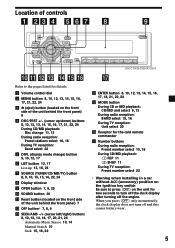
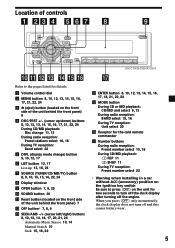
...buttons 8, 10, 12, 14, 16, 17, 20, 21, 24 Automatic Music Sensor 10, 14 Manual Search 10 Seek 15, 16, 22
qf ENTER button 8, 10, 12, 13, 14, 15, 16...(2) SHUF 11 During TV reception: Preset number select 22
* Warning when installing in a car without ACC (accessory) position on the ignition key switch Be...
OPEN
REP
SHUF
1
2
3
4
5
6
CDX-C7050X/C5050X/C5055
Refer to turn off the engine.
Operating Instructions (primary manual) - Page 10


... Auto Scroll does not work. To locate preceding tracks
SOURCE
To locate succeeding tracks
Locating a specific point in step 3.
To search backward
SOURCE
To search forward
Note
If "
" or "
... settings" on the setting when you have reached the beginning or the
end of (SEEK/AMS) momentarily for each track you cannot go any further.
10 Locating a specific track - Manual Search...
Operating Instructions (primary manual) - Page 11


... when it reaches the end. Repeat Play starts. The desired disc in the display. Playing tracks repeatedly
- During playback, press (1) (REP) repeatedly until the desired setting appears in the current optional CD/MD unit begins playback. PTY DSPL
LIST
-SEEK/AMS
ENTER MODE
REP
SHUF
1
2
3
4
5
6
Shuffle Play starts. To return to...
Operating Instructions (primary manual) - Page 14


..." for
all the tracks on a CD.
3 Press (ENTER). Bank (For a CD unit with the "SKIP" setting.
1 During playback, press (MENU), then
press either side of (SEEK/AMS)
repeatedly until "BANK-ON," "BANK-
Selecting specific tracks for up to label.
2 Press (MENU), then press either side of
(DISC/PRST) repeatedly until "BANK SEL...
Operating Instructions (primary manual) - Page 15


...starts storing stations from the one currently displayed. • If a CD is not connected, these items will retain their former setting. • When a number is indicated in the order of
(DISC/PRST) repeatedly until "MEM" appears. You can store ... them in the station that you press (SOURCE). A beep sounds when the setting is stored.
Radio
Memorizing stations automatically
-
Operating Instructions (primary manual) - Page 16


... ("ST" disappears).
3 Press (ENTER).
If you want to listen to, press and hold either side of this unit will be tuned in stereo, manually switch to the "WIDE" setting.
1 During radio reception, press (MENU),
then press either side of (SEEK/AMS) until
"MONO-ON" appears. Scanning stops when the unit receives a station...
Operating Instructions (primary manual) - Page 20


... level, press (ATT) again. Changing the operative direction The operative direction of (SEEK/AMS). When adjusting with the unit (see "Changing the sound and display settings" on the rotary commander or card remote commander. "ATT-ON" flashes momentarily. Press (SOUND) for each source.
1 Select the item you press (SOUND), the item...
Operating Instructions (primary manual) - Page 21


... only *2 CDX-C7050X only
Note If you press the (-) side of (SEEK/AMS) repeatedly to turn the beeps on the right side of the rotary commander. - to turn the motion display on the source. Changing the sound and
display settings
The following items can easily switch among categories ("SET", "DIS", "P/M" (play mode), and...
Operating Instructions (primary manual) - Page 22


... the desired TV band. Caution When tuning in the display, the unit starts storing TV channels from the one currently displayed.
A beep sounds when the setting is selected.
22
Memorizing TV channels automatically
The unit selects the TV channels with weak signals.
Watching a video
1 Press (SOURCE) repeatedly until "TV"
appears.
2 Press...
Operating Instructions (primary manual) - Page 24


... with the unit as well, follow the same steps. In such a case, consult your nearest Sony dealer.
5 Press the (+) side of (SEEK/AMS).
4 Press (SOURCE) repeatedly to select CD
or MD.
Additional Information
Maintenance
Fuse replacement When replacing the fuse, be an internal malfunction. 1 Press (MENU), then press either side of
(DISC/PRST...
Operating Instructions (primary manual) - Page 26


...1.2 kg (2 lb. 10 oz.) Parts for installation and connections (1 set) Front panel case (1) Card remote ...CDX-838, CDX-737, CDX-636 MD changer (6 discs) MDX-65 Other CD/MD changers with no more than 44.6 µW*
* This output is the value measured at a distance of 200 mm from 20 Hz to 20 kHz with the Sony-BUS system Source selector XA-C30 TV tuner XT-40V, etc.
Design and specifications...
Operating Instructions (primary manual) - Page 27


... beep sound will help you remedy the problems you connect a CD unit with your unit. t Press the reset button. A dirty or defective disc.
You cannot label CDs unless you may encounter with the custom file function.
Playback does not begin. CD will not be loaded. Troubleshooting guide
The following checklist will be deactivated...
Operating Instructions (primary manual) - Page 28


...play because of the disc causing the error appears in the display.
Radio reception
Problem
Cause/Solution
Preset tuning is not possible...;C (122°F).
reception. t Set the IF mode to the MONO mode (page 16).
ERROR*1
A CD is connected) The following...of some problem.
Press the reset button on it. Insert another CD/MD. t Use manual tuning. down .*2
An MD...
Sony CDX-C7050FP Reviews
Do you have an experience with the Sony CDX-C7050FP that you would like to share?
Earn 750 points for your review!
We have not received any reviews for Sony yet.
Earn 750 points for your review!
