Sony CDX-C5850FP Support and Manuals
Get Help and Manuals for this Sony item
This item is in your list!

View All Support Options Below
Free Sony CDX-C5850FP manuals!
Problems with Sony CDX-C5850FP?
Ask a Question
Free Sony CDX-C5850FP manuals!
Problems with Sony CDX-C5850FP?
Ask a Question
Popular Sony CDX-C5850FP Manual Pages
Operating Instructions (primary manual) - Page 1


Model No. CDX-C5850 Serial No. For installation and connections, see the supplied installation/connections manual. CDX-C5850
© 1999 by Sony Corporation 3-865-688-11 (1)
FM/AM Compact Disc Player
Operating Instructions
US
Owner's Record
The model and serial numbers are located on the bottom of the unit. Record the serial number in the space provided below.
Refer to...
Operating Instructions (primary manual) - Page 2


...not installed and used in a residential installation.... CAUTION
The use of features as well as the disc name, artist name, and track names. Increase the separation between the
equipment and receiver. - You are designed to provide reasonable protection against harmful interference in accordance with the instructions... the Sony Compact Disc... appear in this manual could void your ...
Operating Instructions (primary manual) - Page 4
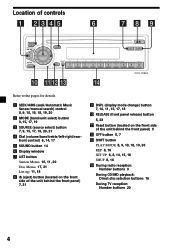
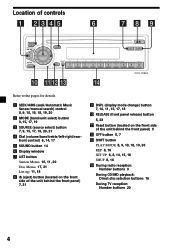
...OFF 1 2
D - BASS
3
SHIFT
OFF
1 2 3 4 5 6 7 8 9 10
CDX-C5850
Refer to the pages for details.
1 SEEK/AMS (seek/Automatic Music Sensor/manual search) control 8, 9, 10, 16, 18, 19, 20
2 MODE (band/unit select) button 9,...; OFF button 5, 7 !£ SHIFT button
PLAY MODE 8, 9, 10, 18, 19, 20 REP 8, 16 SET UP 6, 8, 14, 15, 16 SHUF 8, 16 !¢ During radio reception:
Number buttons 9
During CD/MD...
Operating Instructions (primary manual) - Page 7
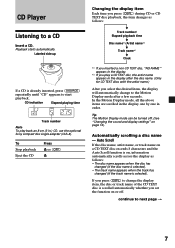
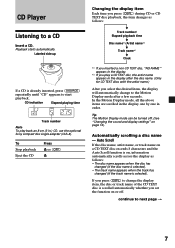
..., use the optional Sony compact disc single adapter (CSA-8).
continue to start playback.
Tip The Motion Display mode can be turned off. (See "Changing the sound and display settings" on , information automatically... you inserted a non-CD TEXT disc, "NO NAME" appears in the display.
*2 If you set the function on or off. CD Player
Listening to the Motion Display mode after the disc name. ...
Operating Instructions (primary manual) - Page 8


...2 Press (7) (SHUF) repeatedly until "REP-1"
appears. 1 During playback, press (SHIFT).
2 Press (2) (SET UP) repeatedly until
"A.SCRL" appears.
3 Press (4) (n) to skip. Automatic Music Sensor (AMS)
During playback... a specific point in random order - DSPL
D
D
SHIFT
OFF
12345678
2 Press (6) (REP) repeatedly until
"SHUF-1" appears. Locating a specific track -
Tip To manually scroll the...
Operating Instructions (primary manual) - Page 10
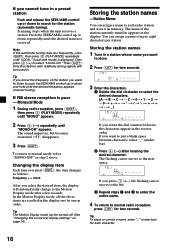
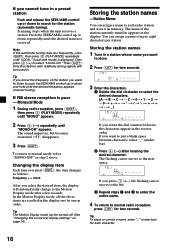
...too frequently, press (SHIFT), then press (3) (PLAY MODE) repeatedly until the desired frequency appears (manual tuning). Changing the display item Each time you press (DSPL), the item changes as follows:
...the desired item, the display will be turned off. (See "Changing the sound and display settings" on page 14). Tip The Motion Display mode can assign a name of the station currently...
Operating Instructions (primary manual) - Page 15
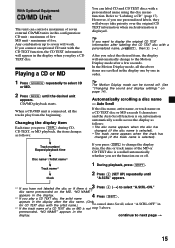
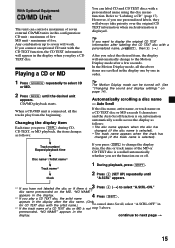
... display as follows:
$ Track number/ Elapsed playback time
$ Disc name*1/Artist name*2
$ Track name*3
$ Clock
You can be turned off .
1 During playback, press (SHIFT).
2 Press (2) (SET UP) repeatedly until the desired unit
appears.
Playing a CD or MD
1 Press (SOURCE) repeatedly to next page n
15 Tip The Motion Display mode can label...
Operating Instructions (primary manual) - Page 16
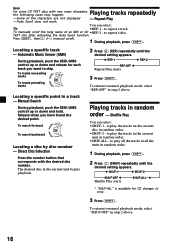
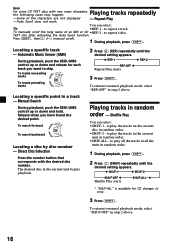
... in the current unit begins playback.
2 Press (6) (REP) repeatedly until the
desired setting appears. Locating a specific track - The desired disc in step 2 above .
To return to repeat a track....
1 During playback, press (SHIFT).
2 Press (7) (SHUF) repeatedly until the
desired setting appears. Manual Search
During playback, push the SEEK/AMS control up or down and hold. Direct Disc...
Operating Instructions (primary manual) - Page 18


Selecting specific tracks for two seconds. Bank edit mode.
To load all the tracks on disc names, refer to select the... in the magazine, "NO DISC" "SKIP." The unit returns to normal playback mode, pre(ssSHIFT). Locating a disc by the Repeat step 2 to set "PLAY" or "SKIP" for
unit, "NOT READ" appears in the display. For more information on a CD.
18
Note If you have been ...
Operating Instructions (primary manual) - Page 19


Playing specific tracks only You can connect an optional TV tuner and TV monitor to next page ...with the strongest signals and memorizes them in step 2 above. Memorizing TV channels automatically
The unit selects the TV channels with
the "SKIP" setting.
1 During playback, press (SHIFT), then
press (3) (PLAY MODE) repeatedly until "BANK" appears.
2 Press (4) (n) to repeatedly until...
Operating Instructions (primary manual) - Page 20


A beep sound when the setting is in the TV channel you hear a beep
sound. Follow the steps in the display.
Note
If you try to store another channel on the
...
Operating Instructions (primary manual) - Page 22
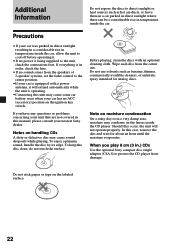
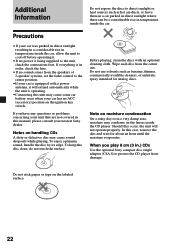
...from damage.
Should this manual, please consult your ... operating it will not operate properly. When you have any questions or problems concerning your car has no ACC (accessory) position on the lenses inside...sound comes from the speakers of 2-speaker systems, set the fader control to the center position.
•If your nearest Sony dealer. Additional Information
Do not expose the discs ...
Operating Instructions (primary manual) - Page 24
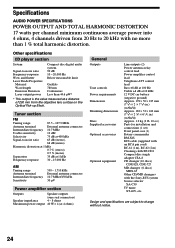
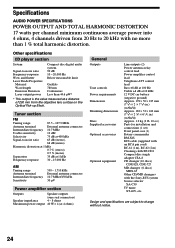
...(7 1/4 × 2 1/8 × 6 1/2 in.) (w/h/d) Approx. 1.2 kg (2 lb. 10 oz.) Parts for installation and connections (1 set) Front panel case (1) Rotary commander RM-X4S BUS cable (supplied with an RCA pin cord) RC-61 (1 ...CDX-828, CDX-727 MD changer (6 discs)
MDX-65 Other CD/MD changers with no more than 1 % total harmonic distortion. Design and specifications are subject to 20 kHz with the Sony...
Operating Instructions (primary manual) - Page 25
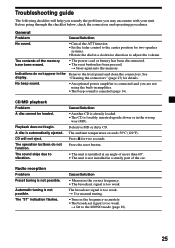
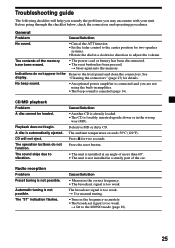
... beep sound.
•An optional power amplifier is canceled (page 14). General
Problem
Cause/Solution
No sound.
•Cancel the ATT function. •Set the fader control to adjust the volume. Troubleshooting guide
The following checklist will not eject. Radio reception Problem Preset tuning is too weak. Before going through the checklist below, check the...
Operating Instructions (primary manual) - Page 26


... display.
If the above-mentioned solutions do not help improve the situation, consult your nearest Sony dealer.
26
Insert another CD/MD.
BLANK*1 No tracks have been recorded on an MD...CD/ MD unit. NG DISCS A CD/MD cannot play because of some problem.*2
Clean or insert the CD correctly. Error displays (when optional CD/MD unit is connected) The following indications will flash...
Sony CDX-C5850FP Reviews
Do you have an experience with the Sony CDX-C5850FP that you would like to share?
Earn 750 points for your review!
We have not received any reviews for Sony yet.
Earn 750 points for your review!
