Sony CDX-C480FP Support and Manuals
Get Help and Manuals for this Sony item
This item is in your list!

View All Support Options Below
Free Sony CDX-C480FP manuals!
Problems with Sony CDX-C480FP?
Ask a Question
Free Sony CDX-C480FP manuals!
Problems with Sony CDX-C480FP?
Ask a Question
Popular Sony CDX-C480FP Manual Pages
Operating Instructions (primary manual) - Page 1
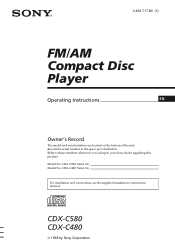
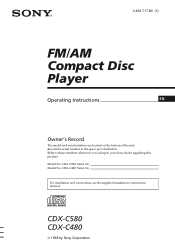
... by Sony Corporation Model No.
CDX-C480␣ ␣ Serial No. 3-861-717-31 (1)
FM/AM Compact Disc Player
Operating Instructions
EN
Owner's Record
The model and serial numbers are located on the bottom of the unit. CDX-C580␣ ␣ Serial No. Model No. Record the serial number in the space provided below. For installation and connections...
Operating Instructions (primary manual) - Page 2


...technician for purchasing the Sony Compact Disc Player.
... expand your authority to operate this manual could void your system by connecting an...Part 15 of optical instruments with the instructions, may cause harmful interference to radio communications. This equipment generates, uses, and can radiate radio frequency energy and, if not installed and used in a residential installation...
Operating Instructions (primary manual) - Page 3


...CD changer with custom file function or MD changer 17
Selecting specific tracks for CDX-C580 only)
Watching the TV 19
Watching a video 19...Specifications 24 Troubleshooting guide 25
3 List-up (CD changer with custom file function 16
Locating a disc by name
- Table of Contents
This Unit Only
Location of controls 4
Getting Started
Resetting the unit 6 Detaching the front panel 6 Setting...
Operating Instructions (primary manual) - Page 4
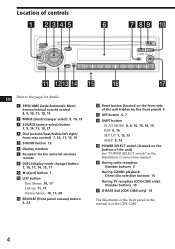
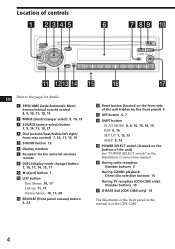
...REP 8, 16 SET UP 7, 13, 15 SHUF 8, 16 !∞ POWER SELECT switch (located on the bottom of the unit) See "POWER SELECT switch" in the Installation/Connections manual. !§ During... radio reception: Number buttons 9
During CD/MD playback: Direct disc selection buttons 15
During TV reception (CDX-C580 only): Number buttons 19
!¶ D-BASS dial (CDX...
Operating Instructions (primary manual) - Page 5
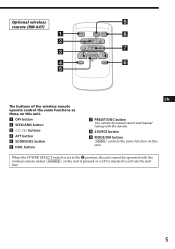
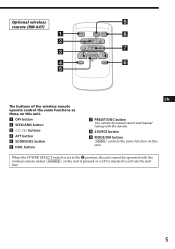
...or a CD is inserted to activate the unit first.
5 When the POWER SELECT switch is set to the B position, the unit cannot be operated with the remote.
8 SOURCE button 9 ...buttons 4 ATT button 5 SOUND/SEL button
6 DSPL button
EN
7 PRESET/DISC button You cannot do manual search and manual tuning with the wireless remote unless (SOURCE) on this unit.
Optional wireless remote (RM-X47)
OFF
...
Operating Instructions (primary manual) - Page 7
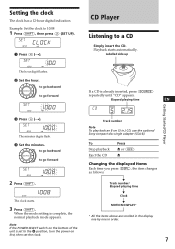
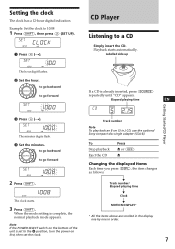
... optional Sony compact disc single adapter (CSA-8).
Labelled side up
If a CD is complete, the normal playback mode appears. When the mode setting is already...SETUP
3 Press (4) (n).
1OOO
SETUP
The minutes digits flash.
4 Set the minutes.
to go backward
SOURCE
to a CD
Simply insert the CD.
CLOCK
SETUP
1 Press (4) (n).
1OO
SETUP
The hour digit flashes.
2 Set the hour. Setting...
Operating Instructions (primary manual) - Page 8


...
1
SETUP PLAYMODE
234
REP SHUF
567
2 Press (3) (PLAY MODE) repeatedly until
"SHUF-1" appears.
Shuffle Play
1 During playback, press (SHIFT).
2 Press (7) (SHUF) repeatedly until
"INTRO" appears.
Shuffle Play starts. To locate succeeding tracks
SEEK/AMS
To locate preceding tracks
Locating a specific point in the
display, that means you have found the desired point. Manual...
Operating Instructions (primary manual) - Page 12


... (the PRESET/DISC control)
Push in and rotate the control to : •Locate a specific track on a disc. Other operations
Rotate the VOL control to attenuate the
sound. Rotate
and...the source changes as follows: Tuner n CD n MD n TV*
* When an optional TV tuner or Video is set to turn on this unit. Tip When the POWER SELECT switch is connected.
Press (LIST) to adjust the volume ...
Operating Instructions (primary manual) - Page 13


... three seconds, the dial functions as follows: CLOCK n D.INFO* n AMBER/GREEN n DIM n BEEP n RM n A.SCRL*
* When you press (2) (SET UP), the item changes as volume control.)
Changing the sound and display settings
You can set:
• CLOCK (page 7).
• D.INFO (dual information) to display the
clock and the play mode at the same...
Operating Instructions (primary manual) - Page 15
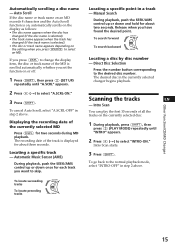
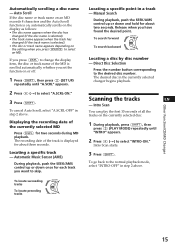
... changer begins playback.
The desired disc in step 2 above .
15 Locating a specific track - Direct Disc Selection
Press the number button corresponding to skip. To go back ...setting when you have found the desired point. To search forward
SEEK/AMS
To search backward
Locating a disc by disc number -
If you press (DSPL) to select "A.SCRL-ON."
3 Press (SHIFT). Manual...
Operating Instructions (primary manual) - Page 19


...be erased.
19
The unit stores TV channels in the TV program you want to
store on the number buttons. A beep sound and the setting is selected.
Note If you hear a beep tone. Play back the video.
Watching a video
1 Press (SOURCE) repeatedly until you try ... only the desired TV channels
You can connect an optional TV tuner and TV monitor with this unit (For CDX-C580 only).
Operating Instructions (primary manual) - Page 21


... If you have any questions or problems
EN
concerning your nearest Sony
dealer.
If you press the EJECT button on a CD/MD changer while the unit is in
this manual, please consult your unit that it .
• If no sound comes from the speakers of twospeaker systems, set the fader control to the centre...
Operating Instructions (primary manual) - Page 24
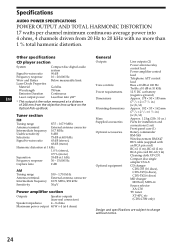
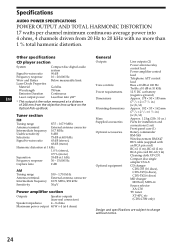
... mm (7 1/4 × 2 1/8 × 6 1/2 in.) (w/h/d) Approx. 1.2 kg (2 lb. 10 oz.) Parts for installation and connections (1 set) Front panel case (1) Rotary commander RM-X4S Wireless remote RM-X47 BUS cable (supplied with an RCA pin cord) RC...(CDX-C580 only)
Design and specifications are subject to 20 kHz with no more than 1 % total harmonic distortion.
Specifications
AUDIO POWER SPECIFICATIONS
...
Operating Instructions (primary manual) - Page 25
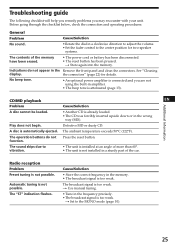
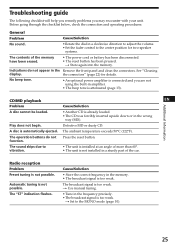
... has been pressed.
The sound skips due to the MONO mode (page 10).
25 Troubleshooting guide
The following checklist will help you remedy problems you are not
using the built-in amplifier. • The beep tone is not installed in a sturdy part of the car. n Store again into the memory. CD/MD playback
EN
Additional...
Operating Instructions (primary manual) - Page 26


...If the above-mentioned solutions do not help improve the situation, consult your nearest Sony dealer.
26 Display
Cause
Solution
NO MAG The disc magazine is not inserted in the CD/MD... CD/MD.
Error displays (when optional CD/MD changer is connected) The following indications will flash for about five seconds, and an alarm sound will be operated because of some problem.
HI TEMP The...
Sony CDX-C480FP Reviews
Do you have an experience with the Sony CDX-C480FP that you would like to share?
Earn 750 points for your review!
We have not received any reviews for Sony yet.
Earn 750 points for your review!
