Sony CDX-C4750FP Support and Manuals
Get Help and Manuals for this Sony item
This item is in your list!

View All Support Options Below
Free Sony CDX-C4750FP manuals!
Problems with Sony CDX-C4750FP?
Ask a Question
Free Sony CDX-C4750FP manuals!
Problems with Sony CDX-C4750FP?
Ask a Question
Popular Sony CDX-C4750FP Manual Pages
Operating Instructions (primary manual) - Page 1


... connections, see the supplied installation/connections manual. Record the serial number in the space provided below.
CDX-C5750 CDX-C4750
© 1999 by Sony Corporation CDX-C5750/C4750 Serial No.
Refer to these numbers whenever you call upon your Sony dealer regarding this product. Model No. 3-865-686-11 (1)
FM/AM Compact Disc Player
Operating Instructions
US
Owner's Record...
Operating Instructions (primary manual) - Page 2


...audio CD that interference will not occur in a particular installation.
This unit lets you enjoy a variety of the...the limits for a Class B digital device, pursuant to Part 15 of features as well as the disc name, ...Sony Compact Disc Player.
Warning
This equipment has been tested and found to comply with the instructions, may cause harmful interference to radio communications.
CDX...
Operating Instructions (primary manual) - Page 4


BASS
3
SHIFT
OFF
1 2 3 4 5 6 7 8 9 10
CDX-C5750/C4750
Refer to the pages for details.
1 SEEK/AMS (seek/Automatic Music Sensor/manual search) control 7, 9, 16, 19, 20
2 MODE (band/unit select) ...panel) 5
!™ OFF button 5, 6 !£ SHIFT button
PLAY MODE 8, 9, 19, 20 REP 8, 17 SET UP 6, 7, 14, 16 SHUF 8, 17 !¢ During radio reception:
Number buttons 9
During CD/MD playback: Direct...
Operating Instructions (primary manual) - Page 6


... number
Note To play back an 8 cm (3 in.) CD, use the optional Sony compact disc single adapter (CSA-8). Playback starts automatically.
The minute indication flashes.
4 Set the minute.
To Stop playback Eject the CD
Press 6 or (OFF) 6
2 Press (SHIFT). Setting the clock
The clock uses a 12-hour digital indication. SOURCE
to go forward...
Operating Instructions (primary manual) - Page 7


..., press (SHIFT), then (1) (N) (manual scroll). Tip The Motion Display mode can be turned off .
1 During playback, press (SHIFT).
2 Press (2) (SET UP) repeatedly until
"A.SCRL" appears.
3 Press (4) (n) to skip.
Changing the display item CDX-C5750: Each time you press (DSPL...To locate succeeding tracks
SEEK/AMS
To locate preceding tracks
Locating a specific point in a track - Locating...
Operating Instructions (primary manual) - Page 9


... select the desired item, the display will be turned off. (See "Changing the sound and display settings" on
which the desired station is displayed. Note If you try to the Motion Display mode after ...or down and hold the desired number
button ((1) to (10)) until the desired frequency appears (manual tuning).
If you cannot tune in a preset station
Push and release the SEEK/AMS control up ...
Operating Instructions (primary manual) - Page 14


... 6). •D.INFO (Dual Information) - Note The displayed item will
not appear. to amber or green. (CDX-C5750 only) •DIM (Dimmer) - Select "NORM" to select the desired
setting (Example: ON or OFF).
4 Press (SHIFT). After the mode setting is playing, this item will differ depending on the source.
3 Press (4) (n) to use the built...
Operating Instructions (primary manual) - Page 16


...manual scroll).
Automatically scrolling a disc name - To locate succeeding tracks
SEEK/AMS
To locate preceding tracks
Locating a specific point in order. Manual... turned off .
1 During playback, press (SHIFT).
2 Press (2) (SET UP) repeatedly until
"A.SCRL" appears.
3 Press (4) (n) to change...to "Labeling a CD" (page 17).
Auto Scroll (CDX-C5750 only) If the disc name, artist name, or...
Operating Instructions (primary manual) - Page 17


... in random order.
1 During playback, press (SHIFT).
2 Press (7) (SHUF) repeatedly until the
desired setting appears. z REP-1
z REP-2
REP-OFF Z Repeat Play starts.
3 Press (SHIFT).
Labeling a ...repeatedly until the
desired setting appears. z SHUF-1
z SHUF-2
SHUF-OFF Z Shuffle Play starts. Repeat Play
You can locate the disc by name (page 18) and select the specific tracks for playback ...
Operating Instructions (primary manual) - Page 19


... the disc, the bank edit mode does not appear.
Bank (For a CD unit with
the "SKIP" setting.
1 During playback, press (SHIFT), then
press (3) (PLAY MODE) repeatedly until the
desired setting appears. Playing specific tracks only You can set the unit to normal playing mode, select "BANK-OFF" in step 2 above.
To return the indication...
Operating Instructions (primary manual) - Page 20


... channel on the number buttons. Note "VIDEO-2" appears if the VIDEO 2 terminal of their frequency. Caution When tuning in the display.
A beep sound when the setting is selected.
Operating Instructions (primary manual) - Page 22


...(SOURCE) repeatedly to the center position.
•If your nearest Sony dealer. Additional Information
Precautions
• If your car was parked in...set the fader control to select a TV
or video.
6 Press (SOURCE) for two seconds.
Notes If you have any questions or problems...4.
If everything is operating.
•Connecting this manual, please consult your car is equipped with a ...
Operating Instructions (primary manual) - Page 25


...kg (2 lb. 10 oz.) Parts for installation and connections (1 set) Front panel case (1) Rotary ...CDX-828, CDX-727 MD changer (6discs)
MDX-65 Other CD/MD changers with no more than 44.6 µW*
* This output is the value measured at a distance of 200 mm from the objective lens surface on the Optical Pick-up Block. Other specifications
CD player section
System
Signal-to 20 kHz with the Sony...
Operating Instructions (primary manual) - Page 26


...problems you are not using the built-in amplifier.
•The beep sound is too weak. Cause/Solution •Another CD is already loaded. •The CD is not installed in a sturdy part of the car.
n Set... (122°F).
n Use manual tuning.
•Tune in the frequency accurately. •The broadcast signal is canceled (page 14). Troubleshooting guide
The following checklist will not ...
Operating Instructions (primary manual) - Page 27
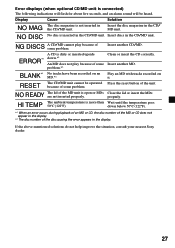
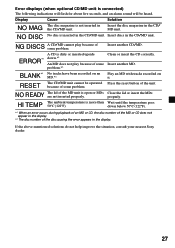
...Sony dealer.
27
Insert another MD. RESET The CD/MD unit cannot be heard. HI TEMP The ambient temperature is connected) The following indications will flash for about five seconds, and an alarm sound will be operated Press the reset button of some problem.*2
Clean or insert the CD correctly. Error... of some problem. down below 50°C (122°F).
*1 When an error occurs during ...
Sony CDX-C4750FP Reviews
Do you have an experience with the Sony CDX-C4750FP that you would like to share?
Earn 750 points for your review!
We have not received any reviews for Sony yet.
Earn 750 points for your review!
