Sony BVME250 Support and Manuals
Get Help and Manuals for this Sony item
This item is in your list!

View All Support Options Below
Free Sony BVME250 manuals!
Problems with Sony BVME250?
Ask a Question
Free Sony BVME250 manuals!
Problems with Sony BVME250?
Ask a Question
Popular Sony BVME250 Manual Pages
Brochure - Page 1


... describing the BVM-E250 and BVM-E170 as developing the OLED display panel for this superb monitor series, Sony also developed a dedicated 12-bit output accuracy digital signal processing engine.
This professional engine features a nonlinear cubic conversion color-management system that delivers stunning uniformity, smoother-than-ever gamma performance, and picture quality consistency.
Brochure - Page 2
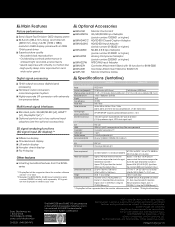
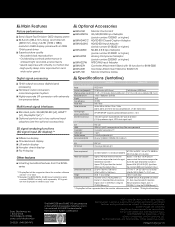
...2100001 or higher) Analog Component Adaptor (serial number 2200001 or higher) NTSC/PAL Input Adaptor Controller Attachment Stand with tilt function for BVM-E250 Controller Attachment Stand for BVM-E170 Monitor Interface Cable
Specifications (tentative)
BVM-E250
BVM-E170
Picture Performance
Panel
OLED panel
Picture size (diagonal) 24 5/8 inches (623.4 mm)
16 5/8 inches (420.0 mm)
Effective...
User Manual - Page 11
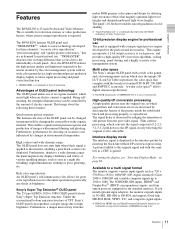
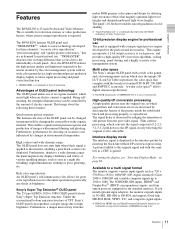
... "quality picture consistency," that are equipped for the professional use . Sony's Super Top Emission2) OLED panel The 25 type full HD (1920 × 1080) OLED panel features Sony's Super Top Emission structure.
High-quality I /P conversion algorithm, scaling processing, panel driving and a highly accurate color management system. If you install optional input adaptors, the monitor expands...
User Manual - Page 14


... supported.
Up to four adaptors can be installed to the operating instructions of each input adaptor, refer to the monitor. For details of each model.
BKM-244CC HD/SD-SDI Closed Caption Adaptor Includes a decoder for analog component signals and analog RGB signals. Input/output connectors for two serial digital channels and output connector for this manual...
User Manual - Page 19
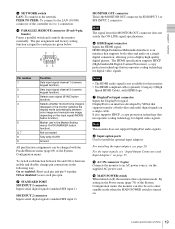
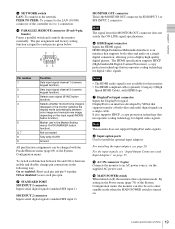
... a parallel switch and controls the monitor externally.
MONITOR OUT connector This is the MONITOR OUT connector for digital video signals. The HDMI specification supports HDCP (High-bandwidth Digital Content Protection), a copy protection technology that supports transfer of Parts
h Input option ports Used to 1 connection.
Marker (set to the network.
j MAIN POWER...
User Manual - Page 50


... the OPTION 1 and 2 or OPTION 3 and 4 option slots and Format is set with the same type of the digital cinema signal (2048 × 1080). Selects the aspect ratio. You can select from Preset1 to the installed adaptor. Sets the picture adjustment preset.
When D-Cine XYZ data is changed , they are two inputs with the controller...
User Manual - Page 51


...Sets the manual or automatic setting for each individual channel.
For the type of the HDMI or DisplayPort signal. You can be used. Off: Select to use Matrix set in the HD or SD menu. [On]: Select to set..." (page 108). Sets the color profile (color space and gamma) to the input signal.
There are preset.
As the BVM-E250 is equipped with a wider color space OLED panel, the signal ...
User Manual - Page 52


...For setting the marker, see the Marker Setting menu (page 56) of the monitor for confirmation. E250 Native: Displays with the color space of the BVM-E250 ...Digital Cinematography Camera. ITU-R BT.709: Displays with the color space of BVM SMPTE-C phosphor CRT. Chapter 3 Menu
Color Profile
Menu
Color Space Gamma Marker Preset
Function and operation ([ ]: factory setting)
Color Profile data BVM...
User Manual - Page 55


...set to ×1. • When you select Aspect Correction and set Native Scan to On for setting the monitor condition such as the aperture modification and decode mode. iAuxiliary Setting...Adaptive Y/C separation using frame correlation for judged motion pictures
Sets whether or not to monochrome mode. When the brightness or contrast is installed, you can select the item.
When the BKM...
User Manual - Page 66


... option slot number in which the BKM-250TG is installed is not selected in HD Frame Capture, this function is deactivated and the normal display is set to display the time code ([Off] or On).
This item is canceled.
Chapter 3 Menu
Function Switch
Menu
Error Notify Clear
Audio Level Meter ALM Hold Reset
Time...
User Manual - Page 71
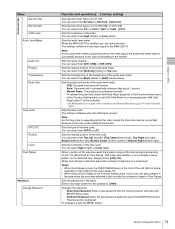
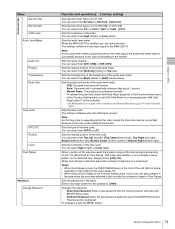
...Code
VITC/LTC Position Level Over Range
Password Change Password
Function and operation ([ ]: factory setting)
Sets Service when Type is installed, you can select the item. When the BKM-250TG is set to On, the zebra pattern in
the area where the error... (bottom center) or Bottom Right (bottom right).
Sets the display position of the monitor. Notes • When Over Range occurs, the ...
User Manual - Page 101


... Digital Cinematography Camera
Warm...picture by the BVM-E250
x
y
R
0.681
0.319
G
0.189
0.724
B
0.141
0.051
(Typical)
5) For displaying the color gamut of non- Under scan 3% under scan
Over scan
Mask of 1/1.001. Viewing angle (Panel specification...Appendixes
Specifications
Picture performance
Panel
OLED panel
Picture size (diagonal) 623.4 mm (24 5/8 inches)
Effective picture ...
User Manual - Page 124
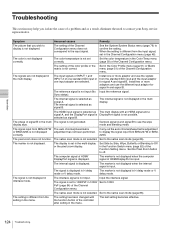
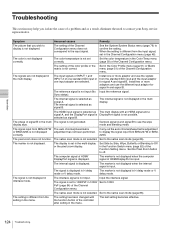
... signal is not displayed correctly. Symptom
Assumed causes
Remedy
The picture that you isolate the cause of the color profile or the matrix is not input. The color is input. The setting of a problem and as a result, eliminate the need to contact your Sony service representative. The phase of the Channel Configuration menu.
The signal...
User Manual - Page 132
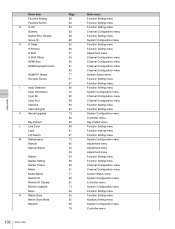
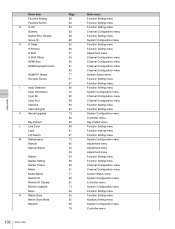
... Error Display
Group ID
H
H Delay
H Position
H Shift
H Shift Offset
HDMI Auto
HDMI/DisplayPort Auto
HDMI/DP Status Horopter Check
I
Input Detection
Input Information
Input No
Input Port
Interlace
Internal Signal
K
Kernel Upgrade
Key Protect
L
Line Color
Load
L/R Switch
M
Maintenance
Manual
Manual Adjust
Marker
Marker Setting
Marker Preset
Matrix
Model Name
Monitor...
Sony BVME250 Reviews
Do you have an experience with the Sony BVME250 that you would like to share?
Earn 750 points for your review!
We have not received any reviews for Sony yet.
Earn 750 points for your review!

