Sony BKM-FW32 Support and Manuals
Get Help and Manuals for this Sony item
This item is in your list!

View All Support Options Below
Free Sony BKM-FW32 manuals!
Problems with Sony BKM-FW32?
Ask a Question
Free Sony BKM-FW32 manuals!
Problems with Sony BKM-FW32?
Ask a Question
Popular Sony BKM-FW32 Manual Pages
Dimensions Diagrams - Page 1


Sony Professional Plasma, LCD and Solutions Cut-Sheet
Rev 03/18/2005
FWD-32LX1
32" LCD
Dimensions (in)...-50PX1 Right Side
Front Rear
FWD-42PV1 Bottom
Bottom
Slot1 FWD-42PV1 Left Side
Slot 2
Option Boards BKM-V11 & BKM-FW11
BKM-V12 & BKM-FW12
Front
Rear Front Top Rear Front
BKM-FW31 & BKM-FW32
AUDI V H Pr/Cr/ Pb/Cb/ Y/ ComponentRGB Input Adapter
AUDI
OU
I
RGB/Component Loop-Through...
Operating Instructions - Page 16


...:
Telephone Number:
SONY BKM-FW32 Sony Electronics Inc. 16450 W. However, there is connected. • Consult the dealer or an experienced radio/ TV technician for a Class B digital device, pursuant to Part 15 of the FCC Rules. WARNING
Owner's Record
The model and serial numbers are cautioned that any changes or modifications not expressly approved in this manual could void...
Operating Instructions - Page 17
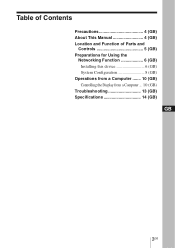
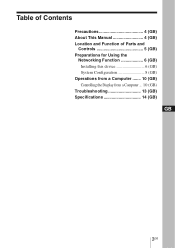
Table of Contents
Precautions 4 (GB) About This Manual 4 (GB) Location and Function of Parts and
Controls 5 (GB) Preparations for Using the
Networking Function 6 (GB) Installing this device 6 (GB) System Configuration 8 (GB)
Operations from a Computer ....... 10 (GB) Controlling the Display from a Computer ... 10 (GB)
Troubleshooting 13 (GB) Specifications 14 (GB)
GB
3GB
Operating Instructions - Page 18


...About This Manual
Refer to the Operating Instructions for the...Manual
This manual explains networking operations when this device is installed in this manual may differ from the actual application software.
• For your safety, connect to an Ethernet network which does not exceed the voltage limit of their respective owners. Precautions
• Please note that the software specifications...
Operating Instructions - Page 19
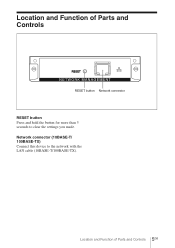
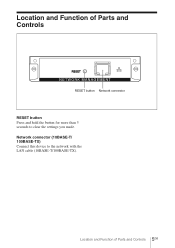
Location and Function of Parts and Controls 5GB
Location and Function of Parts and Controls
RESET button Network connector
RESET button Press and hold the button for more than 3 seconds to the network with the LAN cable (10BASE-T/100BASE-TX). Network connector (10BASE-T/ 100BASE-TX) Connect this device to clear the settings you made.
Operating Instructions - Page 20


... the wall outlet. • When you install this device, make sure that applies to the Operating Instructions for the network.
Refer to your Display unit has more than one option slot, install the device in a COM port, a ... unit*
1
2
1
* The location of the option slot differs depending on the model of the following illustrations that the
power to all the equipment is locked and stable.
Operating Instructions - Page 21
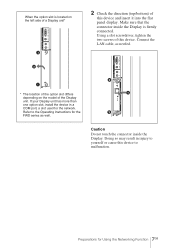
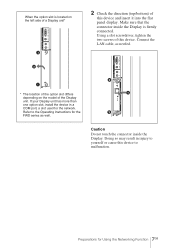
...
NETWORK MANAGEMENT
Caution
Do not touch the connector inside the Display is located on the model of this device and insert it into the flat panel display.
Preparations for the network... your Display unit has more than one option slot, install the device in injury to yourself or cause this device to the Operating Instructions for the FWD series as needed. Refer to malfunction....
Operating Instructions - Page 22


... using LAN cables
Computer
LAN cable
Computer
to Hub/router
LAN cable
Display (this device)
LAN cable
LAN cable
Computer
Network connector
When you must set an IP address. System Configuration Connecting to the network using the Information page or the Unit Status page selected from the menus of the Display...
Operating Instructions - Page 23


...xxx or the subnet mask is not 255.255.0.0, change the settings to those address values.
6 Set the IP address manually on this
device following the steps given on the power of ... connect this device in which this device is installed.
4 After about 30 seconds, confirm the
IP address assigned to this device using your browser.
Modify the settings in which fixed IP addresses are used, using...
Operating Instructions - Page 24


... Display model, some functions are available;
Screen Saver Sets the screen saver. NOTE Refer to select the
window you want. ASPECT (aspect) Switches the width of the Display unit.
3 Click the function tab to the Operating Instructions for the FWD series for the FWD series as well. Check that this device is firmly installed...
Operating Instructions - Page 25


... "POP before SMTP). Setup window
A dialog box prompting you can be set to four destinations at the same time. Enter the required value (address) if you click Apply located near the bottom of User1, User2 and User3, you to the Operating Instructions for the FWD series as the factory setting without a password. The Name for...
Operating Instructions - Page 26


Password: Enter the password for more than 3 seconds to clear all the settings you want to use various application software on the network.
Send Test Mail: A test e-mail message can be sent. • Destination addresses • The Mail Address of the Mail Account
and the address of the SMTP server
Advanced (Advanced settings) Sets the advanced settings required...
Operating Instructions - Page 27


... the network is not established.
• This device is not properly installed. If the problem still persists, consult with qualified Sony personnel.
Troubleshooting 13GB t When you use the computer's web browser, check the network settings on the computer.
Symptom
Causes and remedies
A connection to the following guide.
t Push this device to the connector firmly.
• The...
Marketing Specifications - Page 1


Key Features
IP Addressable Network Adaptor Compatible with FWD Displays Remote Access via LAN, WAN or Internet via computer Simple Installation
BKM-FW32
Sony Network Management Adapter
Marketing Specifications - Page 2


BKM-FW32
Sony Network Management Adapter
Specifications
General Operating Temperature: 0 to 35 degrees
Celsius (32 degrees ...Measurements: 5 3/8" x 1 3/16" x 3 5/8 inches
(135 x 30 x 90 mm) (w/h/d)
UPC Code: 027242665804
Please visit the Dealer Network for current information at www.sony.com/dn
Sony Electronics Inc. • 16530 Via Esprillo • San Diego, CA 92127 • 1-800-222-7669 &#...
Sony BKM-FW32 Reviews
Do you have an experience with the Sony BKM-FW32 that you would like to share?
Earn 750 points for your review!
We have not received any reviews for Sony yet.
Earn 750 points for your review!
