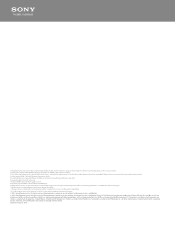Sony BDP-BX510 Support and Manuals
Get Help and Manuals for this Sony item

View All Support Options Below
Free Sony BDP-BX510 manuals!
Problems with Sony BDP-BX510?
Ask a Question
Free Sony BDP-BX510 manuals!
Problems with Sony BDP-BX510?
Ask a Question
Most Recent Sony BDP-BX510 Questions
How Do I Reset A Forgotten Parental Control Password
HIMRSony Fbdbx510
HIMRSony Fbdbx510
(Posted by uthscsa 8 years ago)
How Do I Put My Sony Bdp-bx510 Region Free?
(Posted by Anonymous-152791 8 years ago)
Deleted All Video Apps From Sony Bpd Bx510
Accidentally deleted all video apps (Netflix, Amazon, Hulu, etc) from Sony BD BX510 player! Have tri...
Accidentally deleted all video apps (Netflix, Amazon, Hulu, etc) from Sony BD BX510 player! Have tri...
(Posted by robbinscora 9 years ago)
To Volume Up The Sound For The Blu-ray
How to turn up the volume when watching amaozn instan video on Bdp-bx510?
How to turn up the volume when watching amaozn instan video on Bdp-bx510?
(Posted by tuazonjhovine 9 years ago)
I Don't Have Vudu Or Crackle
My brought bdp-bx510 because said that have Vudu hd movies and Crackle but when I setup the blu ray ...
My brought bdp-bx510 because said that have Vudu hd movies and Crackle but when I setup the blu ray ...
(Posted by emalinovera 10 years ago)
Popular Sony BDP-BX510 Manual Pages
Sony BDP-BX510 Reviews
We have not received any reviews for Sony yet.