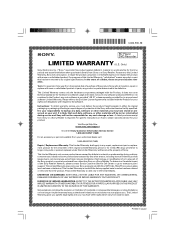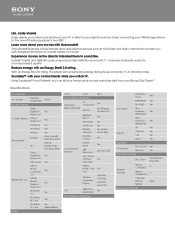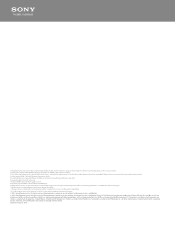Sony BDP-BX510 Support Question
Find answers below for this question about Sony BDP-BX510.Need a Sony BDP-BX510 manual? We have 3 online manuals for this item!
Question posted by emalinovera on January 5th, 2014
I Don't Have Vudu Or Crackle
My brought bdp-bx510 because said that have Vudu hd movies and Crackle but when I setup the blu ray It didn't appear how can I have it or download it?
Current Answers
Answer #1: Posted by TheWiz on January 6th, 2014 10:25 AM
You probably have to update the software on your player to the latest version to access those. To do this follow the instructions on page 26 of the User's Manual.
Related Sony BDP-BX510 Manual Pages
Similar Questions
Sony Blu Ray Disc/dvd Player Bdp Sx910 Screen Will Not Come On When Power & Ch
my Sony portable blu ray / dvd player dbp sx910 screen will not come on after I charged it,the only ...
my Sony portable blu ray / dvd player dbp sx910 screen will not come on after I charged it,the only ...
(Posted by byrdman454619 8 years ago)
To Volume Up The Sound For The Blu-ray
How to turn up the volume when watching amaozn instan video on Bdp-bx510?
How to turn up the volume when watching amaozn instan video on Bdp-bx510?
(Posted by tuazonjhovine 9 years ago)
How Do You Connect To Netflix Using A Sony Blu-ray Disc /dvd Player Bdp-s3100
(Posted by niziHand 10 years ago)
I Have A Bdp-bx510 And Its Asking Me For The Wpa Key, What Is That N Where Is It
(Posted by quirozx 10 years ago)