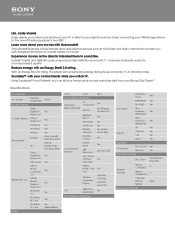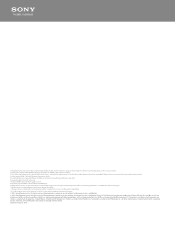Sony BDP-BX510 Support Question
Find answers below for this question about Sony BDP-BX510.Need a Sony BDP-BX510 manual? We have 3 online manuals for this item!
Question posted by uthscsa on February 7th, 2016
How Do I Reset A Forgotten Parental Control Password
Current Answers
Answer #1: Posted by techyagent on February 7th, 2016 9:59 PM
x [Initialise Personal Information] Erases your personal information stored in the player.
It will reset it like new and after that their is no parental lock on the Device.
Thanks
Techygirl
Related Sony BDP-BX510 Manual Pages
Similar Questions
How to turn up the volume when watching amaozn instan video on Bdp-bx510?
My brought bdp-bx510 because said that have Vudu hd movies and Crackle but when I setup the blu ray ...