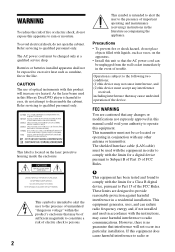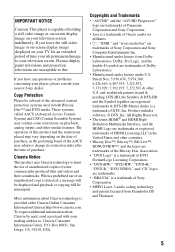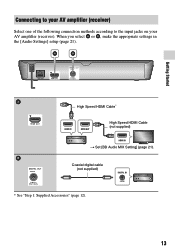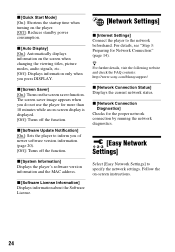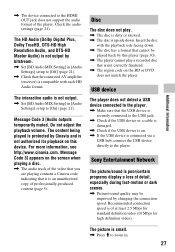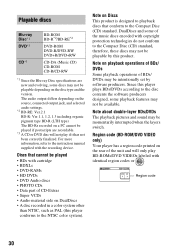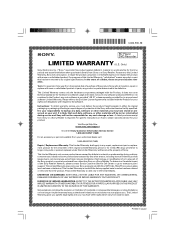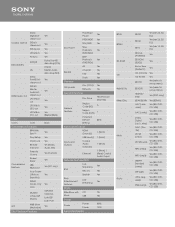Sony BDP-BX110 Support and Manuals
Get Help and Manuals for this Sony item

View All Support Options Below
Free Sony BDP-BX110 manuals!
Problems with Sony BDP-BX110?
Ask a Question
Free Sony BDP-BX110 manuals!
Problems with Sony BDP-BX110?
Ask a Question
Most Recent Sony BDP-BX110 Questions
What Is The Sony Bdp-bx110 Region Code
(Posted by xanofsmauze 9 years ago)
Bdp-bx110 Will Not Connect To Internet Video Service
(Posted by JDSalaska 9 years ago)
How To Program My Phillips Plazma Remote To Work Sony Bx110
(Posted by Scottmoody38 10 years ago)
Can I Make This A Wireless Unit
(Posted by harryntorres 10 years ago)
Popular Sony BDP-BX110 Manual Pages
Sony BDP-BX110 Reviews
We have not received any reviews for Sony yet.