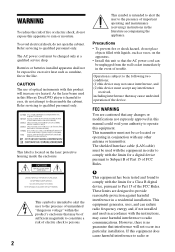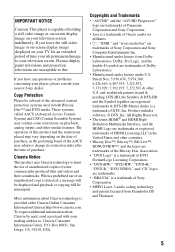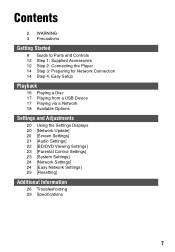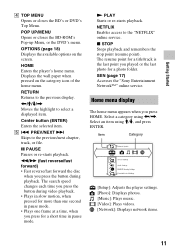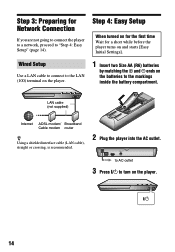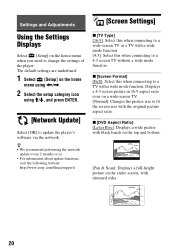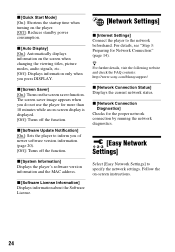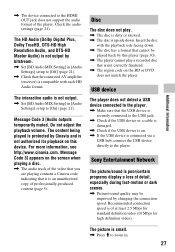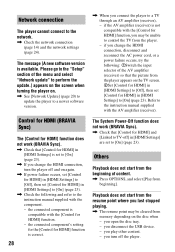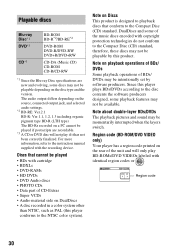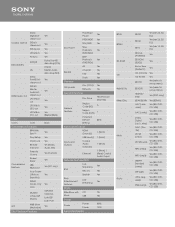Sony BDP-BX110 Support Question
Find answers below for this question about Sony BDP-BX110.Need a Sony BDP-BX110 manual? We have 3 online manuals for this item!
Current Answers
Answer #1: Posted by waelsaidani1 on October 14th, 2018 12:45 AM
Before connecting your device to the wireless network, ensure that:
- The Sony® Blu-ray DiscT82; player and TV are powered ON and connected to each other via HDMI cable. More instructions here https://www.linksys.com/us/support-article?articleNum=135665
Related Sony BDP-BX110 Manual Pages
Similar Questions
How To Browse Internet On Sony Blu Ray Player Bdp-bx58
(Posted by TonyMedia 9 years ago)
How Do I Set The Ipv6 Address On A Bdp-bx110 Sony Blu-ray Disc / Dvd Player
While Trying To Set Up My Player It Asked Me For This Ipv6 Address And I Do Not Know What That Is
While Trying To Set Up My Player It Asked Me For This Ipv6 Address And I Do Not Know What That Is
(Posted by emilykschmidt 10 years ago)