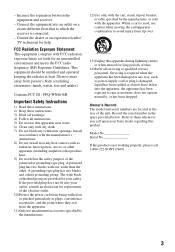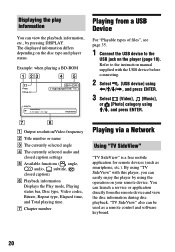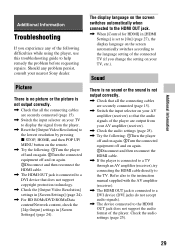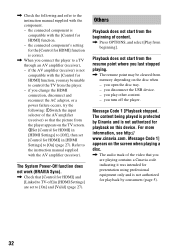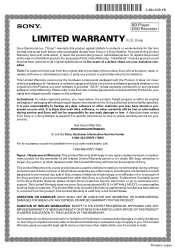Sony BDP-S2500 Support and Manuals
Get Help and Manuals for this Sony item

View All Support Options Below
Free Sony BDP-S2500 manuals!
Problems with Sony BDP-S2500?
Ask a Question
Free Sony BDP-S2500 manuals!
Problems with Sony BDP-S2500?
Ask a Question
Most Recent Sony BDP-S2500 Questions
Cannot Enter The Youtube.
I couldn't enter the YouTube application. Other applications are working but only youtube isn't work...
I couldn't enter the YouTube application. Other applications are working but only youtube isn't work...
(Posted by h8046yy 2 years ago)
4 Digit Code For Sony Bdp-s2500
Does anyone have the universal 4 digit code that will work for the Sp y BDP-S2500 that will work all...
Does anyone have the universal 4 digit code that will work for the Sp y BDP-S2500 that will work all...
(Posted by mariumarabi 7 years ago)
Popular Sony BDP-S2500 Manual Pages
Sony BDP-S2500 Reviews
We have not received any reviews for Sony yet.