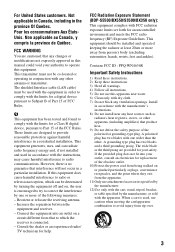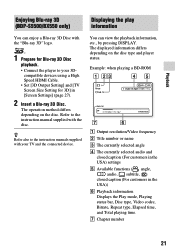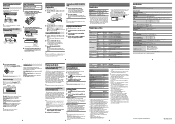Sony BDP-S1500 Support and Manuals
Get Help and Manuals for this Sony item
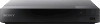
View All Support Options Below
Free Sony BDP-S1500 manuals!
Problems with Sony BDP-S1500?
Ask a Question
Free Sony BDP-S1500 manuals!
Problems with Sony BDP-S1500?
Ask a Question
Most Recent Sony BDP-S1500 Questions
Code Code A Ge Universal Remote To Work Mine Bdp-s1500
hi i have a ge cl3 universal remote i need the code for bdp-s1500 that well work the combo in mine b...
hi i have a ge cl3 universal remote i need the code for bdp-s1500 that well work the combo in mine b...
(Posted by tmcbride1973 7 years ago)
How Do We Change The Language It Is In French And We Need English
(Posted by loriloggins70 8 years ago)
Popular Sony BDP-S1500 Manual Pages
Sony BDP-S1500 Reviews
We have not received any reviews for Sony yet.