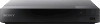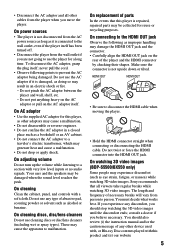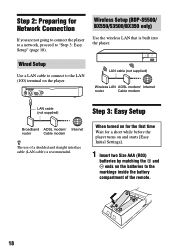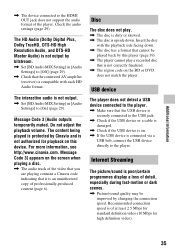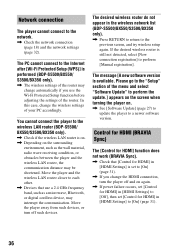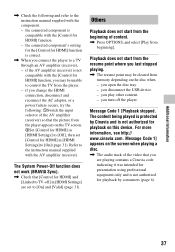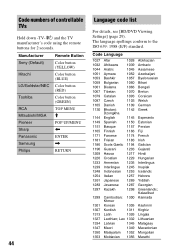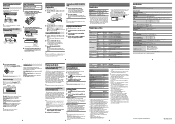Sony BDP-S1500 Support Question
Find answers below for this question about Sony BDP-S1500.Need a Sony BDP-S1500 manual? We have 3 online manuals for this item!
Question posted by tmcbride1973 on July 31st, 2016
Code Code A Ge Universal Remote To Work Mine Bdp-s1500
hi i have a ge cl3 universal remote i need the code for bdp-s1500 that well work the combo in mine blu ray
Current Answers
Related Sony BDP-S1500 Manual Pages
Similar Questions
Sony Blu-ray Bdp S3700 Program Charter Universal Remote
I need the codes to program my Sony to a charter universal remote I have a bdp s3700 and a charter r...
I need the codes to program my Sony to a charter universal remote I have a bdp s3700 and a charter r...
(Posted by dadsclayton 7 months ago)
Qfx Universal Remote Code For Sony Blu-ray S580 With Wifi
Need the code plzBJNY
Need the code plzBJNY
(Posted by eepierce 1 year ago)
I Need The Universal Remote Code For Sony Blu-ray Player
(Posted by craigcapehart22 2 years ago)
Universal Remote Codes
I have a Sony BDP-S2100. My remote had been lost. Are there codes for this device that can program a...
I have a Sony BDP-S2100. My remote had been lost. Are there codes for this device that can program a...
(Posted by christinewojahn 6 years ago)
What Is The Code For Vizio To Work With Sony Bdp-bx58
(Posted by melscsteev 10 years ago)