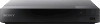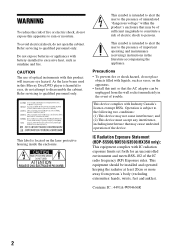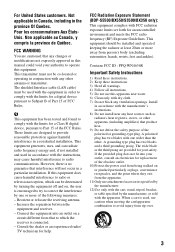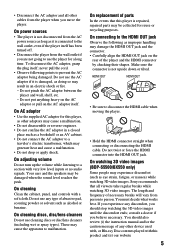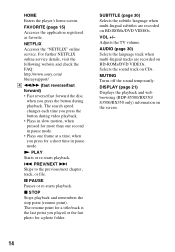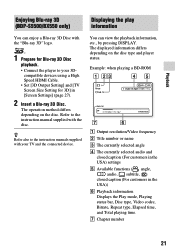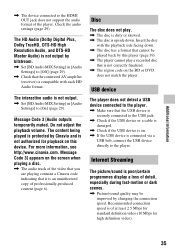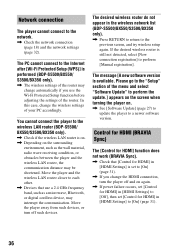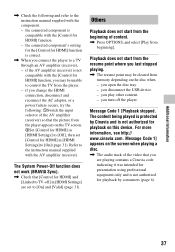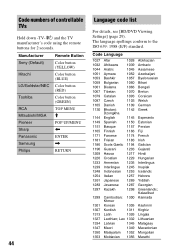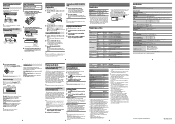Sony BDP-S1500 Support Question
Find answers below for this question about Sony BDP-S1500.Need a Sony BDP-S1500 manual? We have 3 online manuals for this item!
Question posted by loriloggins70 on September 12th, 2015
How Do We Change The Language It Is In French And We Need English
The person who posted this question about this Sony product did not include a detailed explanation. Please use the "Request More Information" button to the right if more details would help you to answer this question.
Current Answers
Answer #1: Posted by TommyKervz on September 14th, 2015 8:05 AM
Click HERE and follow the instructions.
Related Sony BDP-S1500 Manual Pages
Similar Questions
Code Code A Ge Universal Remote To Work Mine Bdp-s1500
hi i have a ge cl3 universal remote i need the code for bdp-s1500 that well work the combo in mine b...
hi i have a ge cl3 universal remote i need the code for bdp-s1500 that well work the combo in mine b...
(Posted by tmcbride1973 7 years ago)