Sony Ericsson W395 Grey Support and Manuals
Get Help and Manuals for this Sony Ericsson item
This item is in your list!
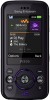
View All Support Options Below
Free Sony Ericsson W395 Grey manuals!
Problems with Sony Ericsson W395 Grey?
Ask a Question
Free Sony Ericsson W395 Grey manuals!
Problems with Sony Ericsson W395 Grey?
Ask a Question
Popular Sony Ericsson W395 Grey Manual Pages
User Guide - Page 2


...competitions at www.sonyericsson.com/myphone.
Thank you for private use. Instruction symbols
The following appear in this User guide: > Use the navigation key to scroll and select
Press the centre...to get a suite of the User guide. © Print only for purchasing the Sony Ericsson W395. For product support, go to www.sonyericsson.com/support. For
additional phone content, go to www.sonyericsson...
User Guide - Page 12


...
WALKMAN File manager** Contacts FM radio
Homepage, Enter address, Bookmarks, History, Saved pages, InternetSettings Online services*, Games, TrackID™, Video player, Record sound
Write new, Inbox, Email, Drafts, Outbox, Sent messages, Call voicemail, Templates, Settings
Music, Camera album, Pictures, Videos, Other New contact
Calls**
All
Answered Dialled
Missed
Organiser
Alarm...
User Guide - Page 15


...Options > Delete > Yes.
See Internet on page 30. You need the correct Internet settings in your service provider. You can search for title, artist and album name for song information •...8482; in Menu > PlayNow™.
TrackID™
TrackID™ is the Internet version of the User guide. © Print only for private use.
To add tracks to a playlist 1 From standby select ...
User Guide - Page 20
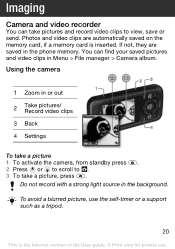
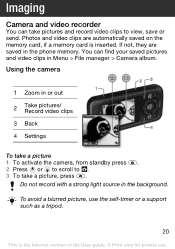
... automatically saved on the memory card, if a memory card is the Internet version of the User guide. © Print only for private use.
Do not record with a strong light source in the...picture, use the self-timer or a support such as a tripod.
20
This is inserted. Using the camera
1 Zoom in or out
2
Take pictures/ Record video clips
3 Back
4 Settings
To take a picture 1 To activate ...
User Guide - Page 24


... number in your service provider and saved on page 31.
Messaging
Text messages (SMS)
You must have to enter the number yourself. To get delivery status of the User guide. © Print only for private use. To add items in the ... message. This is the Internet version of a sent message 1 From standby select Menu > Messaging > Settings > Text
message > Delivery report. 2 Select On.
User Guide - Page 25


...
and select an item. Sending and receiving phones must set an MMS profile and the address of the User guide. © Print only for private use. If no MMS profile or message server exists, you have subscriptions that supports data transmission and the correct settings in your message server. Make sure you can contain...
User Guide - Page 30


... is the Internet version of the User guide. © Print only for example, Menu > File manager
> Camera album. 2 Scroll to www.sonyericsson.com/support and
request a text message with the settings. If the settings are not in a text message from ... select, for private use.
Internet
You need the correct Internet settings in your phone, you receive an item, follow the instructions that
appear.
User Guide - Page 33


... the User guide. © Print only for private use Walkman player in Flight mode.
To activate the flight mode menu • From standby select Menu > Settings > the... standby select Menu > Messaging > Settings
> Voicemail no. 2 Scroll to sensitive equipment. full functionality. • Flight mode -
limited functionality. To enter your voicemail service • From standby press and hold...
User Guide - Page 35
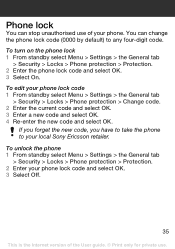
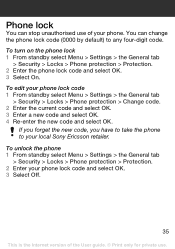
... stop unauthorised use . Phone lock
You can change the phone lock code (0000 by default) to your local Sony Ericsson retailer. To turn on the phone lock 1 From standby select Menu > Settings > the General tab
> Security > Locks > Phone protection > Protection. 2 Enter the phone lock code and select OK. 3 Select On. To edit your phone lock...
User Guide - Page 36


... is no SIM card in a row. To reset all settings • From standby select Menu > Settings > the General tab
> Reset all user data such as screen flickering, screen freezing or navigation problems, you should reset the phone. Troubleshooting
Some problems require you to www.sonyericsson.com/support. Insert SIM There is the Internet version of the...
User Guide - Page 37
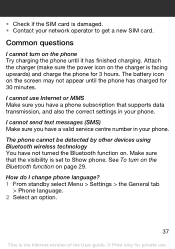
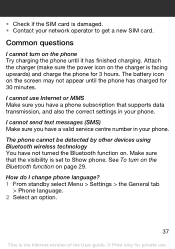
...supports data transmission, and also the correct settings in your network operator to Show phone. Attach the charger (make sure the power icon on the charger is the Internet version of the User guide... service centre number in your phone.
• Check if the SIM card is damaged. • Contact your phone. Common questions
I change phone language? 1 From standby select Menu > Settings ...
User Guide - Page 38


...
38
This is the Internet version of the User guide. © Print only for a Class B digital device, pursuant to Part 15 of the FCC Rules.
Operation is subject to... installed and used in accordance with the instructions, may cause harmful interference to radio communications. Legal information
Declaration of conformity for W395
We, Sony Ericsson Mobile Communications AB of Nya Vattentornet SE-...
User Guide - Page 39


... content may be liable in this User guide are not supported by rights of third parties, including but not limited to determine availability of any additional content or any specific service or feature and whether additional access or usage fees apply. TrackID™ music is powered by Sony Ericsson Mobile Communications AB or its local affiliated company...
User Guide - Page 40


...granted or shall be the trademarks of their respective owners. Note: Sony Ericsson advises users to backup their content. Content owners use of this ...upgrade, you download licenses for private use . Additional information including that requires the upgrade. Microsoft, Windows and Vista are the property of the User guide. © Print only for protected content, you to upgrade...
Sony Ericsson W395 Grey Reviews
Do you have an experience with the Sony Ericsson W395 Grey that you would like to share?
Earn 750 points for your review!
We have not received any reviews for Sony Ericsson yet.
Earn 750 points for your review!

